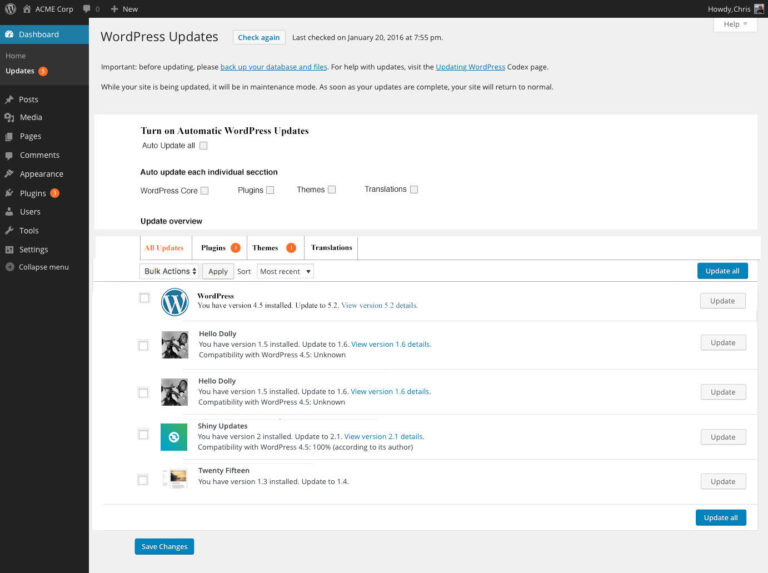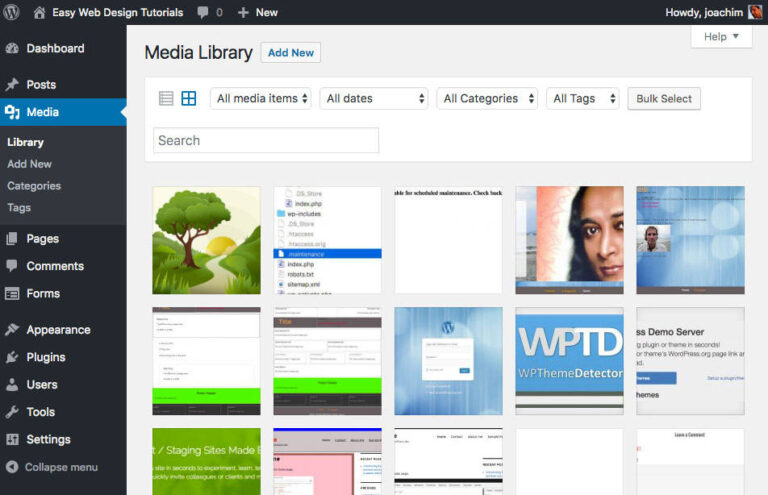Originally posted 13 August 2014.
Update: 13 August 2014
The Media Grid will be added to WordPress 4.0 planned release 27th of August.
https://wordpress.org/news/2014/07/wordpress-4-0-beta-1/
Work is going on with the image Editing experience.
https://make.wordpress.org/ui/
Additional Media Library features I would like to see:
– Tags/folders
– Quick edit/Bulk action to assign images to folders/tags.
– Quick Edit/Bulk action to download media.
– One image size instead of atleast 3 different image sizes inside the uploads folder. Having the one image resize for different purposes.
– Renaming images in the edit or media screen also renames them in the uploads folder.
Update 16 May 2014:
It is awesome to see movement with the Media Library Core Plugin! Check out the following links: For news: https://coremediagrid.wordpress.com/ and https://make.wordpress.org/core/tag/media-grid/
The Plugin: https://wordpress.org/plugins/media-grid/
An update 26 February 2014:
The below Media Library Core plugin is on a standstill for now since there are just not enough developers helping out.
If you are a developer and want to see changes go ahead and make them happen.
Github repo: https://github.com/helenhousandi/wp-media-grid-view
https://www.shaunandrews.com/design/exploring-layouts-for-the-wordpress-media-library/
https://wordpress.org/plugins/media-grid/
There is a plugin alternative which works really well the Enhanced Media Library plugin: https://wordpress.org/plugins/enhanced-media-library/
Add/Insert media page changed in 3.5.
We are now looking at changing the Media Library experience as well.
Here are some comparisons: Current as of WordPress 3.5 Insert Media OR is it Add Media? In a page/post the button says Add Media and then we arrive at the Insert Media screen. Sooo perhaps we should rename the Insert media section to Add Media.

Shaun Andrews and Helen have begun development of a core plugin. I have tested it out and have done some changes to the CSS and php file. Here is a mockup/wireframe I created as a possible next step with the Core WP Media Library Plugin. https://github.com/helenhousandi/wp-media-grid-view
Small update 29 Jan 2014:
The project is still in the planning phase: https://make.wordpress.org/core/features-as-plugins/ Tags was added but are at present they are commented out. Check out the existing plugin and do please get involved with development on improving the Media Grid Plugin. Btw The uploads folder has only sort by date, it would be really nice if a new folder structure could be added called sort by tags/category. Or another user defined folder structure inside the uploads folder.
What you see above: A line beneath the Media Library title showing sorting options. I have added the tags the user has created as well. Click an image and it will be added to the right side Selected Media area. Bottom right side I have added a drop down called Add Tag could probably be called Add Tag(s) where the user can select an existing tag or select one tag at a time and it will be added to the selected images. Click the x next to a tag to remove it from the images (not included in the above wireframe). The user can also at the bottom of the drop down select the Add New Tag and a modul box or something else will come up for the user to write the tag name. Hovering over an image the options Delete or Edit is seen. (Well not in the above wireframe but through the plugin.)
Questions that arise.
Should we remove the Unattached tag? Sort by date? What about renew thumbnails? What should we do with that? The Edit Media pages I am hoping these confusing screens will also be updated. https://markoheijnen.com/a-fresh-new-image-editor-ui-for-wordpress/ Here is an existing trac ticket: https://core.trac.wordpress.org/ticket/21811 In the Media Library. Click the thumbnail image, title of the image or click the word Edit (is seen on hover).
Inspiration:
https://www.moxiemanager.com/https://www.wphub.com/44-ways-hack-wordpress-media-library/