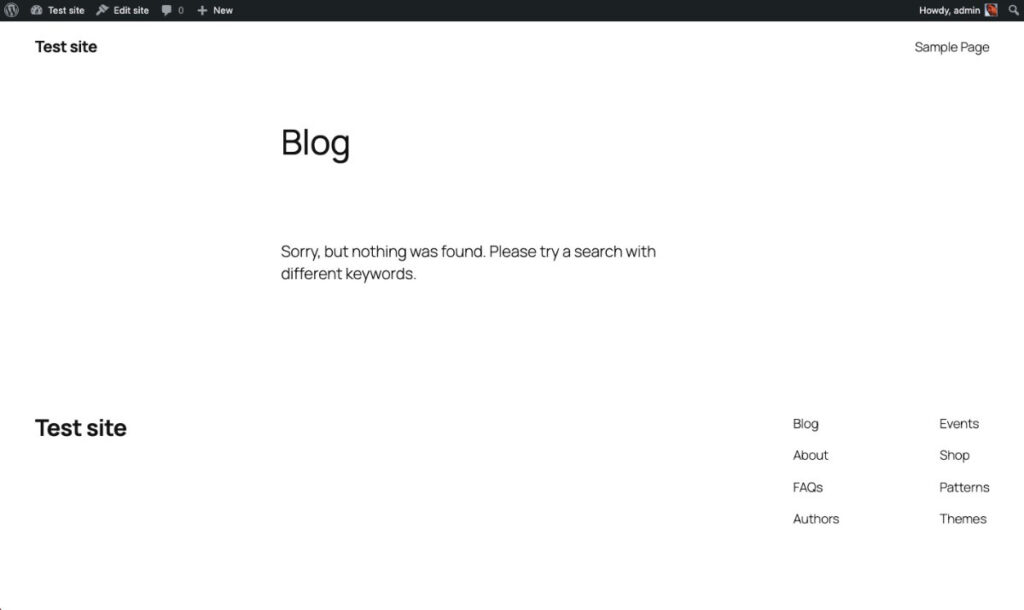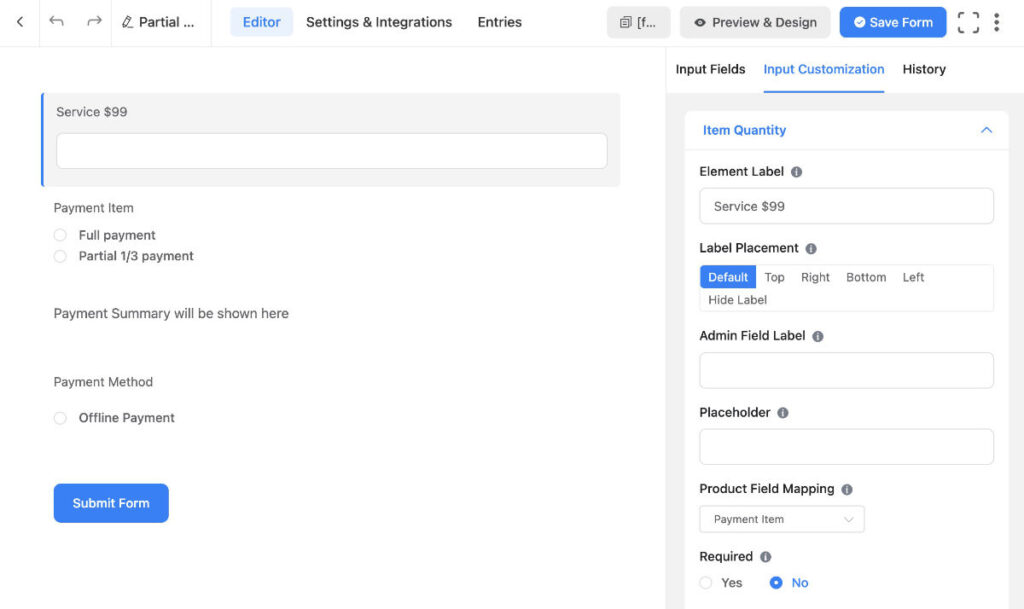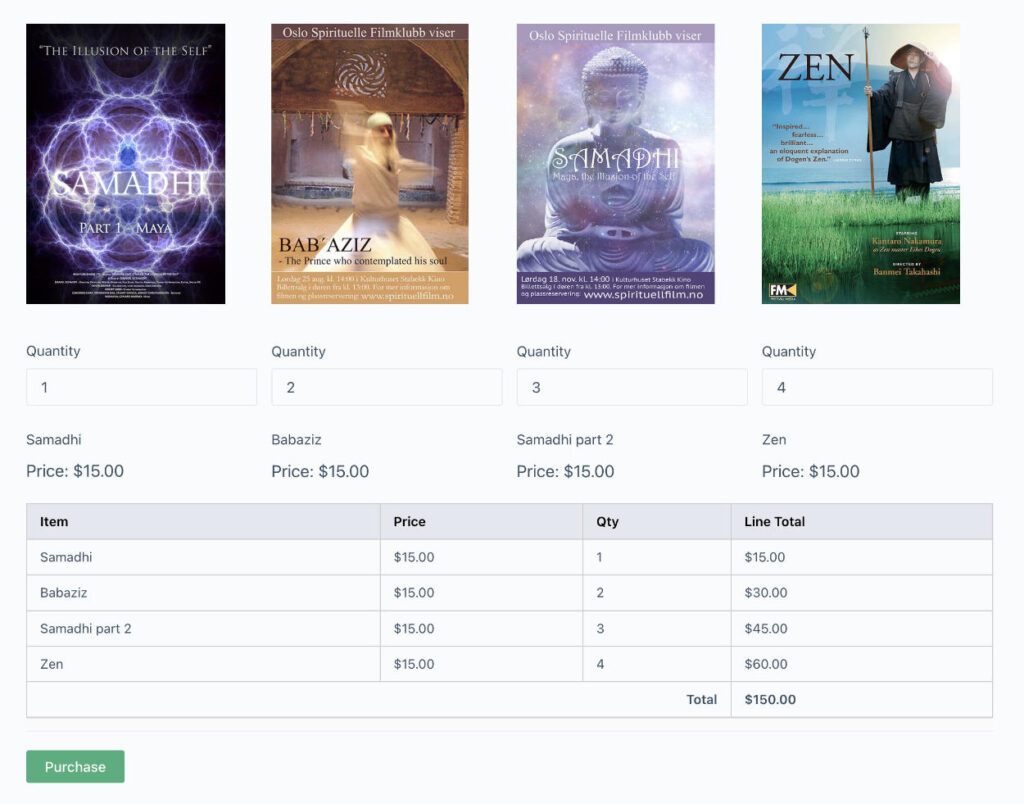Use the plugin The Temporary Login Without Password plugin an alternative to giving support your WordPress admin credentials.
Often times we will need help from support of some kind. Be it the web host, theme support or perhaps plugin support. I usually create a test admin user and send the test user credentials to support.
It was actually Eduard, who works at support for the Blocksy theme which told me to download the Temporary Login Without Password plugin, and give him the temporary login information provided through the plugin, so that he could login and take a look at the error I was experiencing. It is the first time support has asked me to install the plugin! It was a very nice surprise!
The Temporary Login Without Password plugin.
Go to Plugins -> Add New
and search for Temporary Login Without Password plugin.
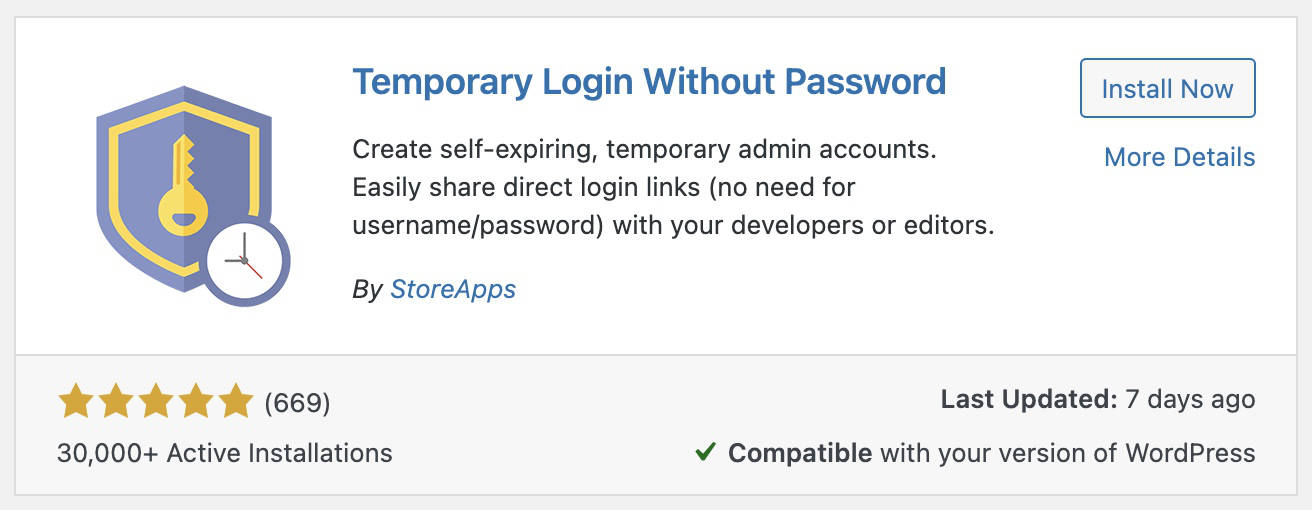
After Installing and activating the plugin. Going to Users -> Temporary Logins. Create New login.
In the following image you can see the login I made for Blocksy support. It will expire in 17 hours.
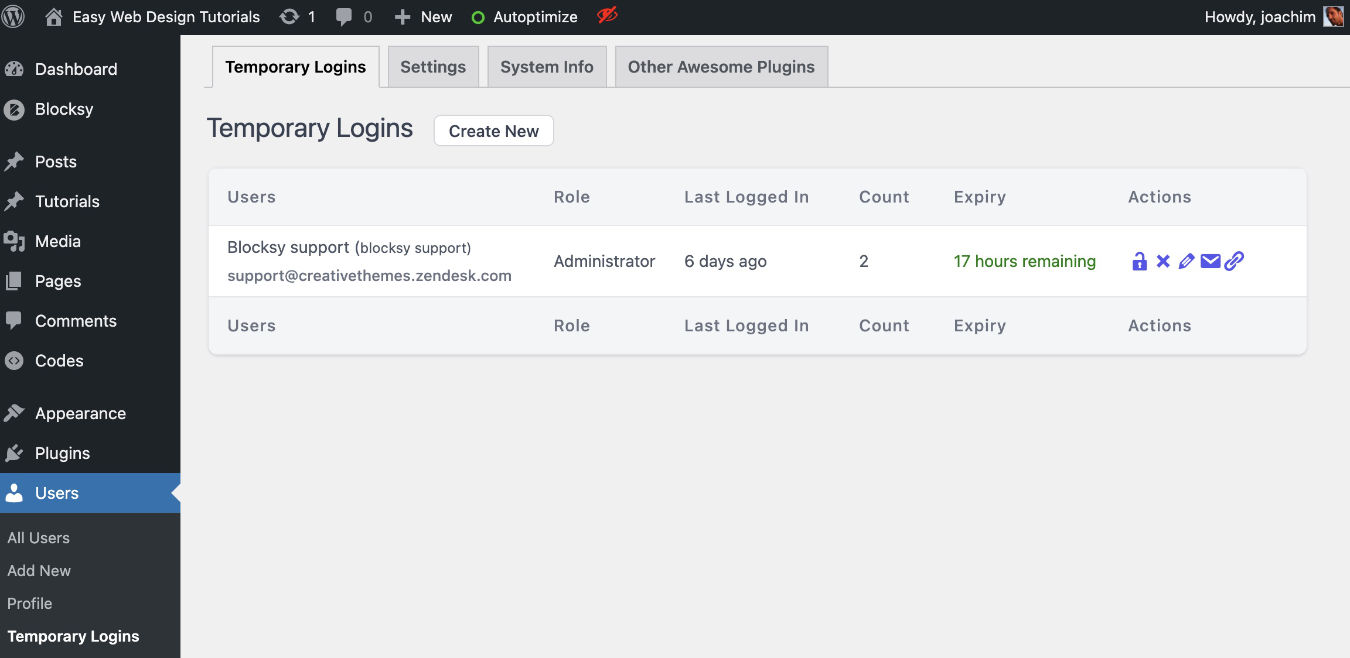
The plugin also has a Settings page:
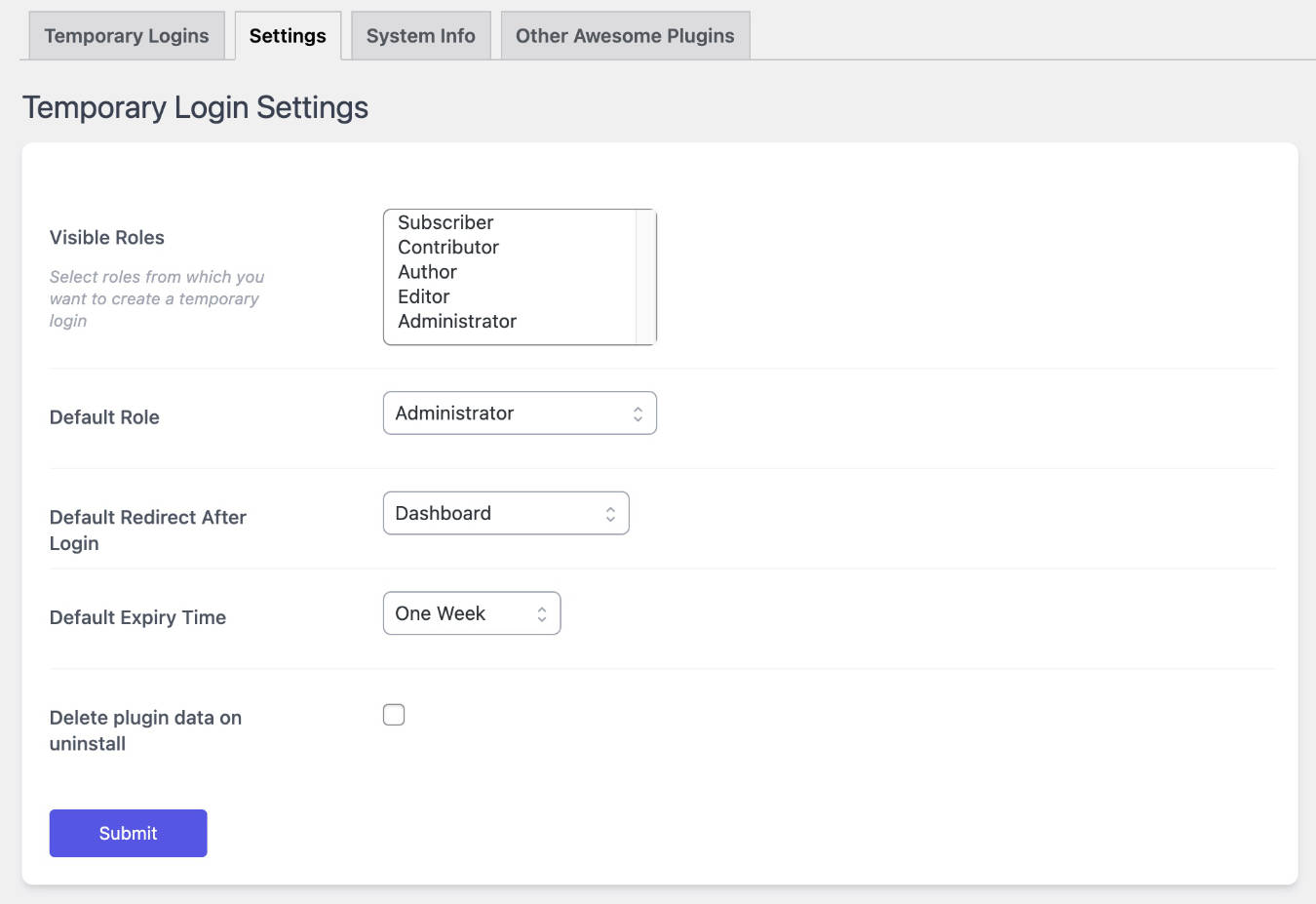
Here we can set User Roles, Default Role, Default Redirect After Login, Default Expiry Time and Delete plugin data on uninstall.
I am hoping this will become the default way of sharing login information to support where it is needed.