It is possible to Import and export content from one WordPress site to another.
Exporting content
Go to Tools -> Export.
Select the content to be exported.
All content, Posts, Pages or Media.
Click the Download Export File. An xml file will be downloaded to your computer.
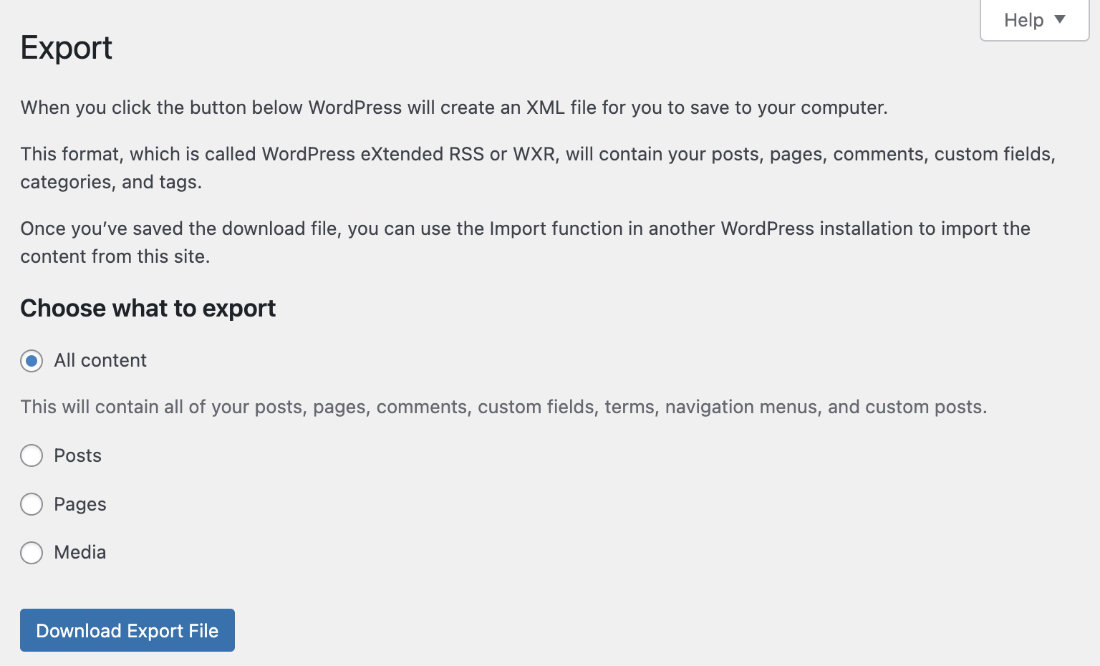
Importing content
At the bottom of the page below the title: WordPress click Install Now. This will install the WordPress Importer plugin.
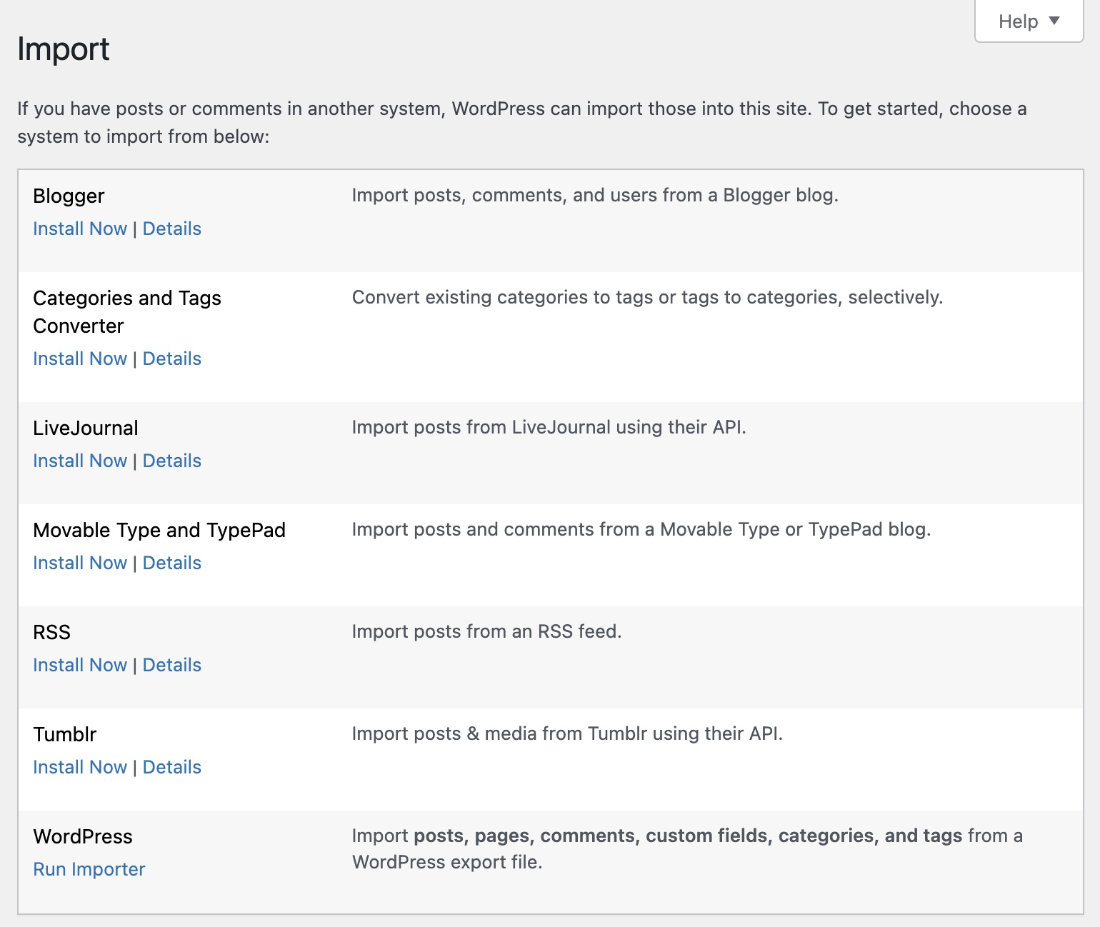
After the installation click Run Importer.
It moves on to another screen to where you will need to upload a WordPress eXtended RSS (WXR) file.
Click Choose file to brows your computer for the xml file to be imported.
Next step is to Assign Authors from the content that is being imported as well as selecting to download and import file attachments.
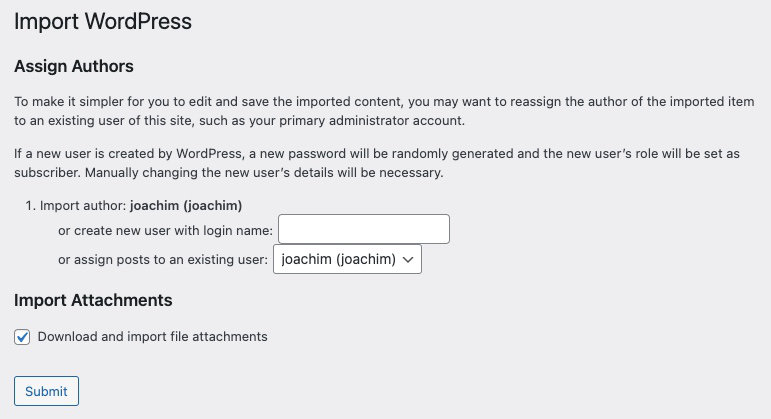
It moves to another screen letting you know how the download and import went. An example can be that it failed at importing media.
Check the site and see if the content was imported.
When I imported it failed adding the media.
A few plugins that imports and exports
WP All Import plugin
I use the backup plugin Duplicator.
All in One WP Migration plugin
Backup WordPress plugin
I have on occasion needed to download all the media in the Media Library and have used this plugin: Export Media Library plugin or Media download. I have added a tutorial containing a Code Snippet in exporting Media Library contents.
Additional link.
The WordPress Importer Github repository.







