A moment ago a client web site was down. Showing only a white screen with a 500 Internal Server error text. Seeing a white screen with an error message can be very stressful. I searched for Internal Server Error 500 and came across a site that gave me advice on how to fix it. I also began recalling how I have fixed similar errors before.
Here are the steps I took to bring the site back online.
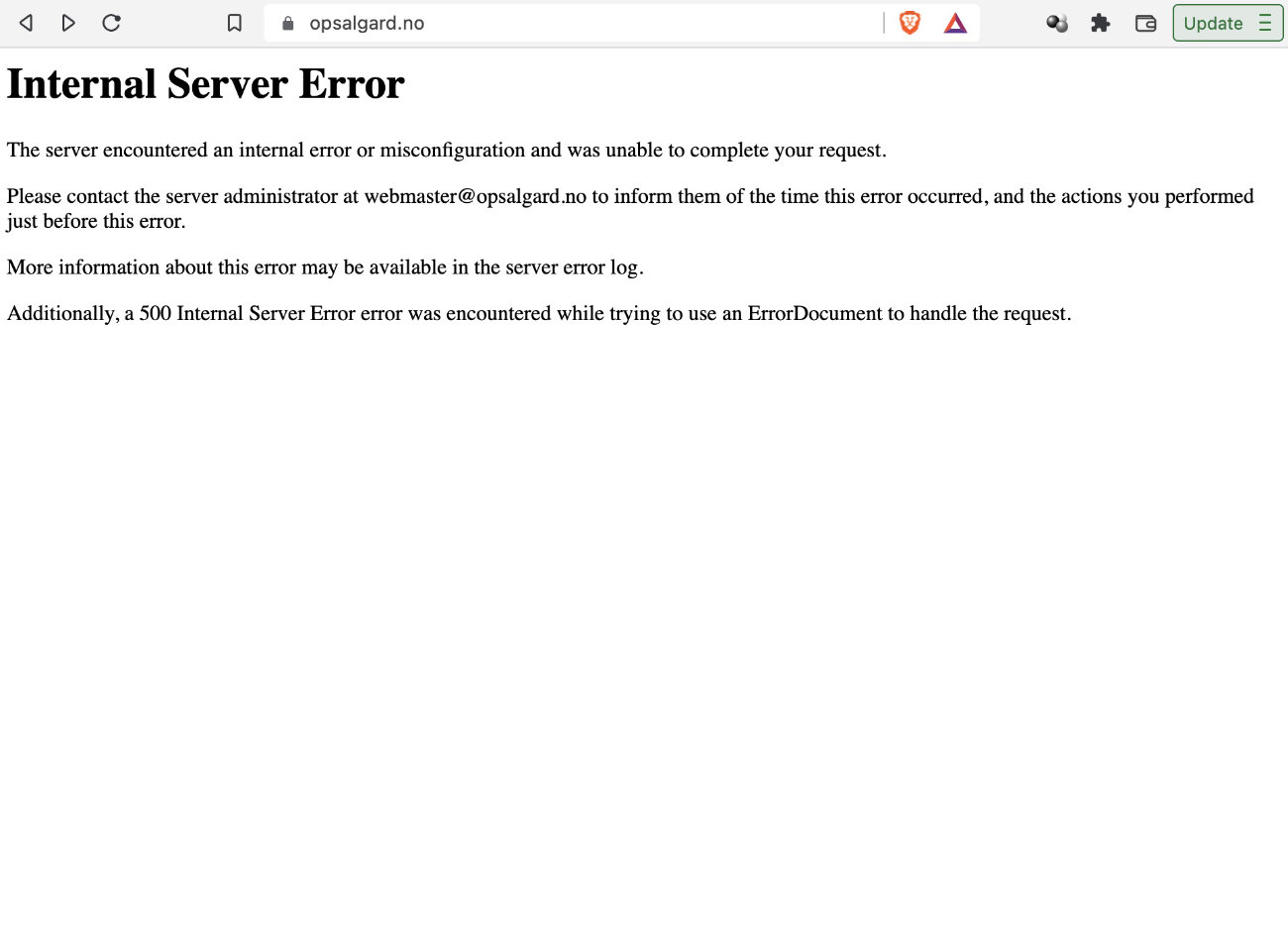
The steps I took to remove the 500 Internal Server error.
1- I logged into the web host. In the control panel I went to File Manager. Opened the web site folders located inside public_html. I went into the wp-content folder. Renamed the plugins folder to 1plugins to see if it was a plugin creating the error. Hard refreshed the web site and noticed that nothing changed. Renamed 1plugins back again to its original name plugins.
2- I next went into the themes folder located just below the plugins folder inside the wp-content folder, and renamed the theme that is in use to 1 and theme name. To find out if it is a theme conflict creating the error. Nothing changed. Renamed 1themename back to its original name.
3- At the top level / root level of the public_html folder is the hidden file named .htaccess. If you do not see it and you are using cPanel. Click the top right Settings button and select to “Show Hidden Files (dotfiles)”. I renamed the .htaccess file to .htaccess1. That worked!
The site came back and I was able to see the front page, but the sub pages showed an error.
The 404 error
After renaming the .htaccess file the sub pages showed a 404 error. To remove this error I logged into the WordPress site and went to Settings -> Permalinks. I clicked the “Save Changes” button. Check the front page and subpages and now they are both showing up as they should.
I have other trouble shooting tutorials. Such as how to fix plugin, themes and fatal errors in WordPress and Editing the wp-config file and debugging in WordPress.
Resources I used.
https://www.hostinger.com/tutorials/how-to-fix-500-internal-server-error-in-wordpress
https://www.cloudways.com/blog/wordpress-404-error/







