Here is an affiliate link to where you can purchase the Fluent Forms Pro plugin and it will give me a small payment.
How I added a partial payment. I am focusing on Item Quantity, Payment Item and Payment Summary fields.
Here is the video walk through showing how I made this section of the form.
Item Quantity field
Item Quantity field: I have added a Service which costs $99. Notice that Product Field Mapping on the right side in the below Item Quantity settings. This is connected with the Payment Item field.
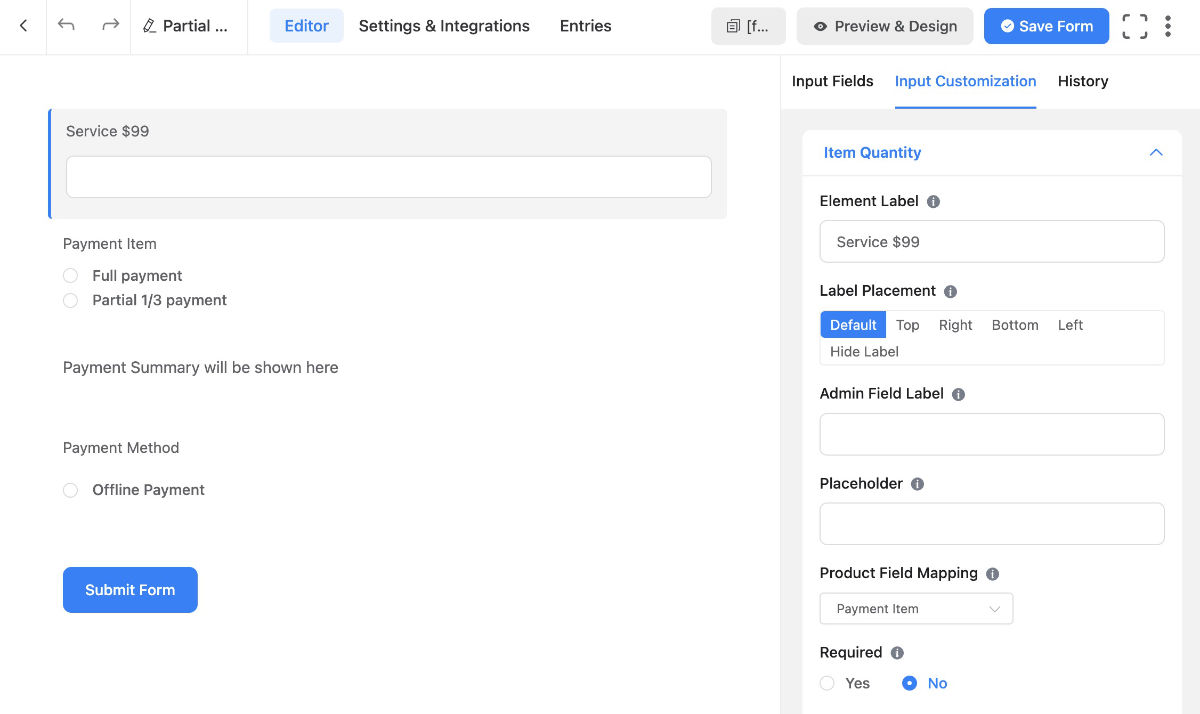
Payment Item field
Payment item: One can choose to Full payment or Partial 1/3 payment. Uses the quantity and defined price. On the right side notice how I added the full price and 1/3 of the price in the area next to each option.
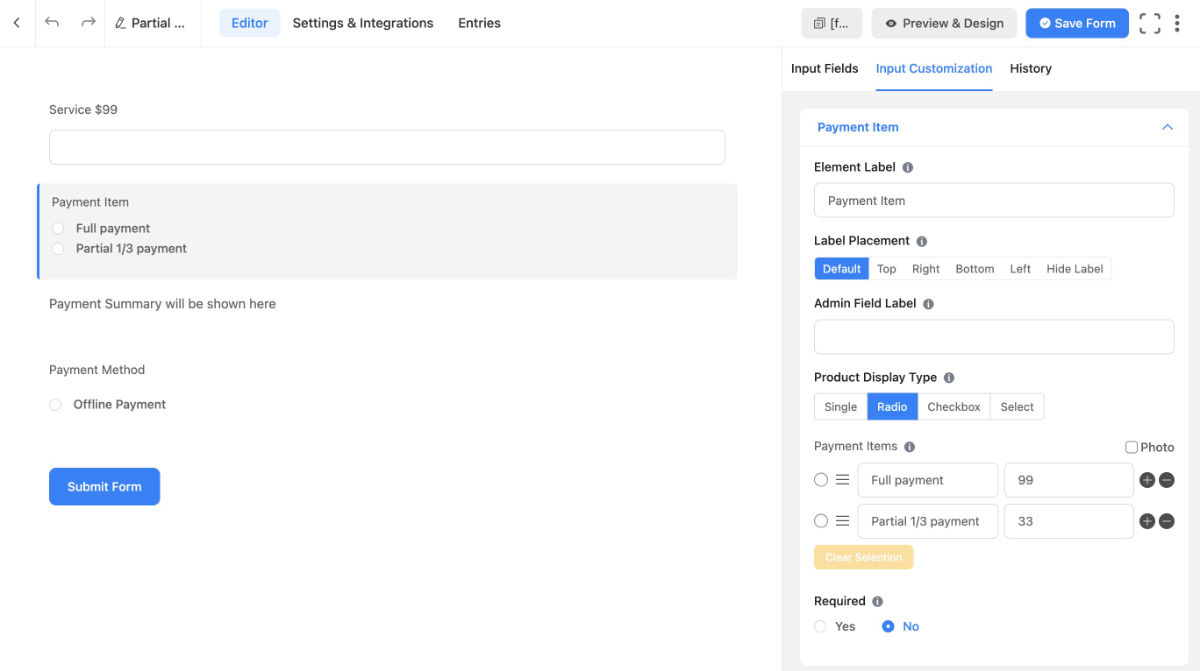
Previewing the form inside Fluent Forms
Payment Summary: Shows the quantity x payment item option summary.
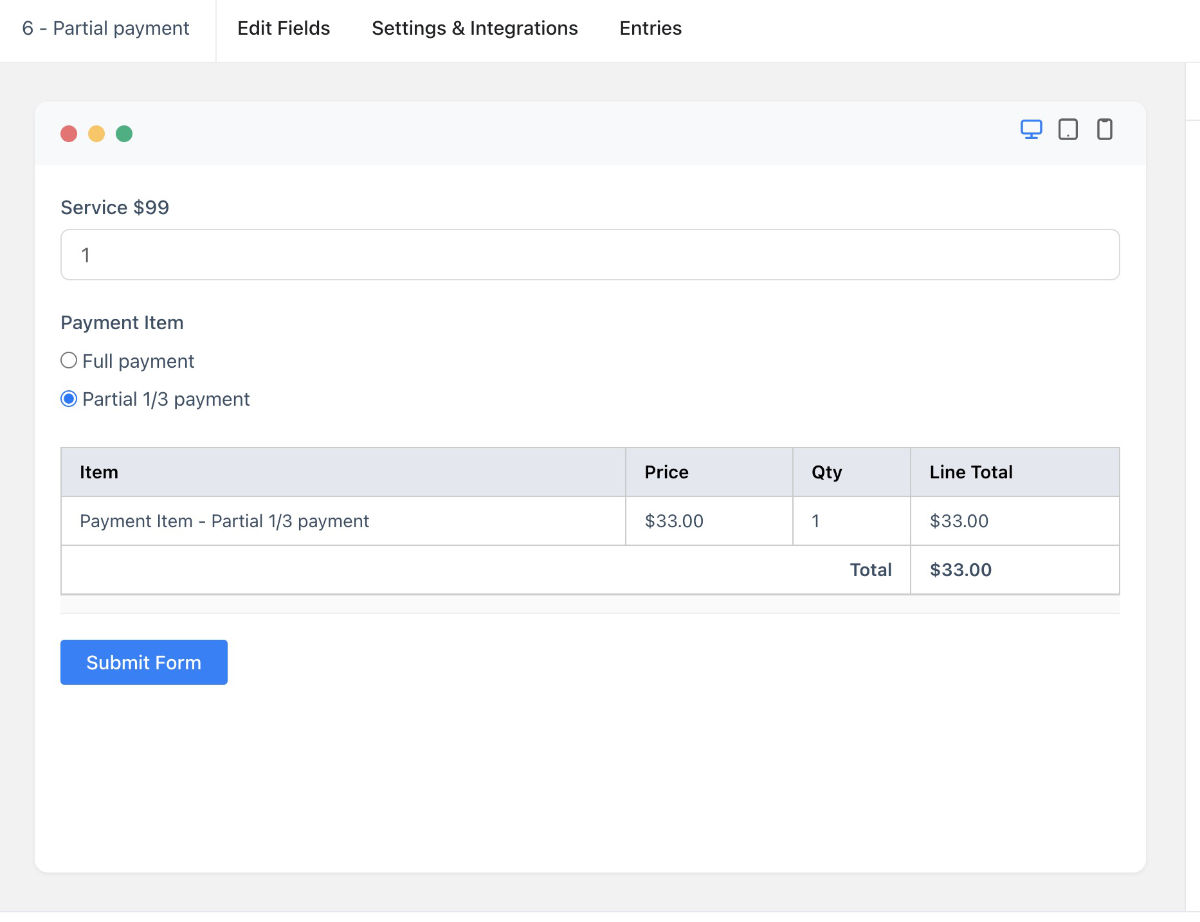
Payment Method field
If there is only one payment method added the Payment method fields will not be seen on the frontend. It will only be seen when two or more payment options are added.







