After having added WPML and a lot of WooCommerce products and the theme Enfold the backend got very slow.
I tried a lot of things with WP Rocket but it was not helping as much as I had hoped.
I contacted support at WPML. Here is advice I received.
In the backend of WordPress in the WPML section.
WPML -> Settings -> Scroll down to: Custom Fields Translation, Custom Term Meta Translation, Post Types Translation and Taxonomies Translation. Go through these sections and be sure to click the “Not translatable” for items that do not need translation. One also gets an overview of what will be translated, or falls back to default language and what is not translated.
Displaying Untranslated Content in Secondary Languages
WPML -> Languages -> Make theme work multilingual: Uncheck Adjust IDs for multilingual functionality.
WPML -> Support -> Troubleshooting (part of a sentence the link is in blue) goes to this page and includes a Clean up section.
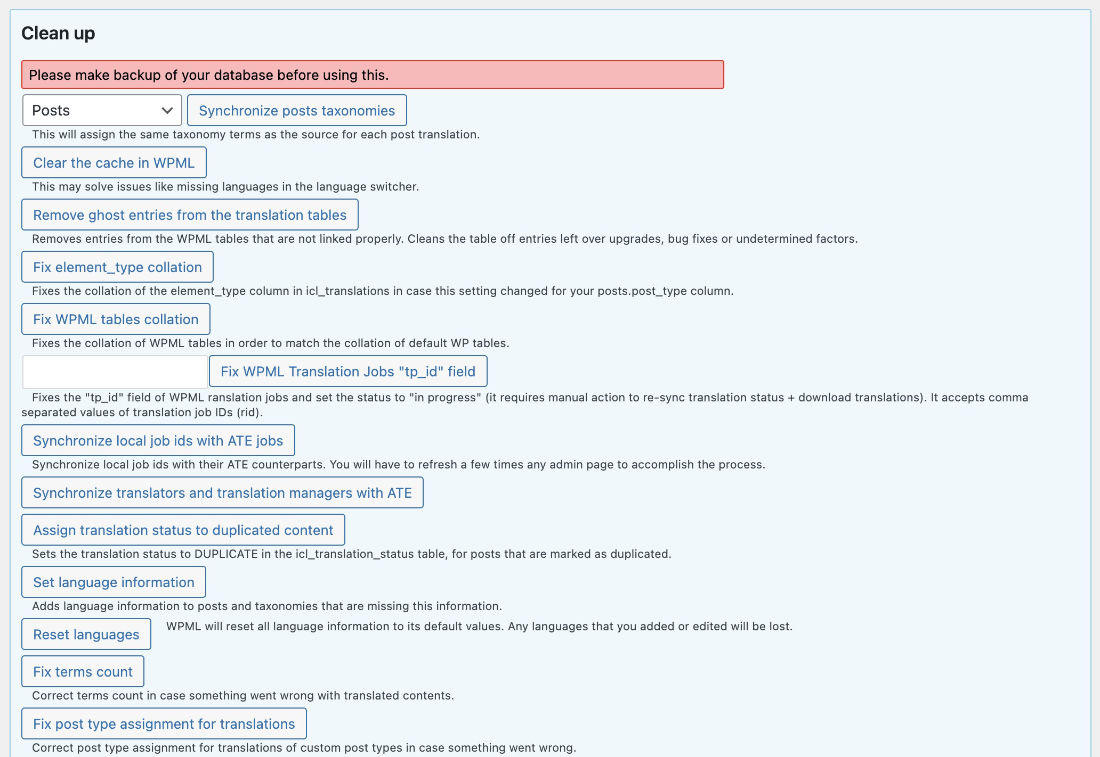
Clean up
“Cleanup and optimize string tables”
“Clear invalid strings”
“Remove ghost entries from WPML tables”.
When I ran the above it removed 200 invalid strings after having clicked to clear invalid strings and the site felt faster.
NB! The above cleanups very much helped BUT be sure to go through the pages as some adjustments were done that needed to be corrected. An overview of the WPML Troubleshooting Options.
Additional advice:
- Disable WPML Media Translation (plugin) if not using different images per language.
- WPML -> String Translation. Far down the page. Uncheck/Disable “Track where strings appear on the site”.
General speed up suggestions I received.
- Only keep necessary addons/plugins; delete unimportant ones.
- Reduce page size by compressing media (use EWWW or similar) and minimizing media quantity.
- Consider using the Index WP MySQL For Speed plugin.
- Try object caching with Redis or use W3 Total Cache plugin for performance improvement.
- Increase hosting/server resources for larger websites.
- Use page caching plugins like Super Cache, W3 Total Cache, or WP-Rocket.
- Avoid using SSL-helping plugins.
https://wpml.org/tutorials/2022/03/boosting-the-performance-of-your-multilingual-wordpress-site/
The support thread: https://wpml.org/forums/topic/extreme-slowness-with-running-wpml/#post-16320122
Thanks Bobby for your help! WPML support is very helpful!







