How to style Fluent Auth Security plugin
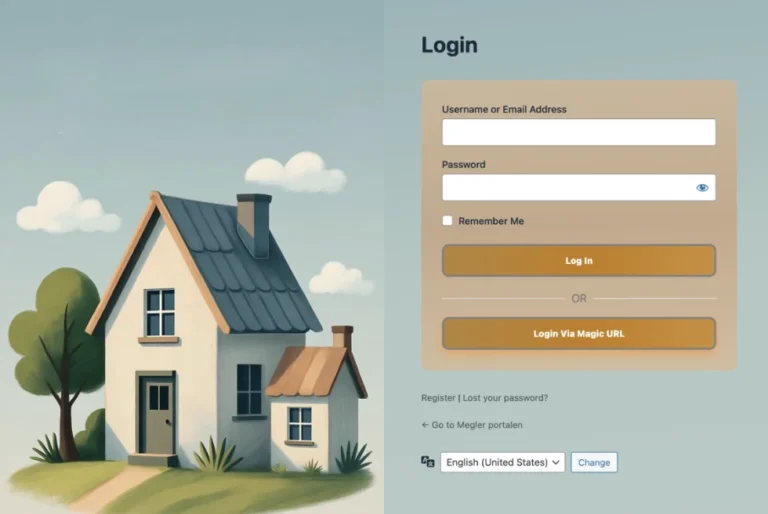
How to style Fluent Auth Security plugin with CSS in a PHP code snippet.
WordPress tutorials and more
WordPress tutorials and more
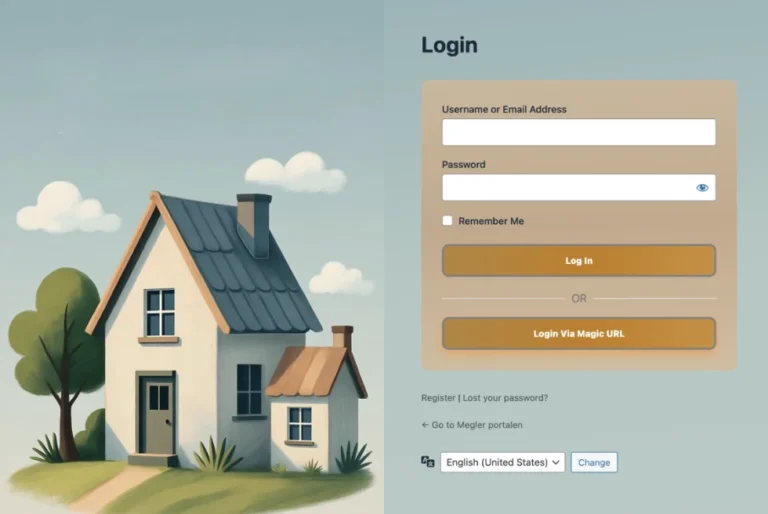
How to style Fluent Auth Security plugin with CSS in a PHP code snippet.

Learn how to dynamically control Fluent Forms buttons — change color, text, or disable the Next and Submit buttons based on user checkbox selections.
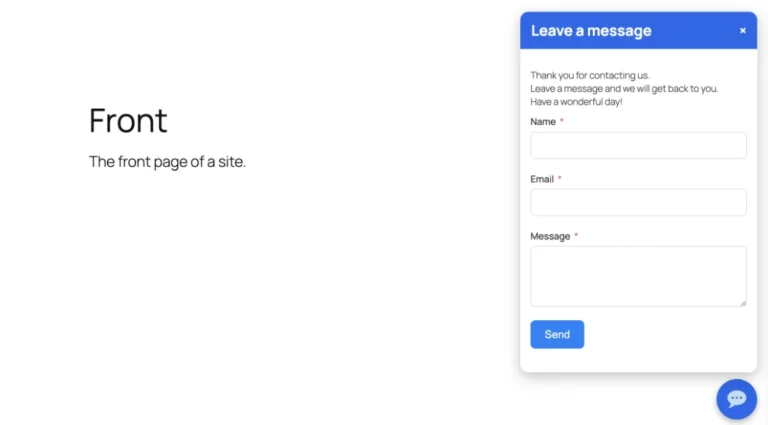
Do you want a chat bubble in WordPress but don’t need a full live chat service like Tawk.to or 3CX? Most chat plugins are either too complex, rely on third-party…
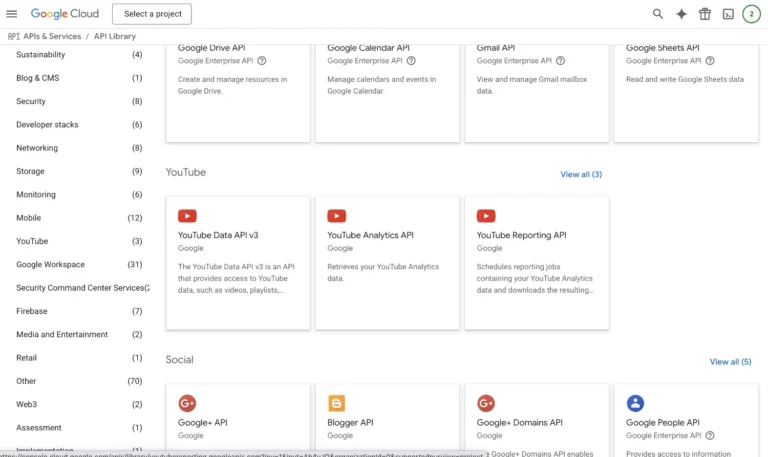
In this tutorial, I’ll show you how to create a YouTube API key and connect it to a WordPress social feed plugin. I am using WP Social Ninja Pro for this guide.
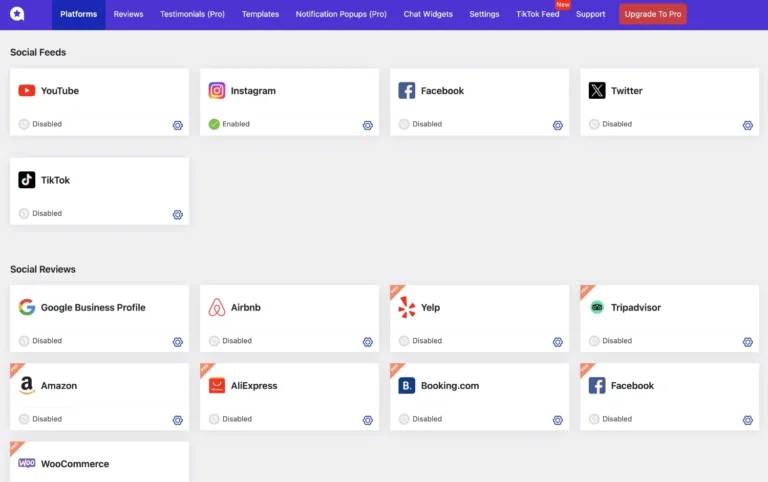
In this tutorial, you’ll learn how to easily embed your Instagram feed on a WordPress site using WP Social Ninja. After the step-by-step setup guide, I’ll also compare WP Social Ninja with other popular social media feed plugins like Smash Balloon, Spotlight, and Feed Them Social — so you can decide which tool fits your needs best.
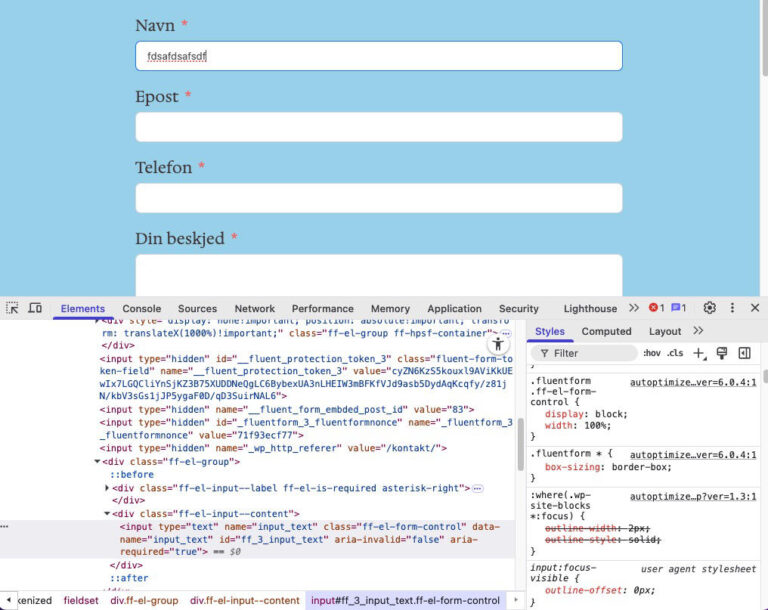
I noticed that the Input text in a form is very small compared to the regular text used on the page. I wanted to do something about this so I looked for areas of Fluent Forms to where I might be able to adjust the input text size. As I did not locate any setting for this I had to add some custom CSS.

I really like the Fluent plugins and when I heard about FluentAuth I wanted to test it out and also compare it with other similar Security plugins. So I made…

How I added a partial payment. I am focusing on Item Quantity, Payment Item and Payment Summary fields.

Creating a payment order form with Fluent Forms Pro. I go through step by step in how to setup an order form.
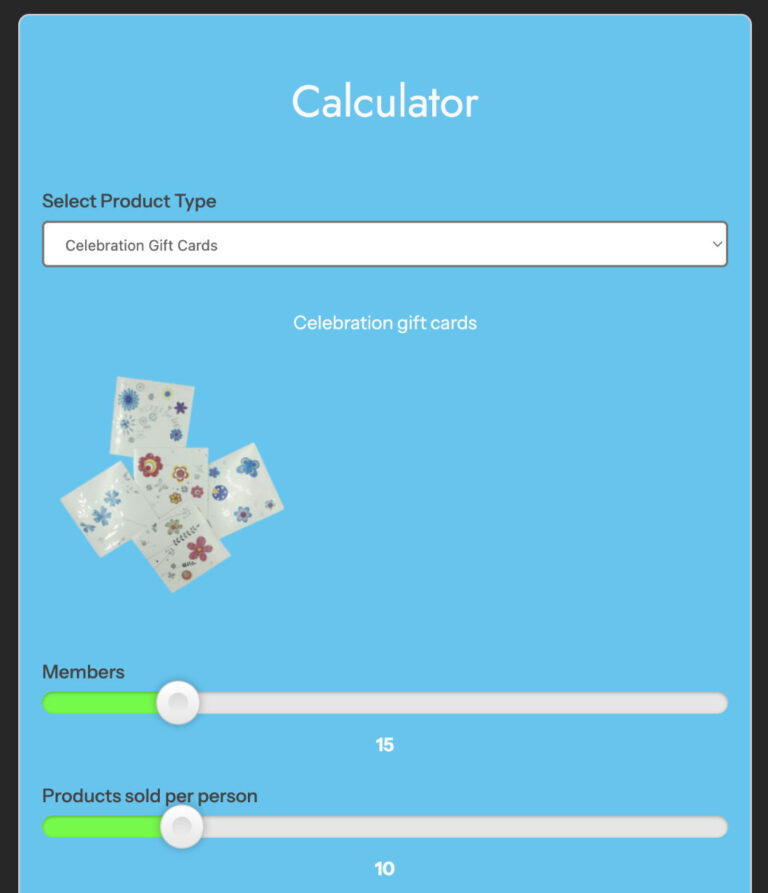
How I made two different forms using calculations in Fluent Forms Pro.
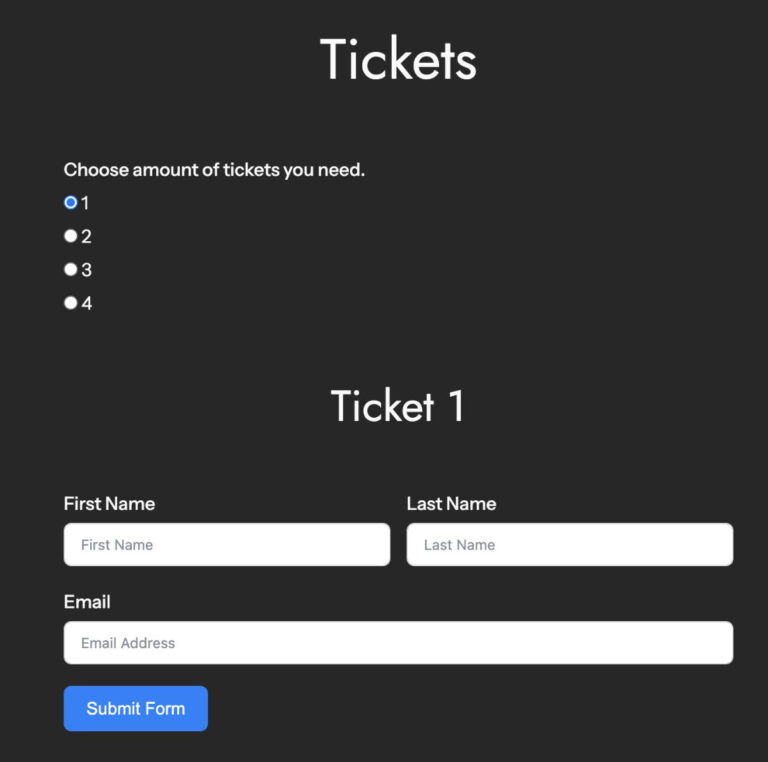
This tutorial is about how I set up a ticket form to use conditionals in Fluent Forms. My mind goes into a kind of mental twist when I do this so it took a while to experiment before I decided to create a video tutorial that goes along with this written tutorial.
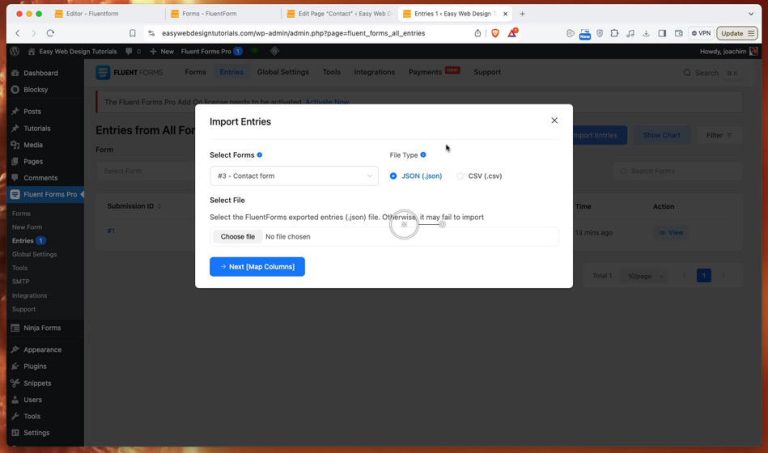
The following video tutorial shows how I exported submissions / entries, added the Fluent Forms Pro plugin, made sure that I had identical fields and then imported the entries. These showed up in the Entries screen.

There are two parts to this tutorial.
Part 1 - setting up Fluent Forms.
How to setup Fluent Forms video tutorial which mentions creating the form, setting up an admin notification to get entries submitted, as well as setting up security of the form.
Part 2 - setting up FluentSMTP.