I have seen it on a few sites how additional languages showed up in the WordPress Settings -> General screen. Many times I have wanted to remove the extra languages. Here is how it is done.
How to remove the additional languages you have no idea got there…. Seen in the WordPress backend Settings -> General – Languages drop down. This shows a Norwegian web site.
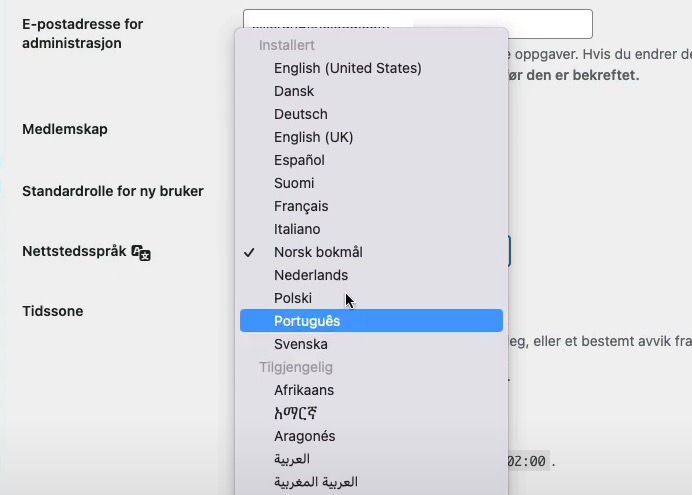
To remove extra languages.
Go to the Web Host File Manager or through FTP login to your site.
In the root go to:
/wp-content/languages
/wp-content/languages/plugins
/wp-content/languages/themes
Then remove the languages you do not need. Refresh the web site and notice that the additional languages have been removed in the WordPress Settings -> General – Site Language drop down.
Resource used:
https://wordpress.stackexchange.com/questions/262600/how-can-i-uninstall-a-language







