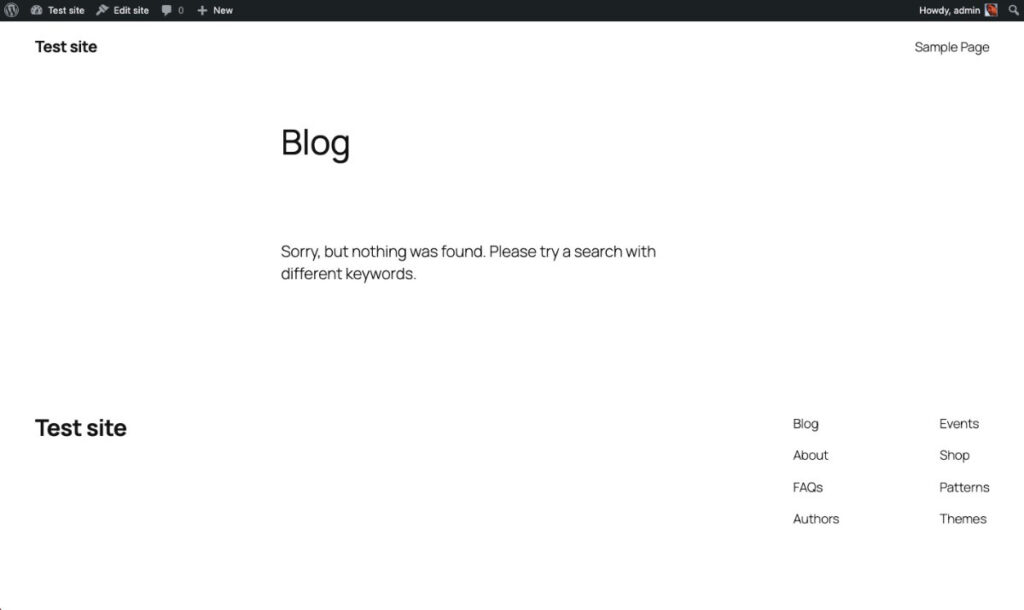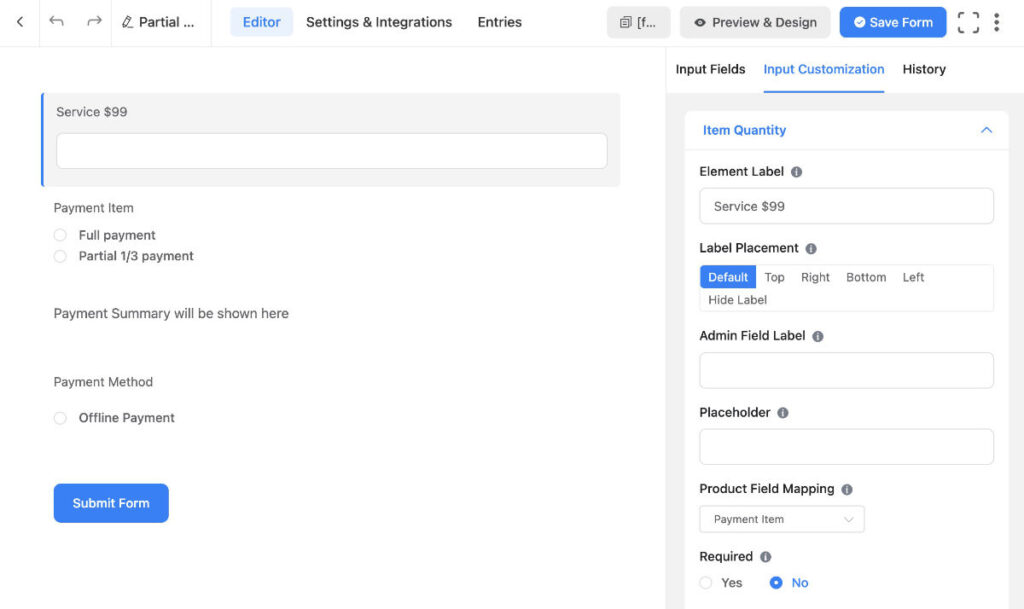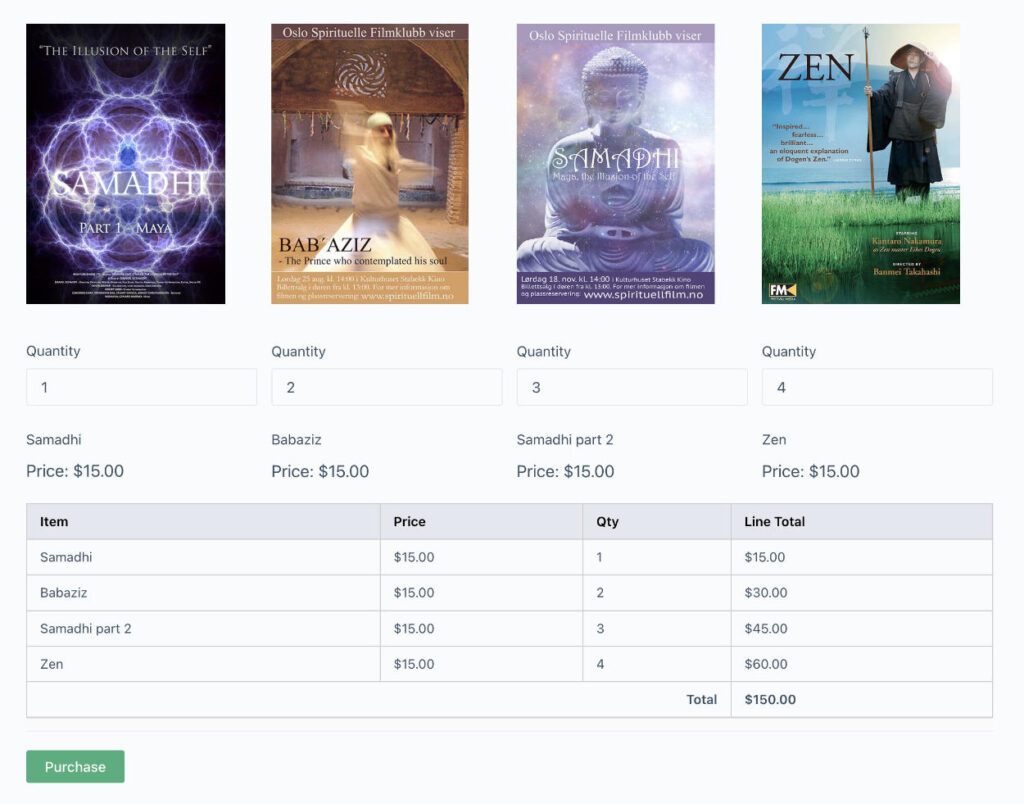I am currently using version 3.2 of Poedit. As this article has been updated from the older version which mentioned Poedit version 2.
Poedit will suggest translations for each phrase. I will use the plugin All in One SEO as well as the WordPress SEO from Yoast as an example. I am helping to translate the plugins into Norwegian.
Go to a plugin you want to have translated and check the Development tab. See if there is a link to the Translate -plugin name- into your language link.
The translation plugin page for All in One SEO.
translate.wordpress.org/locale/nb/default/wp-plugins/all-in-one-seo-pack
The translation plugin page for WordPress SEO from Yoast.
https://translate.wordpress.org/projects/wp-plugins/wordpress-seo/dev/nb/default/
Selecting the language
After having clicked a link which leads to the translation page for the specific plugin a list of languages can be seen. I made a browser search for Norwegian.
Clicked the language and came to the plugin page for Norwegian. There I can see the Stable (latest release), Stable Readme (latest release), Development (trunk) and the Development Readme (trunk).
I clicked the Development (trunk).
At the bottom of the Translation of Development (trunk): Norwegian (Bokmål) page are various options. Import Translations, Export, a -drop down- all current as -drop down- Portable Object Message Catalog (.po/.pot).
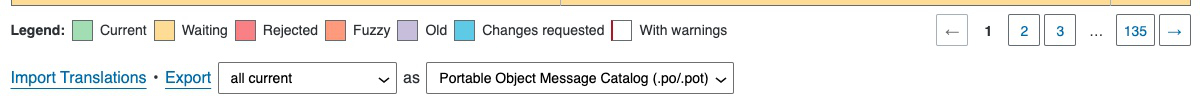
The options for Import Translations Export and the drop downs showing the default all current as Portable Object Message Catalog (.po/.pot).
I left it at default and clicked the Export link to download a po/pot translation file.
Open Poedit 2 Pro
Click the first option. Edit a Translation.
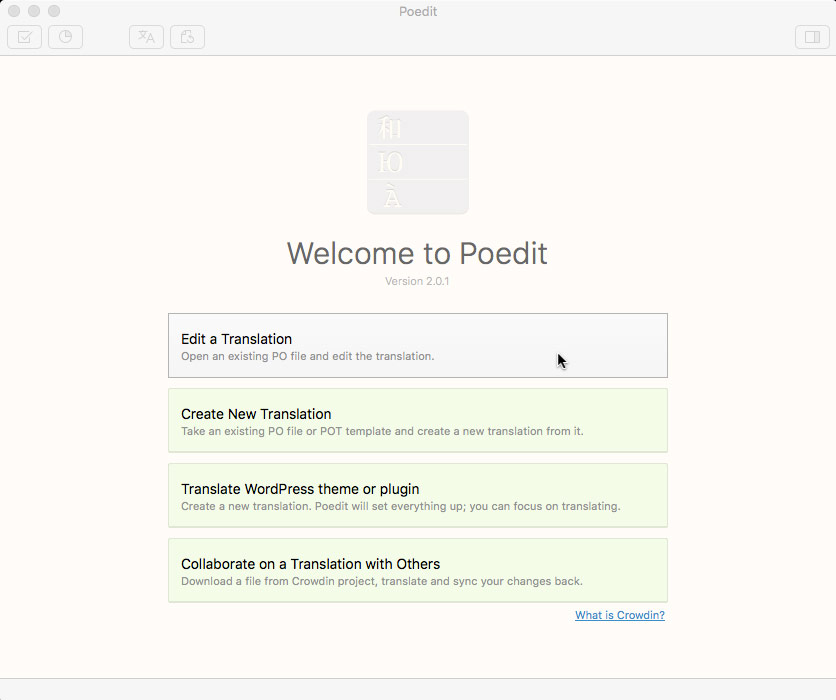
It will open a browse for file dialog box. Locate the po file that has been downloaded.
Left side: shows the various phrases the plugin uses.
Right side: shows translation suggestions that can be used instead of manually writing a translation. It is nice to use a mix of manual translation as well as suggested translations. I usually click a suggested translation and look through and adjust where it is needed.
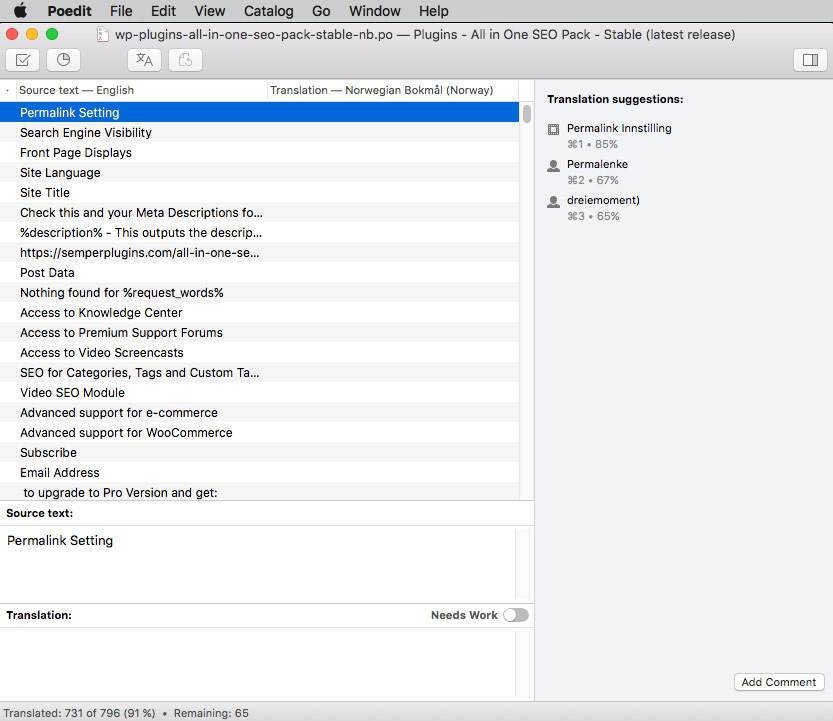
When finished save the file and import it back into the same page it was Exported/downloaded from. The phrases that has been translated will now be added to the translation page for the plugin in likely the next release.