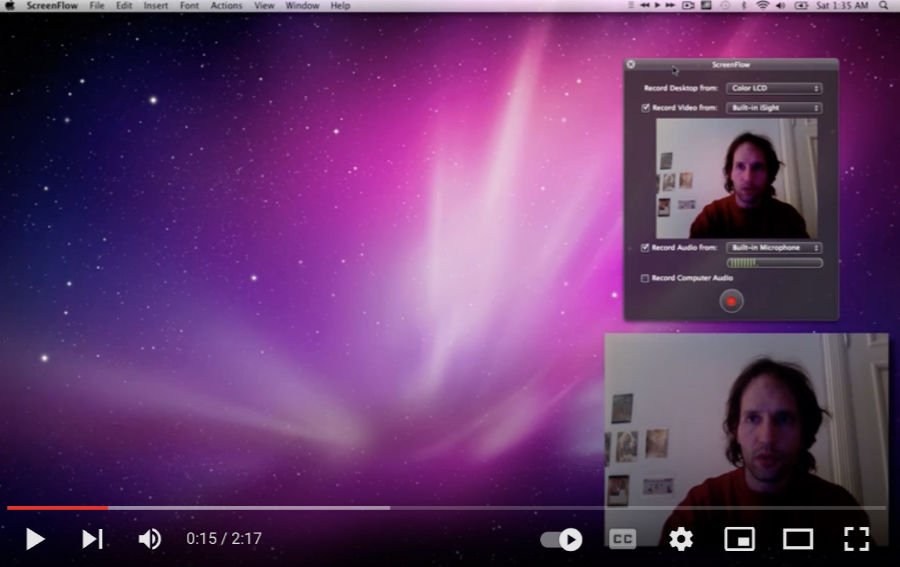I use Screenflow to record my various video tutorials. I also use it to edit a video I have made elsewhere such as a through a cell phone.
This video tutorial is about how I edit en pre existing video.
– I have to first create a new document. – > Check the existing video to be sure that the document is the correct size for the video.
– I then drag the video into the Media Library. -> All the way to the right of the canvas/window area is an icon to the right of the ones seen. Be sure that the media icon is selected and then drag and drop the video there.
– If it is recorded vertically be sure to have the video selected and then select the first icon in the top right row of icons. In the video tab area one can see the video X, Y and Z. Adjust the Z aksis with 90 and hopefully the video will be in the correct standing format.
– Cut in a video by placing the playhead and clicking T on your keyboard.