Looking for an easy way to display your Instagram feed in WordPress? In this tutorial, I’ll show you how to set up an Instagram feed using the free version of WP Social Ninja, one of the most flexible social media plugins available today.
I’ll walk you through the full setup process, from connecting your account to customizing the layout and embedding it on your site. I will also go through the various other screens of the plugin as well.
After the step-by-step guide, I’ll also compare WP Social Ninja to other popular social feed plugins like Smash Balloon, Spotlight, and Feed Them Social, so you can see which one is best for your needs — whether you want Instagram, Facebook, YouTube feeds, or even Google Reviews and chat widgets.
🧩 Social Media Feed Plugin Comparison (2025)
Here’s how WP Social Ninja compares to other popular WordPress social feed plugins:
| Feature / Plugin | WP Social Ninja | Smash Balloon | Spotlight (Instagram) | Feed Them Social |
|---|---|---|---|---|
| 🔁 Social Feeds | ✅ Multiple platforms | ✅ Multiple (separate plugins) | ✅ Instagram only | ✅ Facebook, Instagram, etc. |
| 💬 Social Reviews | ✅ Built-in (Google, Yelp…) | ❌ Not included | ❌ | ❌ |
| 💬 Chat Widgets | ✅ WhatsApp, Messenger, etc. | ❌ | ❌ | ❌ |
| 🧩 All-in-One Tool | ✅ Yes | ❌ One plugin per platform | ❌ Focused only on Instagram | ❌ Mostly feeds only |
| 🌐 Platforms Supported | Instagram, Facebook, X, YouTube, TikTok, etc. | Instagram, Facebook, X, YouTube (modular) | Instagram only | Facebook, Instagram, X |
| 🎨 Design Customization | ✅ Good | ✅ Excellent | ✅ Very visual editor | ⚠️ Basic |
| 🚀 Performance | ✅ Lightweight | ✅ Highly optimized | ✅ Fast | ⚠️ Can be slower |
| 🧱 Page Builder Support | ✅ Gutenberg, Elementor | ✅ Elementor, shortcode | ✅ Elementor, Divi, Beaver | ⚠️ Limited |
| 🔄 Auto Updates / Syncing | ✅ Yes | ✅ Yes | ✅ Yes | ✅ Yes |
| 🆓 Free Version Available | ✅ Yes | ✅ Yes (limited per plugin) | ✅ Yes (Instagram only) | ✅ Yes |
| 💵 Premium From | ~$49/year | ~$49/year per plugin | ~$49/year (IG only) | ~$50/year |
| 🛠️ Developer-Friendly? | ✅ Good | ✅ Excellent (hooks/filters) | ✅ Good | ⚠️ Less extensible |
| 📖 Documentation & Support | ✅ Strong (Fluent team) | ✅ Extensive docs | ✅ Active support | ⚠️ Mixed reviews |
✅ Overall, WP Social Ninja is the best value if you want Instagram feeds plus additional features like reviews and chat – all in one plugin.
🔍 Plugin Takeaways
🔹 WP Social Ninja
- Best all-in-one tool: social feeds, reviews, and chat widgets.
- Free version is surprisingly generous.
- Great if you want to reduce plugin bloat and still support multiple platforms.
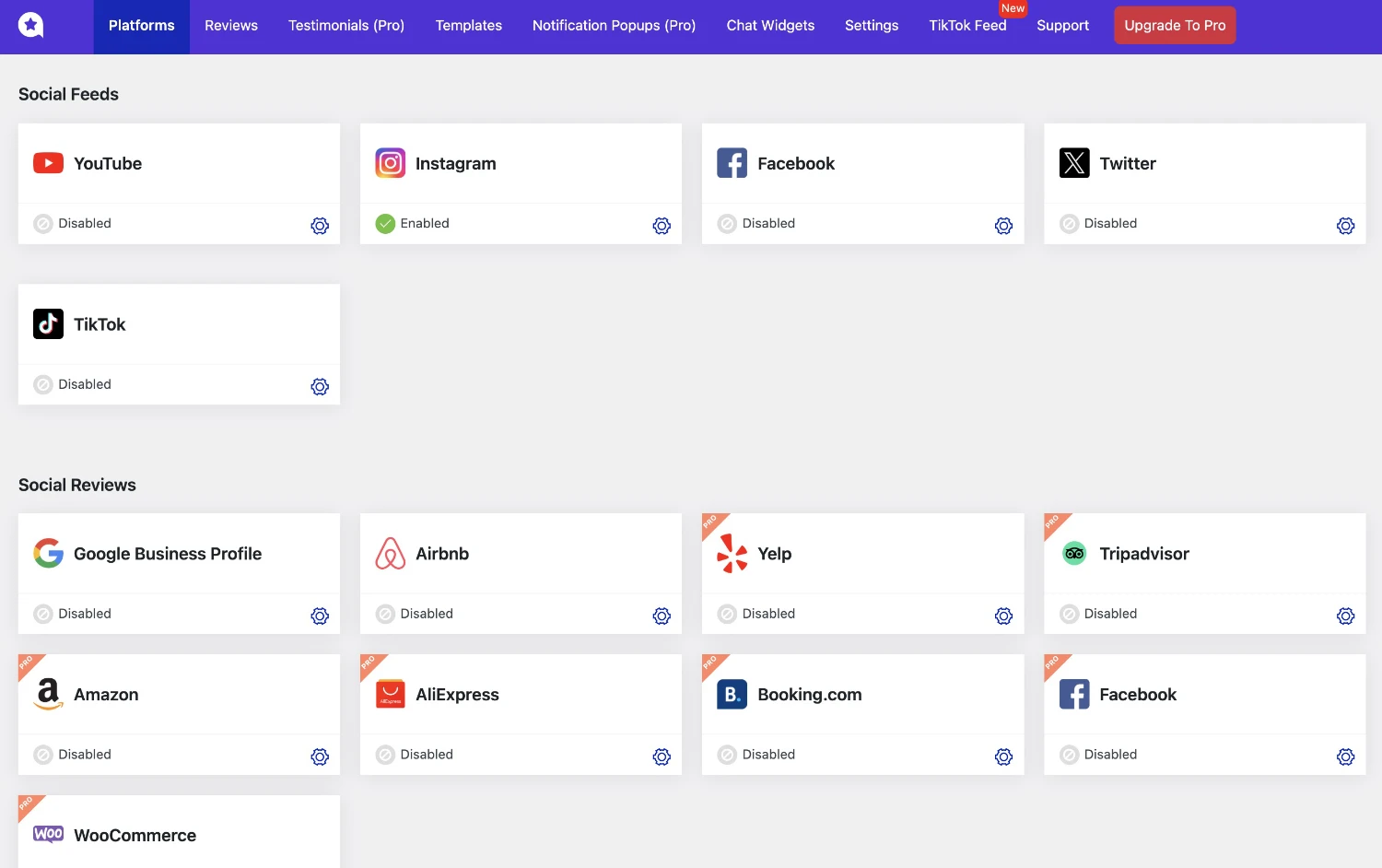
🔹 Smash Balloon
- The most robust and reliable plugin for individual social networks.
- Feeds are fast and beautifully rendered.
- Best for users who want complete control over Instagram, Facebook, or YouTube separately.
- Downsides: expensive if you want feeds from multiple platforms (each plugin is sold separately).
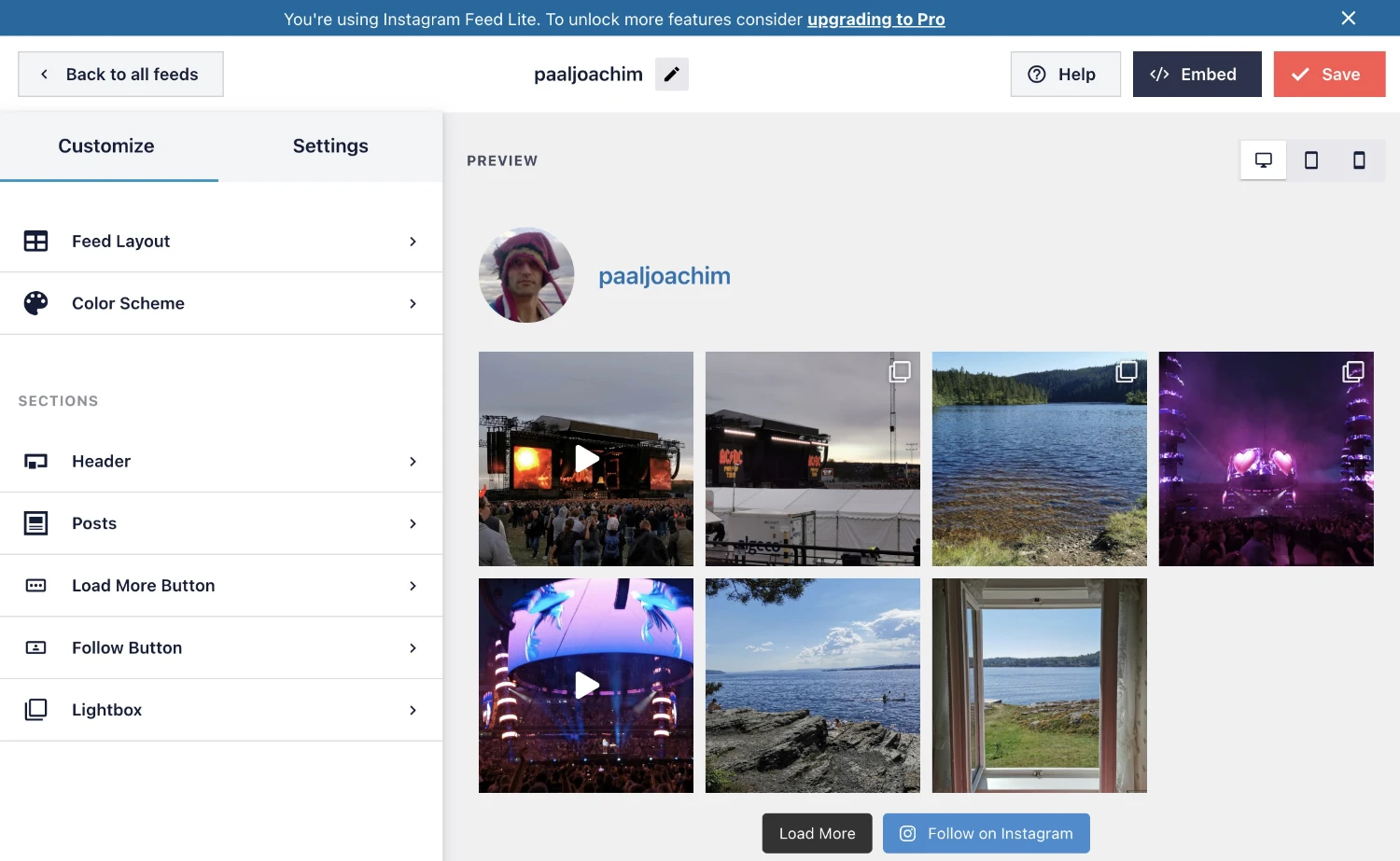
🔹 Spotlight (Instagram only)
- Excellent user interface with a real-time visual editor.
- The best choice if you’re only working with Instagram and want a visual, easy experience.
- Lacks multi-platform support, but does Instagram extremely well.
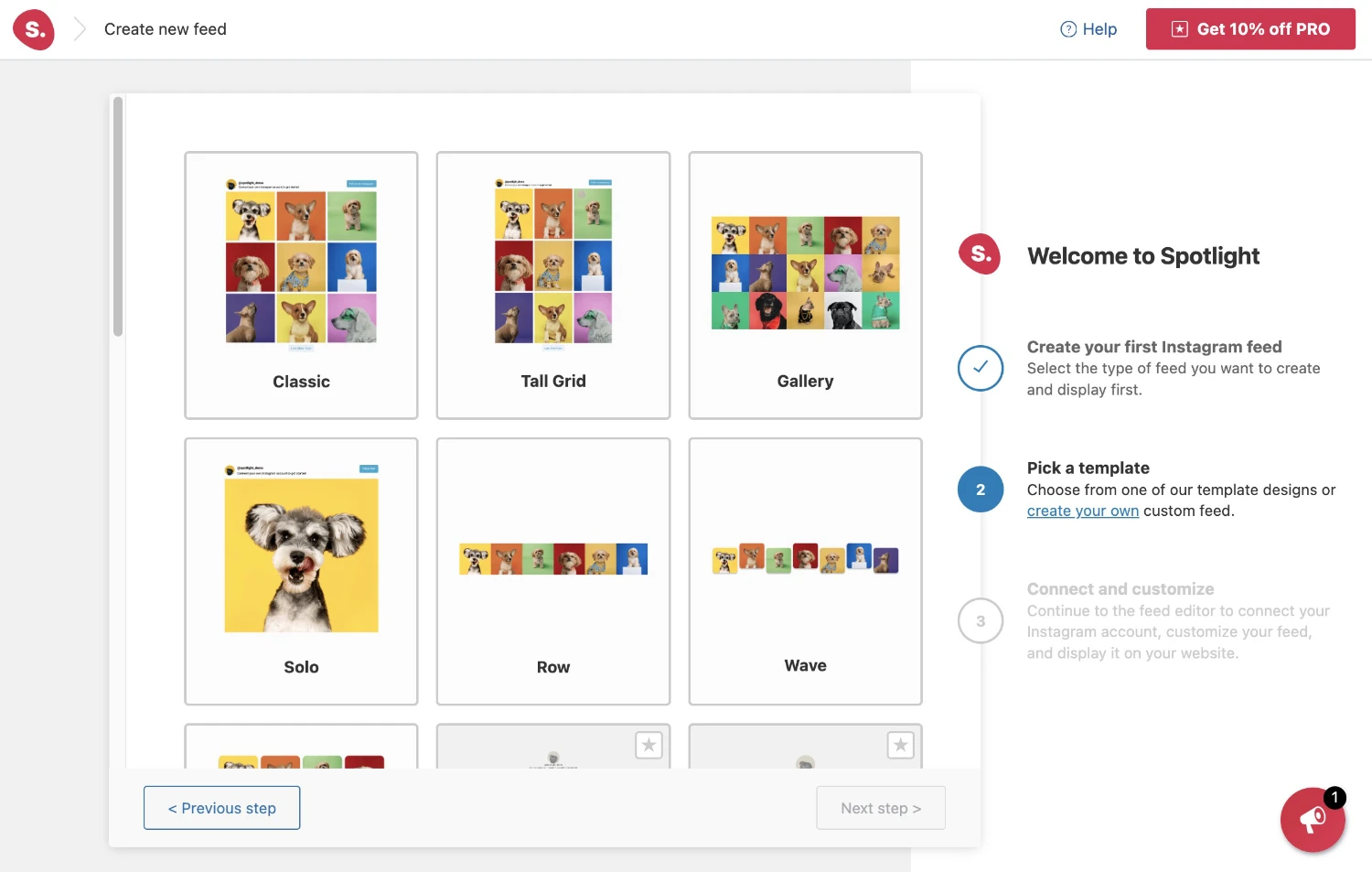
🔹 Feed Them Social
- Basic plugin for adding Facebook or Instagram feeds.
- Good for simple needs and smaller sites.
- UI feels dated, and customization is limited compared to others.
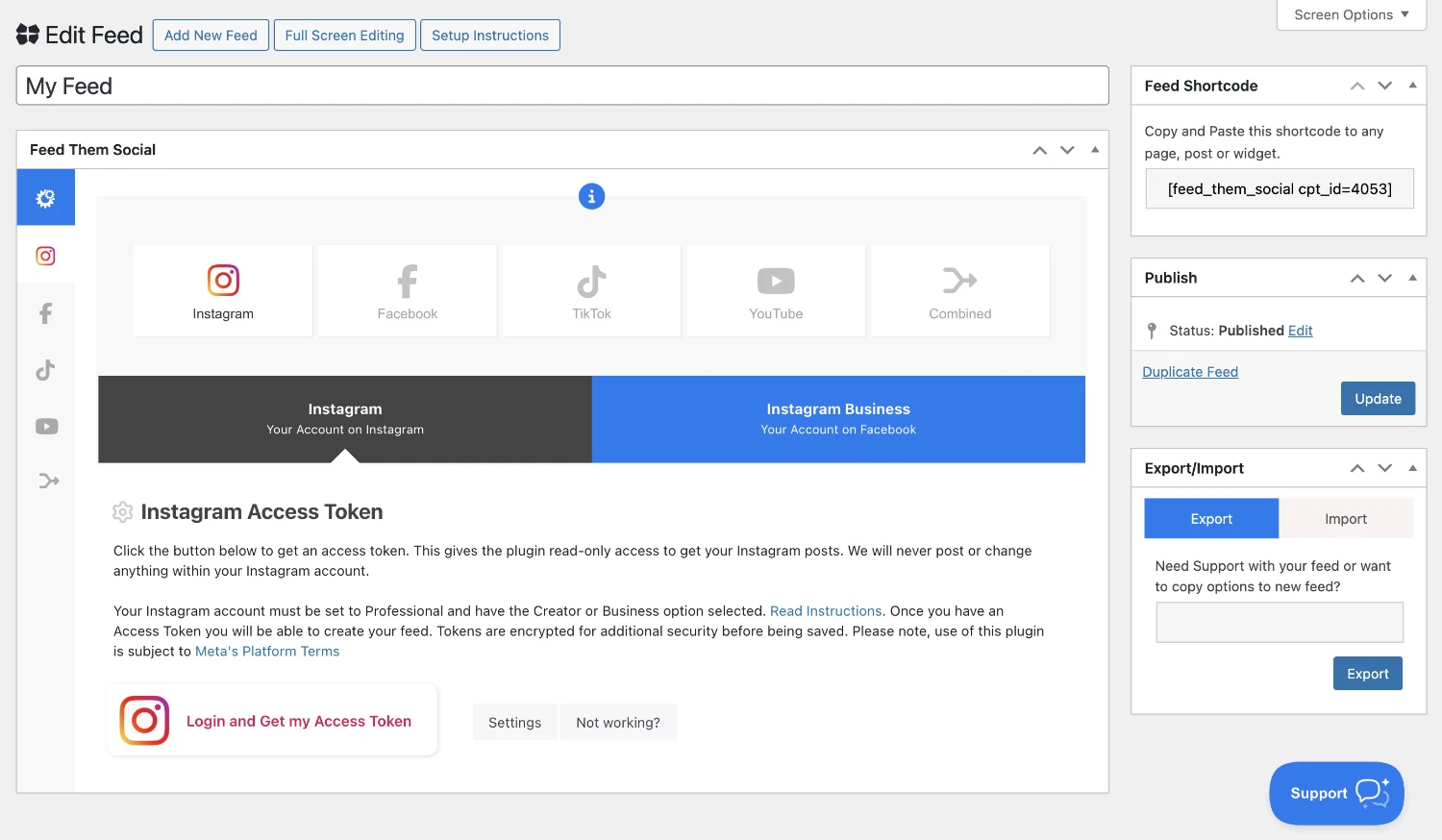
✅ When to Choose WP Social Ninja
WP Social Ninja is ideal if:
- You want to show Instagram + Facebook + YouTube feeds with one plugin.
- You also want to include Google Reviews or Facebook Reviews on your site.
- You’d like built-in live chat widgets like WhatsApp, Messenger, or Telegram.
- You’re trying to reduce the number of plugins on your site.
I also made a walk through of how to add Youtube to WP Social Ninja.
Resources used
ChatGPT – Used to create a lot of the written material in this tutorial.







