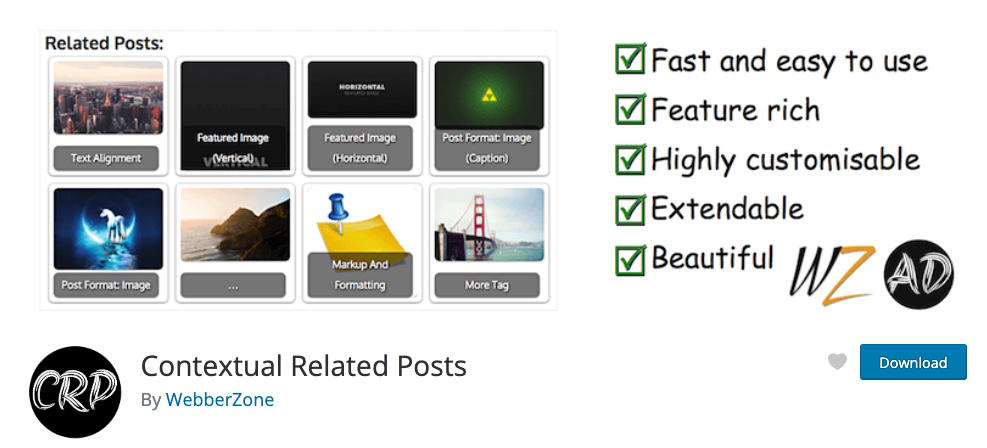
A related posts plugin can show related posts from the same site usually at the bottom of an article.
Why I decided to use Contextual Related Posts plugin:
1. There are a lot of good options. For instance if there is no featured image it will use the first image in the post. If there is no image in the post it will use a default thumbnail you decide on.
2. One decides if one wants to include an excerpt. The size of the image to be seen and more.
3. It is fairly easy to use CSS to style the layout.
Plugin settings
Settings > Related Posts and Tools.
Default layout contains only a Related Posts title and underlined links in a List.
Like so:
Related Posts:
- The Future of WordPress
- Making WordPress easier to use
- Adding a user to a multisite network
- Frontend and Backend editing WordPress
- WordPress Media Grid Library Update
- WordPress Core Projects
Related posts that show Thumbnails.
Go to Settings > Related Posts > Styles (and then go to Thumbnail)
Explore the Styles and Thumbnails.
Check out the other tabs as well.
There are styles to choose from which can be modified by adding Custom CSS into the field at the bottom of the Styles tab. Do also click the radio box for No styles.
Here is an example of Rounded thumbnails.
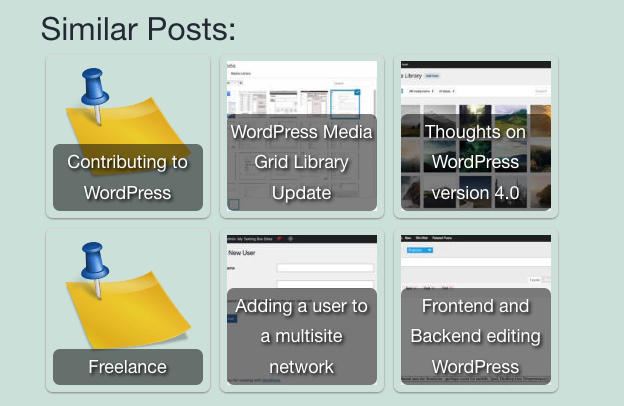
Additional options.
There is a meta box on the bottom of each post giving options if the post should be displayed in the related posts, keywords, terms etc.
There is also a Gutenberg block with various options.







