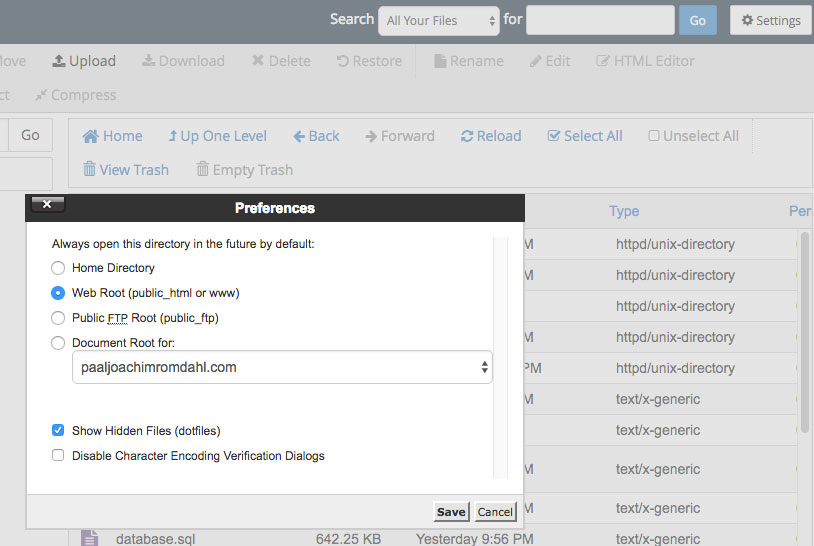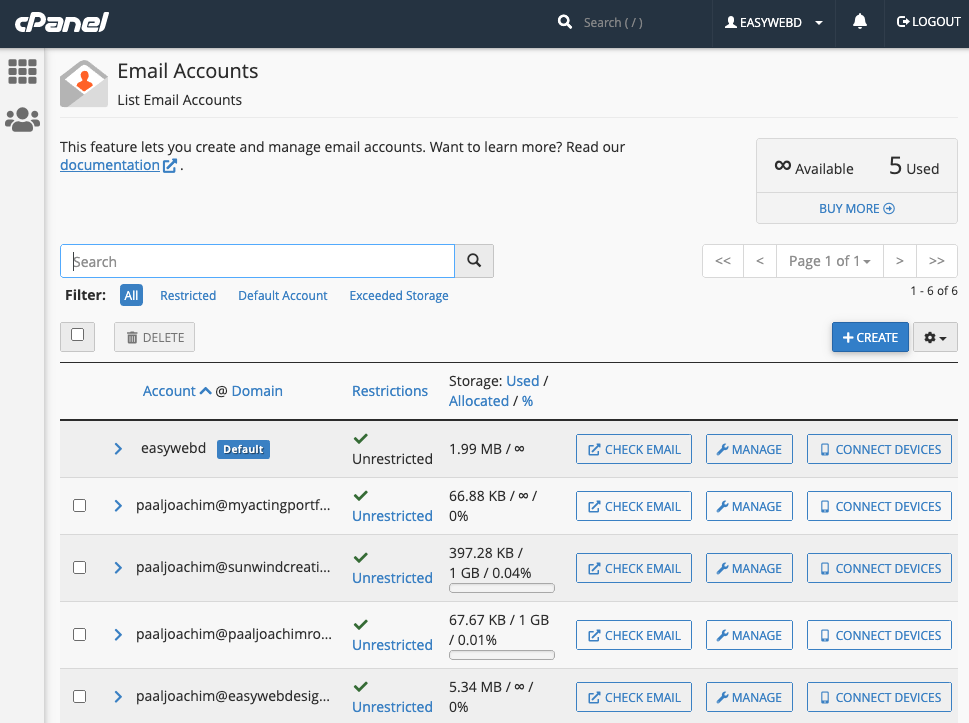The goal is to easily forward multiple e-mail addresses in one go (at once) in the cPanel control panel.
Login to your web host and go to cPanel. In the EMAIL section is a Forwarders link.
In the Forwarders screen click the Add Forwarder.
Select an e-mail address to forward and the e-mail addresses it is to forward to.
Similar to the below screenshot example.
The important part is when adding e-mails to not have any space after the comma to the next e-mail address. So it becomes like so: ,,.

After clicking Add Forwarder a confirmation screen shows green notifications to signal that all of the addresses have been added.
Going onward one is back at the Forwarders screen so it looks like the below. All forwarders have been added.
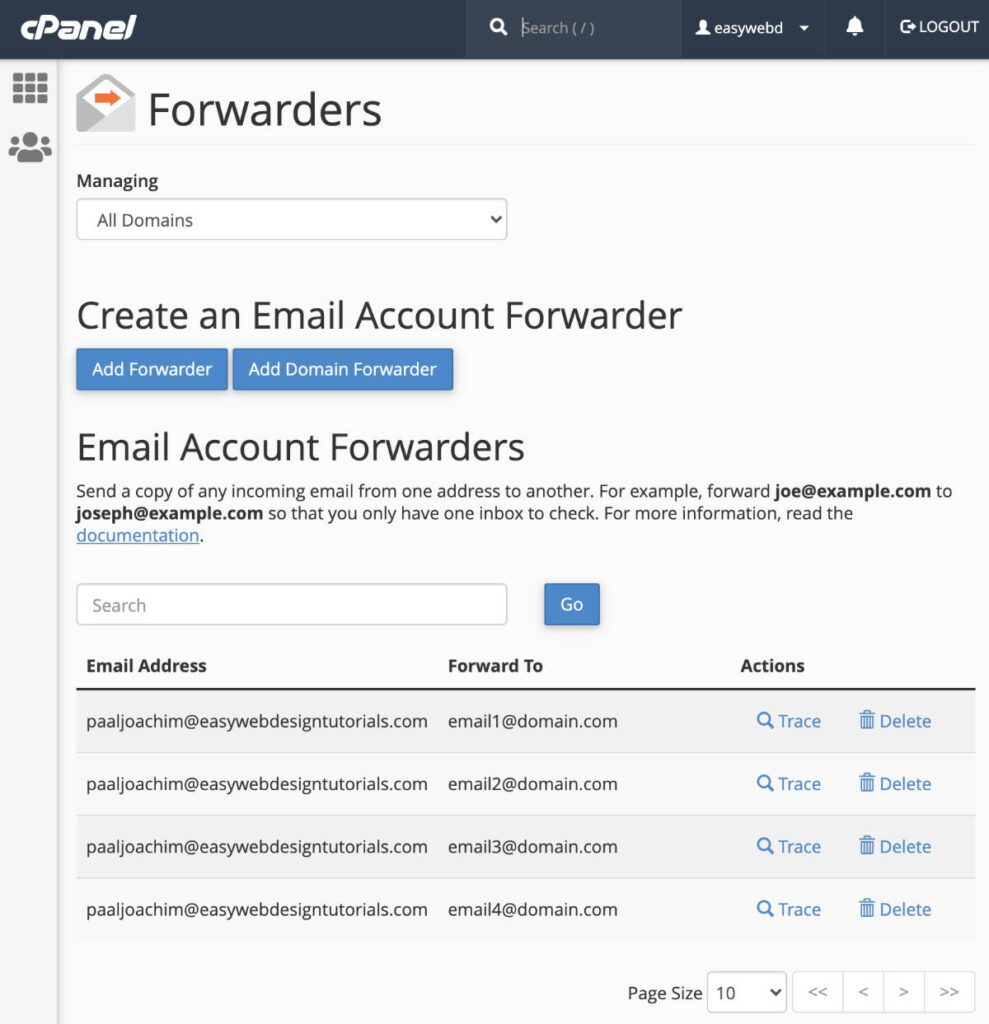
Resources:
https://webmasters.stackexchange.com/questions/47707/how-to-easily-delete-all-email-forwarders-in-cpanel