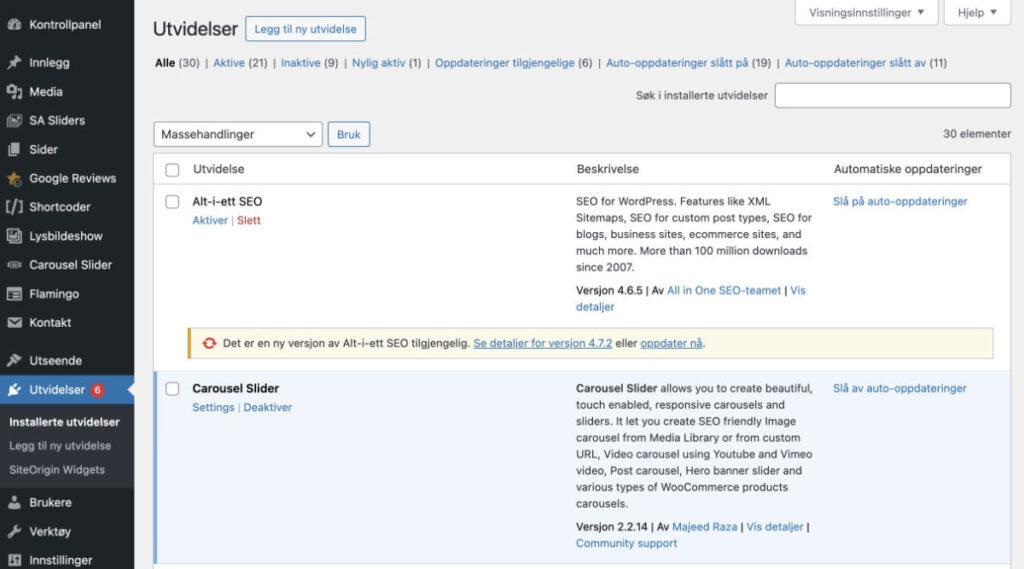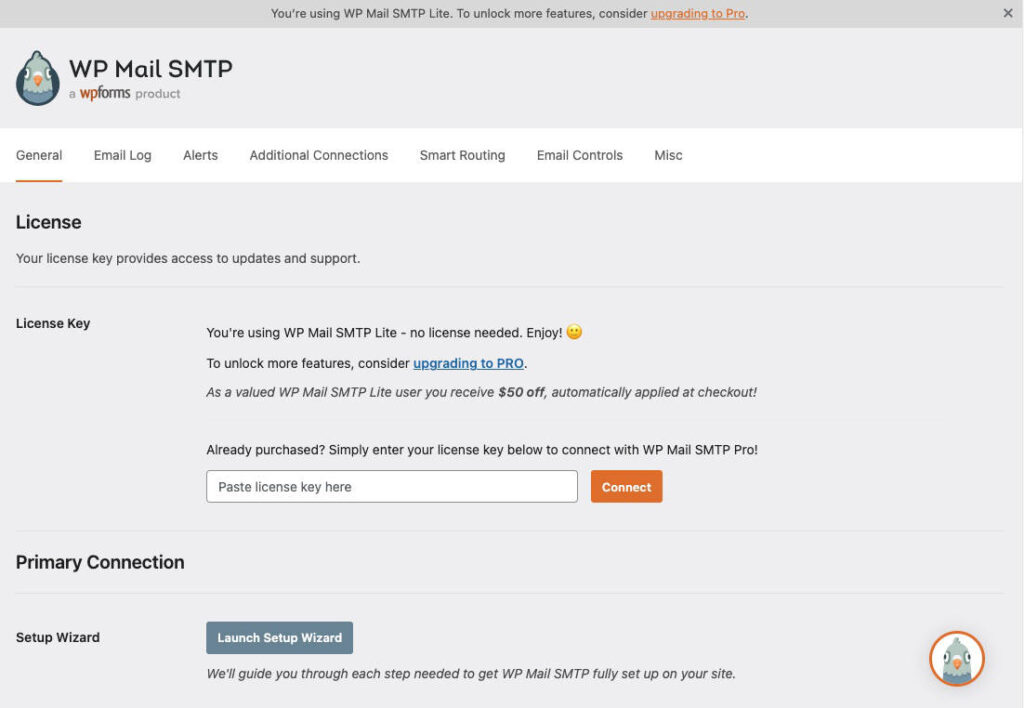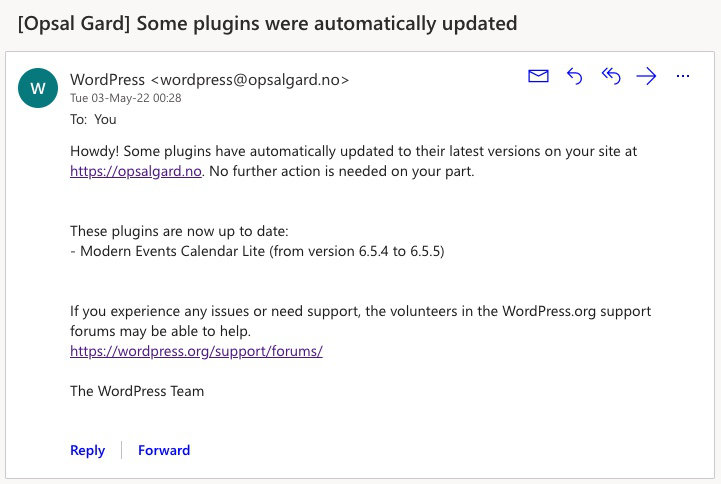cPanel has a few backup and restore software. Two I have come across are:
JetBackup.
The webhost automatically backs up the account every night to a remote server and is retained for 30 days.
Login to your web hosts cPanel and select JetBackup. (Should be in the Files section.)
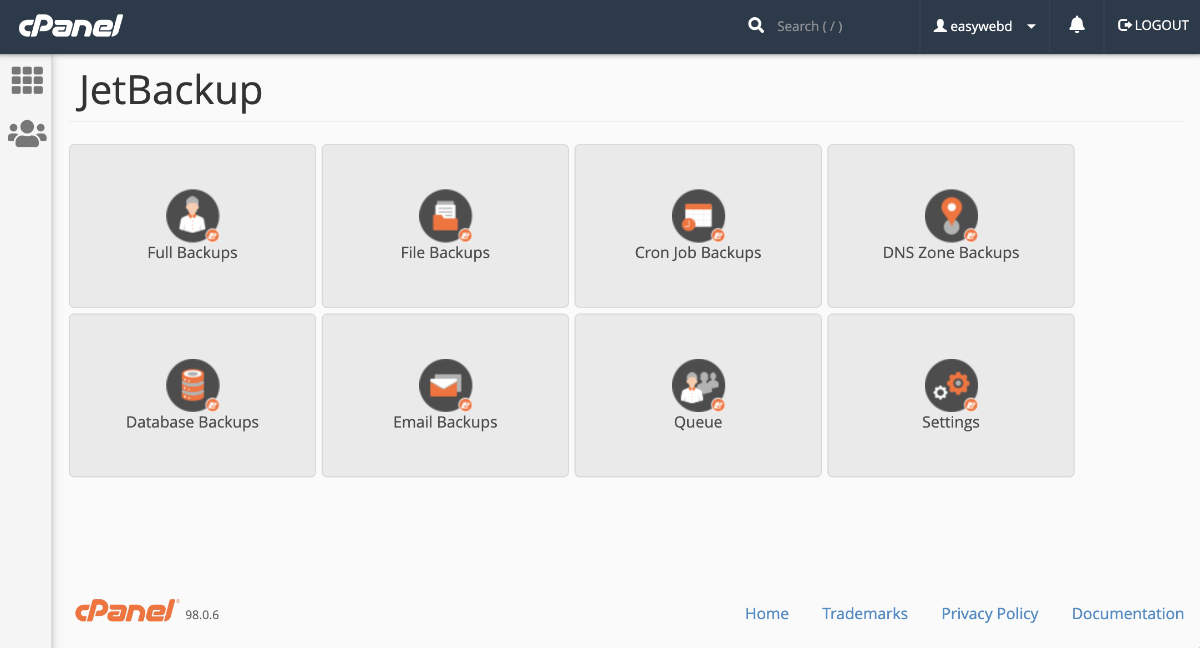
There are various options to explore. Check your web hosts support documentation to read about each option.
A Full Backup and restore.
Click Full Backups and select which backup to restore or generate a download.
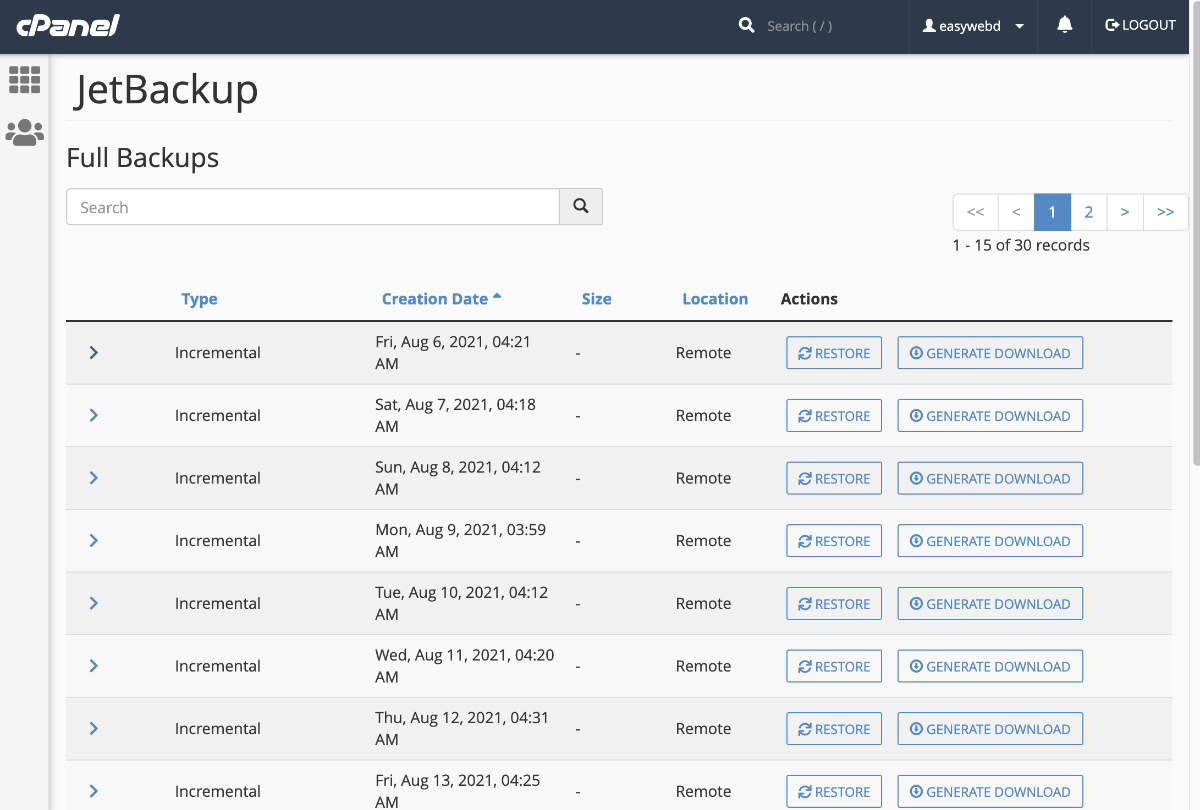
Selecting to Restore will restore the full account on the specific day you decide to restore from.
Acronis Backup
Acronis is another backup and restore software from cPanel. Similar to JetBackup it backups up every night and retains backups for 30 days. Login to your web hosts cPanel and select Acronis Backup. (Should be in the Files section.)

As one clicks a date one is taken to another screen which contains the option to Export the account or Recover the account.
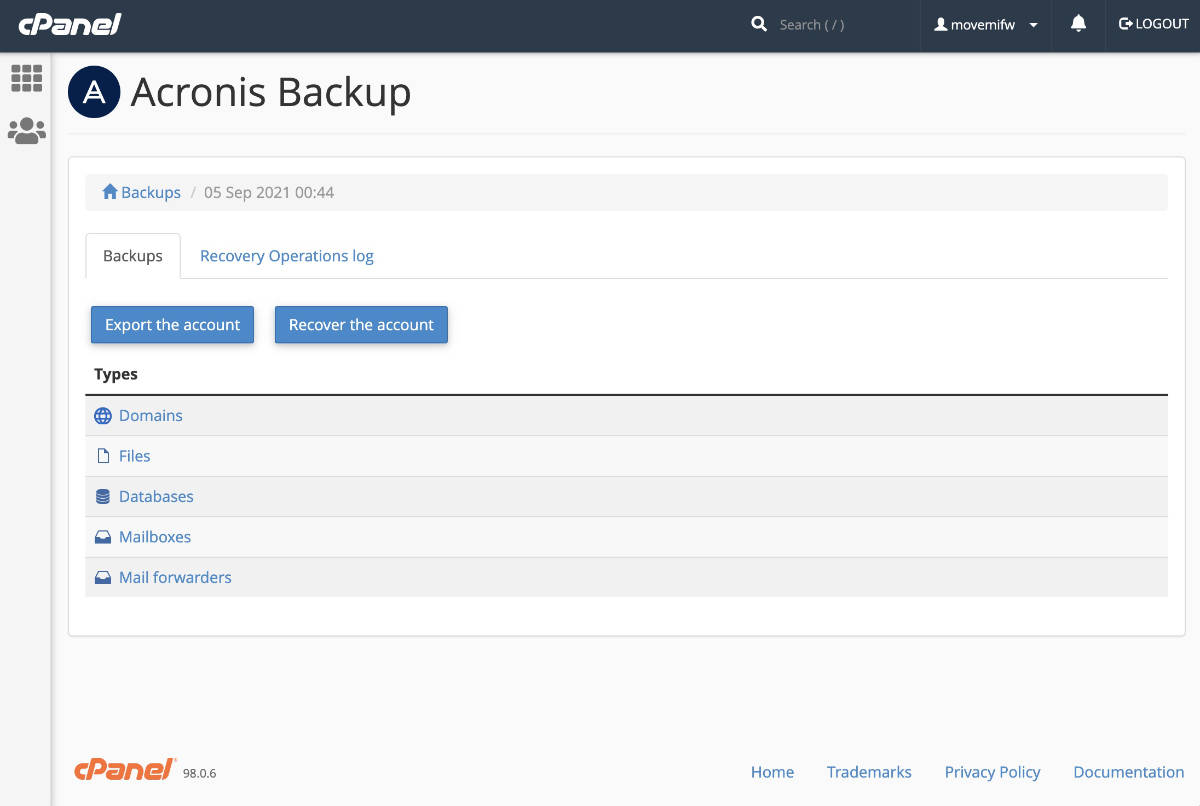
Clicking Recover there is the option to “skip recovery of databases” or “skip recovery of home directory.” I usually Recover the database and the home directory.
Having a web host backup the full account every night is one security feature that is very important to have in place. I have used the cPanel restore feature on a few client sites after an update of a plugin produced a fatal error not giving me the chance to login to the WordPress site. I did a few other troubleshooting steps first which I added to this tutorial: Suggestions on how to fix update errors with WordPress plugins and themes.