After having created a Multisite Network we need to add sub sites. To do so I have made the following video. I will show you how to add two top level domains to your multisite Network.
The step by step approach.
In the multisite backend. Go to Network Admin -> Sites. In the following screenshot we can see that I have already added a few sub sites.
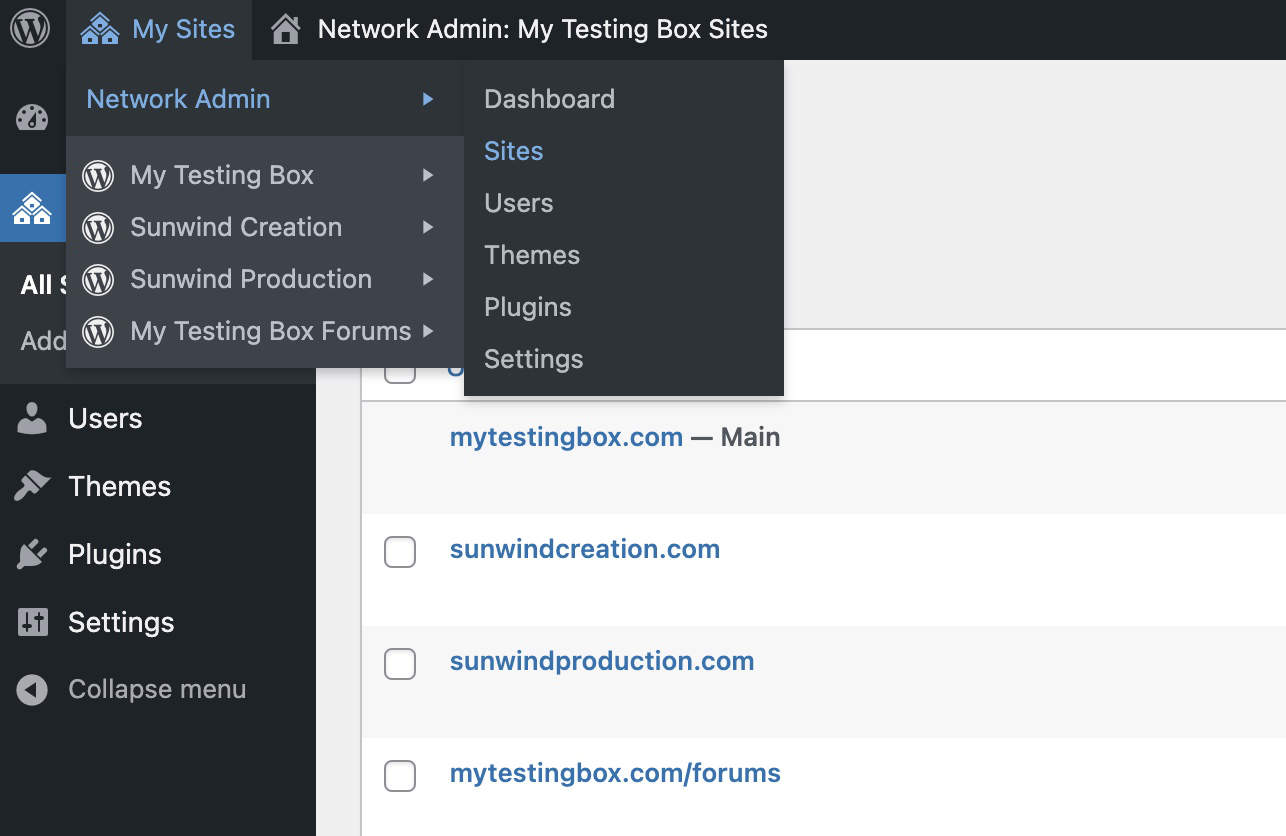
Click Add New. Add the top level domain name. It will initially be setup as a sub-domain or sub-directory.
Add the Site Title and Admin Email. Similar to what I have done here:
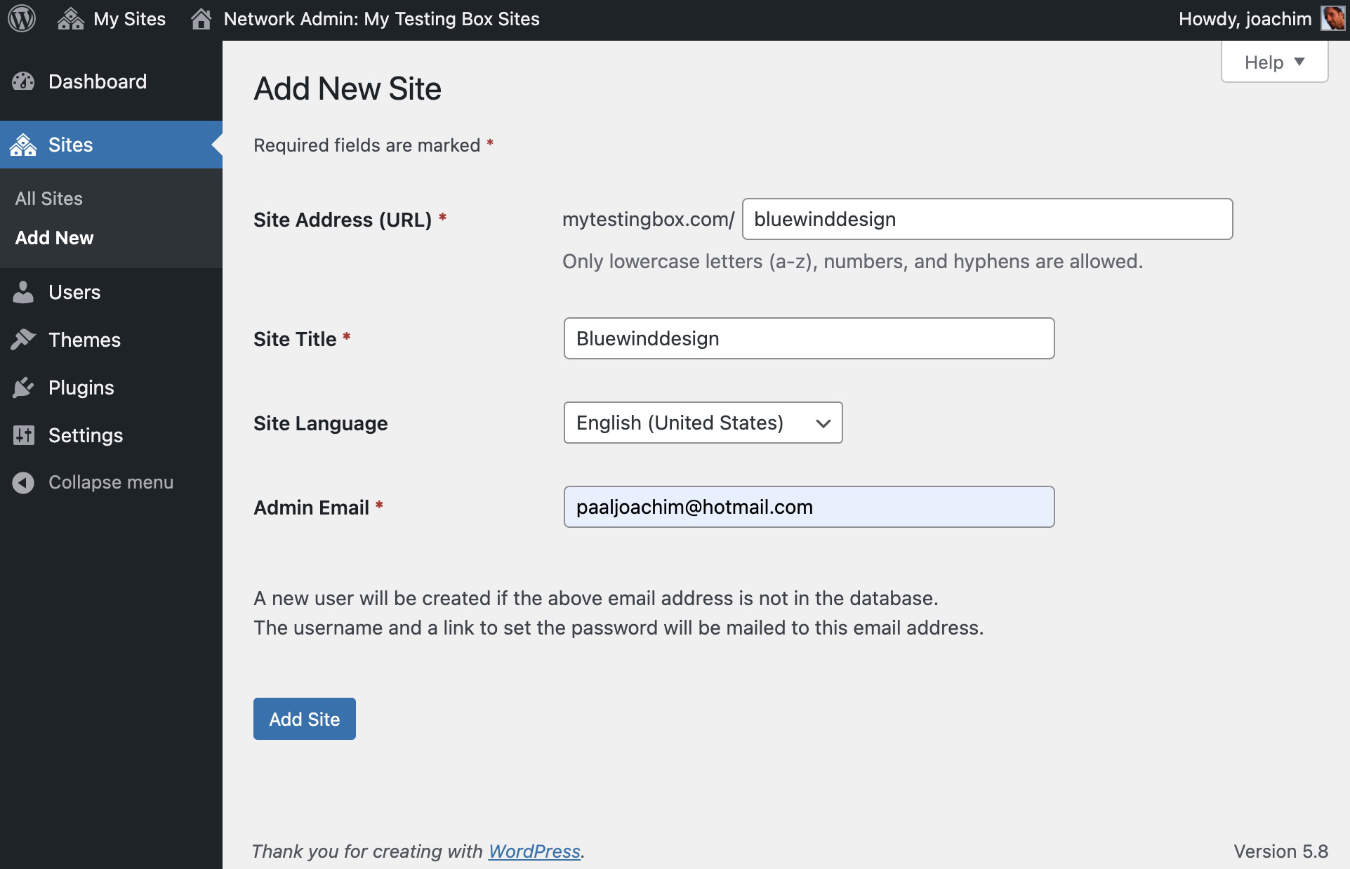
In the control panel at the web host. Go to Domains. Select the top level domain, click Manage and change the “Document Root” so that it points to the multisite “Document Root”.
I am changing the default Bluewinddesign.com “Document Root” from public_html/dev/bluewinddesign.com
and changing it so it points to the multisite “Document Root” public_html/dev/mytestingbox.com
Adding the top level domain to the mytestingbox Multisite Network.
After the change. I click the Update button.
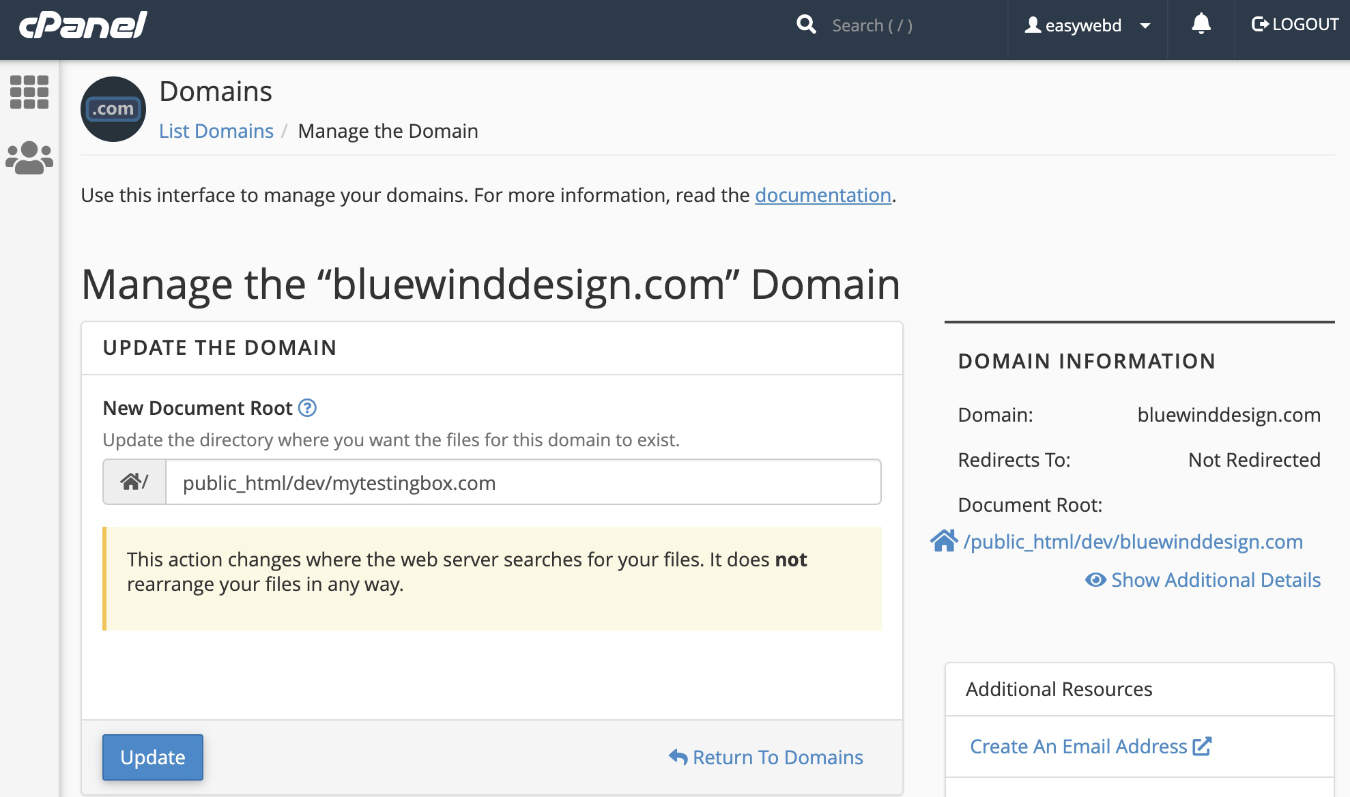
I go back to the WordPress backend of the Multisite Network. Go to My Sites -> Network Admin -> Sites.
Click to Edit the new top level domain.
Changing: https://mytestingbox.com/bluewinddesign/
to become: https://bluewinddesign.com.
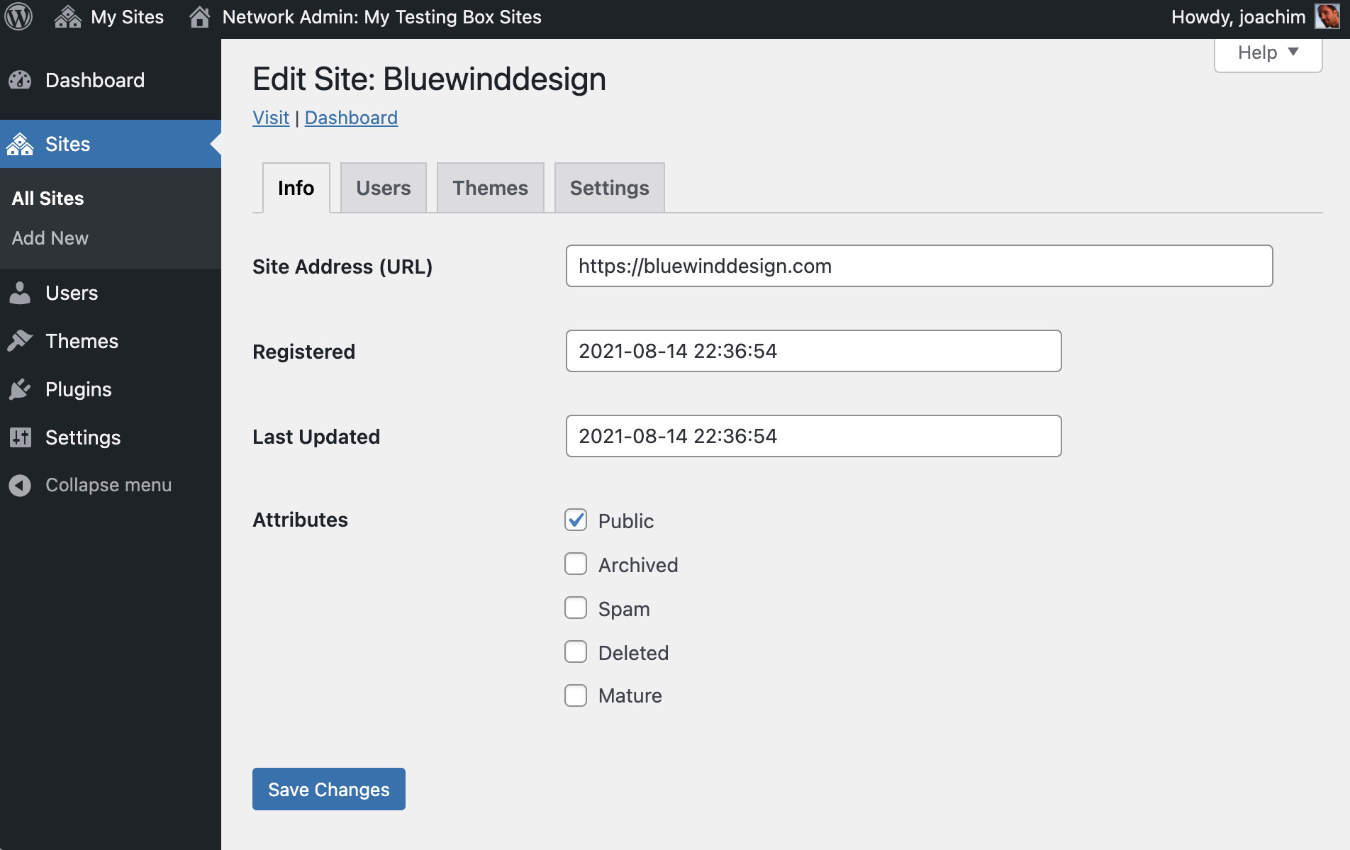
After having clicked “Save Changes” check the frontend by clicking the “Visit” text link. It should now show the top level domain.
Nb! When going to the Dashboard (backend) of a sub-site for the first time one will need the WordPress login information. The next time you login to the same sub-site from the main primary multisite site than it should remember so that you can automatically enter the sub-site by clicking Dashboard.
Check out this article from Tom McFarlin about Resolving the WordPress multisite Redirect Loop. If you are not able to login to a sub-site with your multisite WordPress credentials (WP login information).
NB! I logged inn with my own user in a multisite but some sites were missing in the drop down. In this case it was because my user was not added to some sites I needed to show in the My Sites drop down. In the All Sites screen I clicked to edit a site I wanted to add to the drop down and added my own user to the site. It then showed up.







