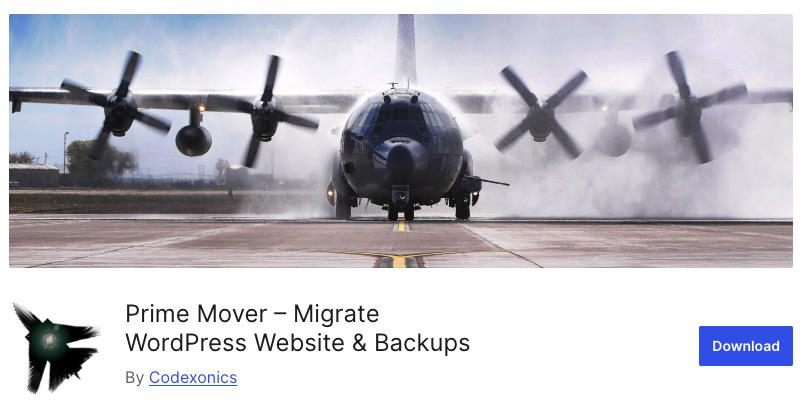
I have a few times tested out the backup and clone plugin Prime Mover and really like the simplicity of how it works. It is not fancy but it is straight forward in how it backups and and how one imports the site.
After installing the plugin one goes to the Prime Mover screen. Creates an export file.
After the file has been created it will show up in the Packages screen.

In the above video I made a new development site I called dev.myactingportfolio.com. There I made an export with database, media files, plugins and themes option in Prime Mover. Basically copied all of the existing site over to the new dev site.
I went ahead and made another video tutorial expanding on the initial creation of creating a new WordPress web site and moving a cloned site over to the site.







