I will show how to install WordPress manually with the help of cPanel. This would most likely be similar even if your not using cPanel.
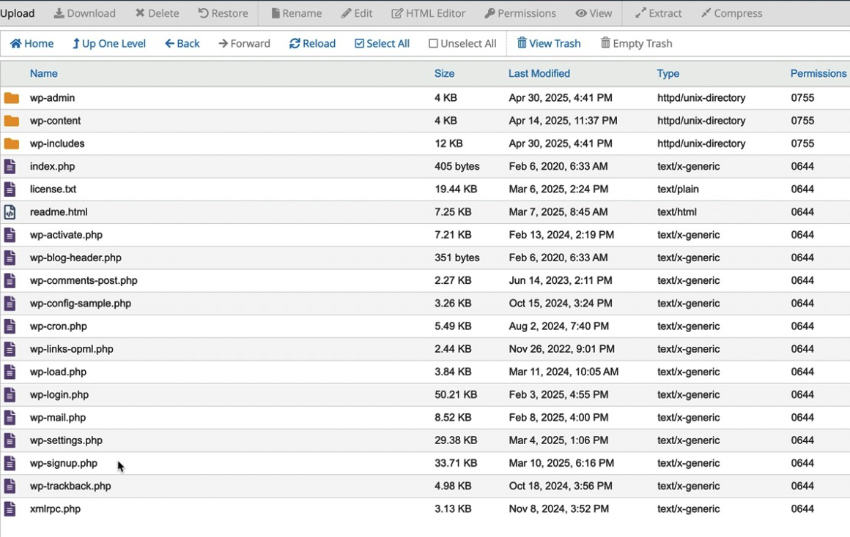
- Figure out where you want to install the new WordPress web site.
- Go to wordpress.org and download the newest WordPress version.
- Upload the WordPress.zip file through FTP or File manager to the location where you want the new web site.
- Unzipp/extract the zip file. Move the files out of the WordPress folder and make sure that all the content inside the WordPress folder is directly at the root of the site folder.
- Go to Manage Database area and create a new database. Be sure to write down the Database name, user and password as this is needed when you install WordPress.
- Go to the web site url and notice that you now can install WordPress.
- Go through the steps of installing WordPress.
- The new site should now be in place.







