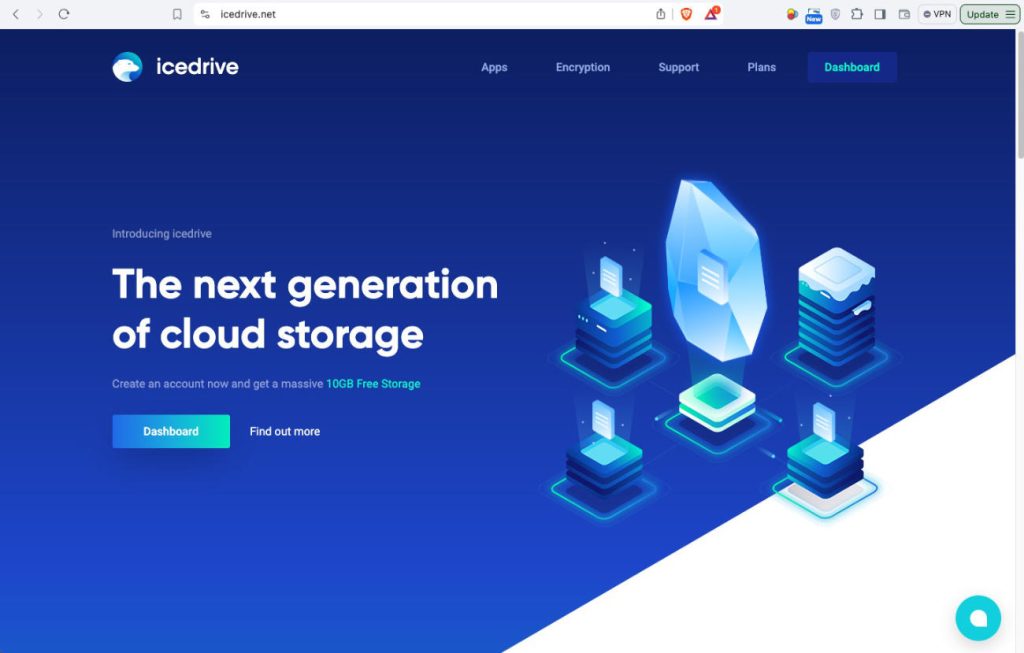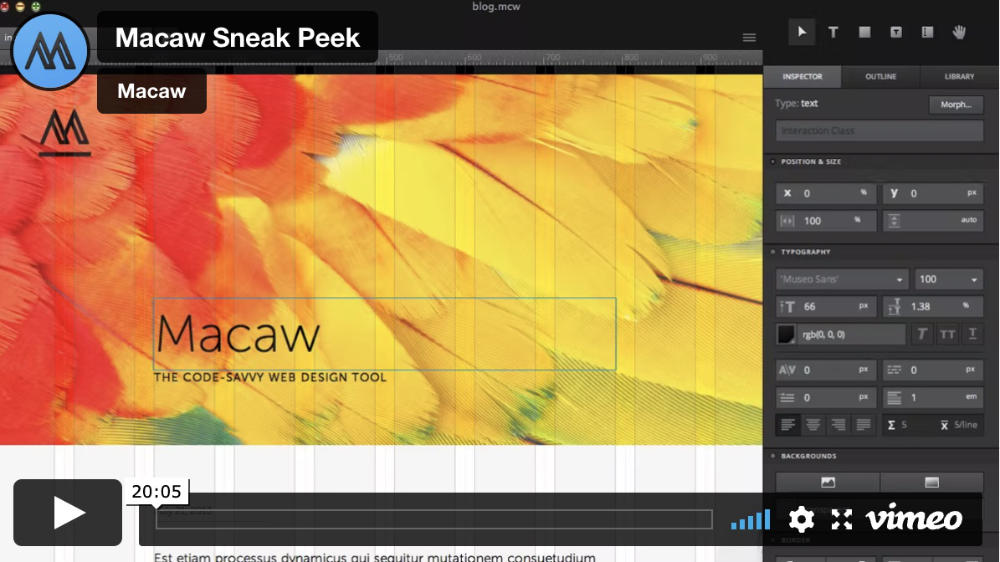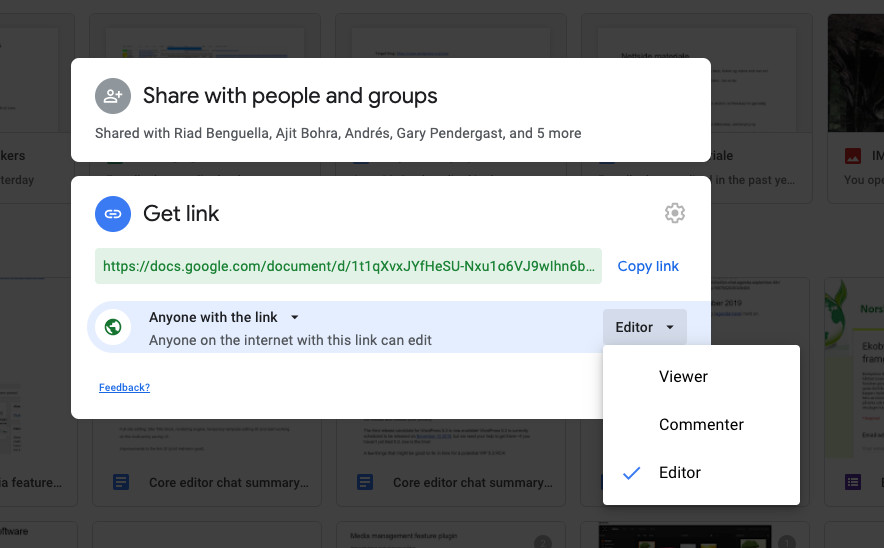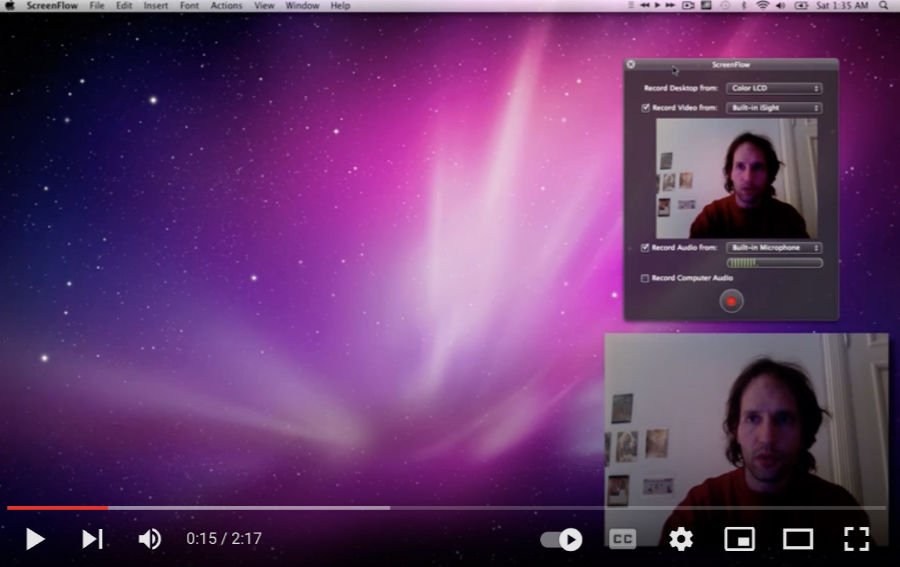I have heard good things about the Tula microphone for a few years now. Last week I decided to purchase the Tula mic package which included a case, dead cat wind cover and a thin USB-C cable. I will add a few different videos on Youtube showing my experience with the Tula mic and will add them below here.
Unpacking the Tula
Unpacking the Tula microphone.
The difficulty of using the included USB cable. Volta cables to the rescue!
I had a difficult connecting the Tula to my Macbook Pro using the default USB cable that came along in the box with the Tula. I tried another cable that also had some issues. Then I tried the Volta cable and that connected right away. The Volta cable connected the Tula over and over again with no issues. I am using a new cable being developed.
Internal microphone vs the Tula
I plan on adding additional videos here. As I want to show additional examples of the audio quality of the Tula.
Exploring the gain setting in the Tula microphone.
Here I explored the gain setting and how it impacts the recording.
Exploring a recording done with the Tula microphone by a Pool
In this video I am exploring how the Tula microphone works when outside by a pool. A water foundation is pretty noisy in the background. I wondered how much of the waterfall sound would be removed. It did not remove the waterfall sound but it did remove humming av insects in the background making the audio better with the NC – noise cancellation feature on.