Screenshots of the WordPress backend/admin area from 2003 comparing it to 2024 version.
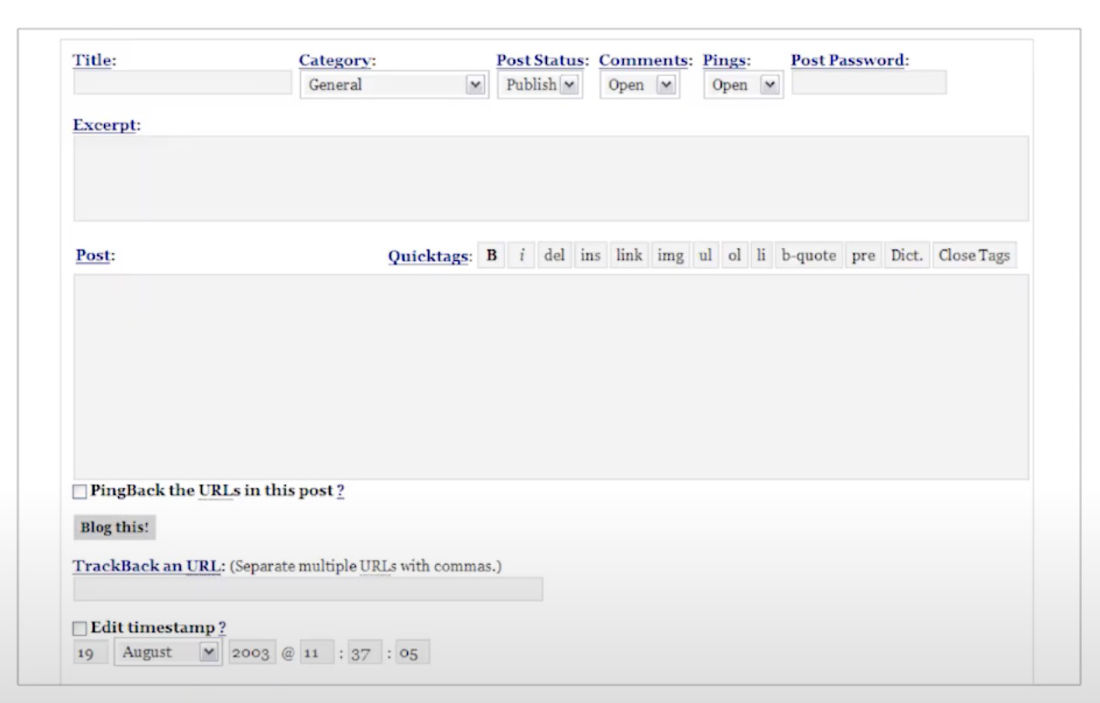
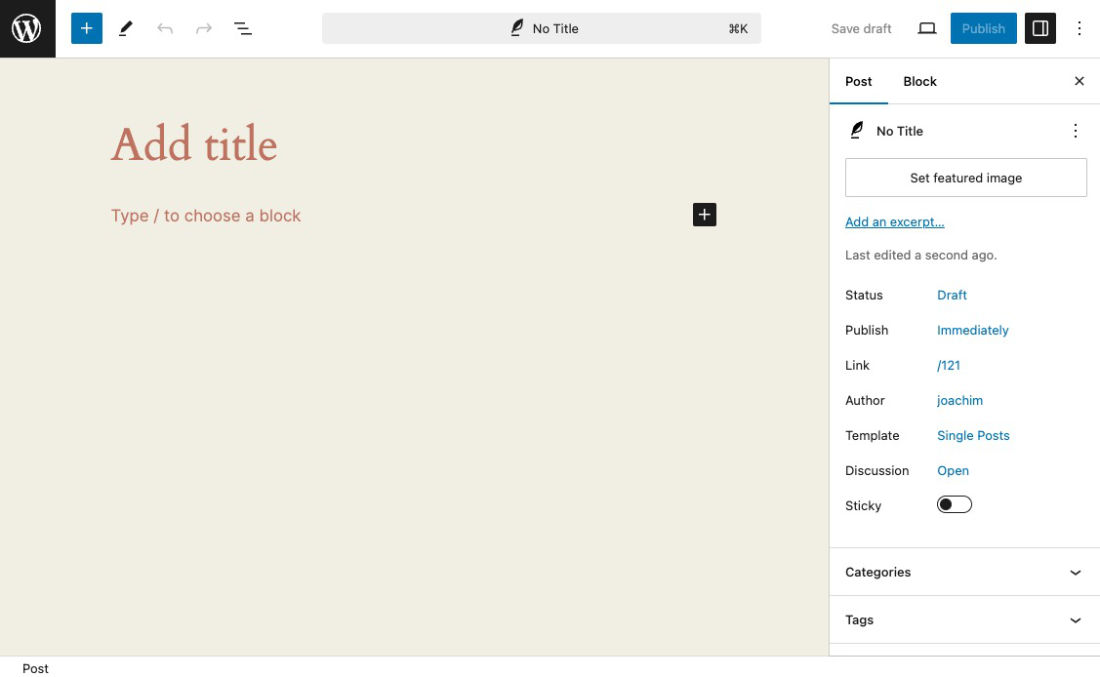
WordPress powers over 40% of all web sites on the internet. It is a content management system (CMS) which makes it possible to create and manage digital content.
Why is WordPress so popular?
- It is free to use.
- Open Source. It can be modified by anyone.
- There is a huge community.
- A lot of helpful resources.
- It is easy to learn the basics.
- Can be heavily modified (customizable).
- There are a lot of extra features free and paid that can be added on to WordPress.
- WordPress has been around since 2001/2003.
- Search Engine Optimization (SEO) friendly.
- Can be used in many languages (multilingual).
- and many more reasons….
Some well known sites that use WordPress
- Sony Music
- Playstation.blog
- TechCrunch
- Time Magazine
- CNN Press Room
- The Rolling Stones
- 007
- Fortune Magazine
- The White House
Two versions of WordPress
- Fully hosted platform.
- Free but with added features that are paid.
- Do not need to install WordPress.
- Limitations compared to self hosted option.
At WordPress.com one can create a site that uses something like this: choosethenameyouwanttouse.wordpress.com. One names the site and it uses wordpress.com after the name one choose. There are limitations and there are extra features that one will need to pay for. One can use ones own domain name.
- Self-hosted service.
- Need to pay for hosting.
- Needs installation.
This requires a little more technical knowledge as one will need to find a web host and purchase a service to where one can host the web site. One also needs to install WordPress. This can many times be done through the web host.
Yearly WordCamp conferences around the world
WordCamp is a conference that focuses on everything WordPress.
WordCamps are informal, community-organized events that are put together by WordPress users like you. Everyone from casual users to core developers participate, share ideas, and get to know each other. central.wordcamp.org
WordPress early history
2001
The launch of WordPress or as it was called that time B2/Cafelog. Many consider this WordPress version 0.5
2003.
The main developer for B2/Cafelog had disappeared and Matt Mullenweg wondered what to do about it and blogged about it on his web site.
Here is some of what Matt wrote.
An excerpt from his blog post: https://ma.tt/2003/01/the-blogging-software-dilemma/
“What to do? Well, Textpattern looks like everything I could ever want, but it doesn’t look like it’s going to be licensed under something politically I could agree with. Fortunately, b2/cafelog is GPL, which means that I could use the existing codebase to create a fork, integrating all the cool stuff that Michel would be working on right now if only he was around. The work would never be lost, as if I fell of the face of the planet a year from now, whatever code I made would be free to the world, and if someone else wanted to pick it up they could. I’ve decided that this the course of action I’d like to go in, now all I need is a name. What should it do?”
A few months later Matt and Mike Little officially launched WordPress 0.7.
2004
Mullenweg expands the capabilities of WordPress by adding plugins. (Extra features one can add to WordPress.)
2005
WordPress 1.5 is released. Themes and pages are introduced.
Matt drops out of college and founds Automattic.
2006
The first WordCamp annual is held in San Francisco.
2007
The first international WordCamp is held in Beijing, China.
2008
The theme Directory is officially launched with 2500 unique themes.
Shortcodes, one-click updates and built in plugin installation were added.
2009
WordPress wins the Packt Best Open Source CMS award.
2010
Ownership was transferred from Matt Mullenweg to the WordPress Foundation.
Many new features were added to WordPress this year. Such as header, menus, help screens etc.
2011
WordPress is used by over 50 million web sites.
The top Admin bar was added. New plugins for eCommerce made it possible to use WordPress for eshops.
Alternatives to WordPress
Squarespace
Wix
Weebly
joomla
Drupal
Resources:
https://en.wikipedia.org/wiki/Content_management_system
https://webtribunal.net/blog/wordpress-statistics
https://ma.tt/2003/01/the-blogging-software-dilemma/
https://www.wpbeginner.com/news/the-history-of-wordpress/
https://www.wpbeginner.com/why-you-should-use-wordpress/
https://www.wpbeginner.com/showcase/40-most-notable-big-name-brands-that-are-using-wordpress/
https://colorlib.com/wp/most-popular-websites-powered-by-wordpress/
https://wordpress.org/showcase/







