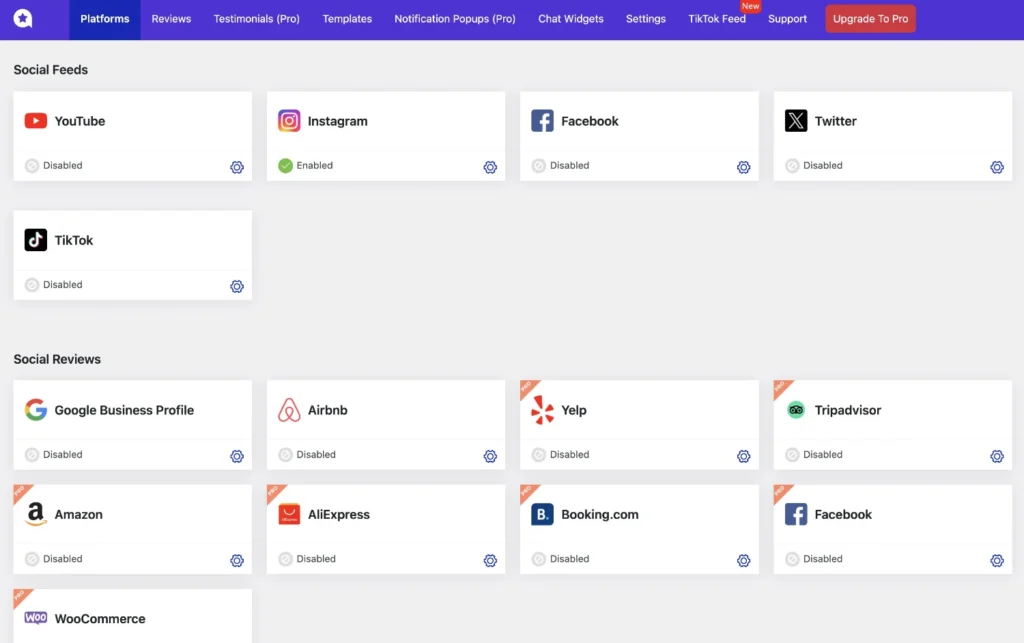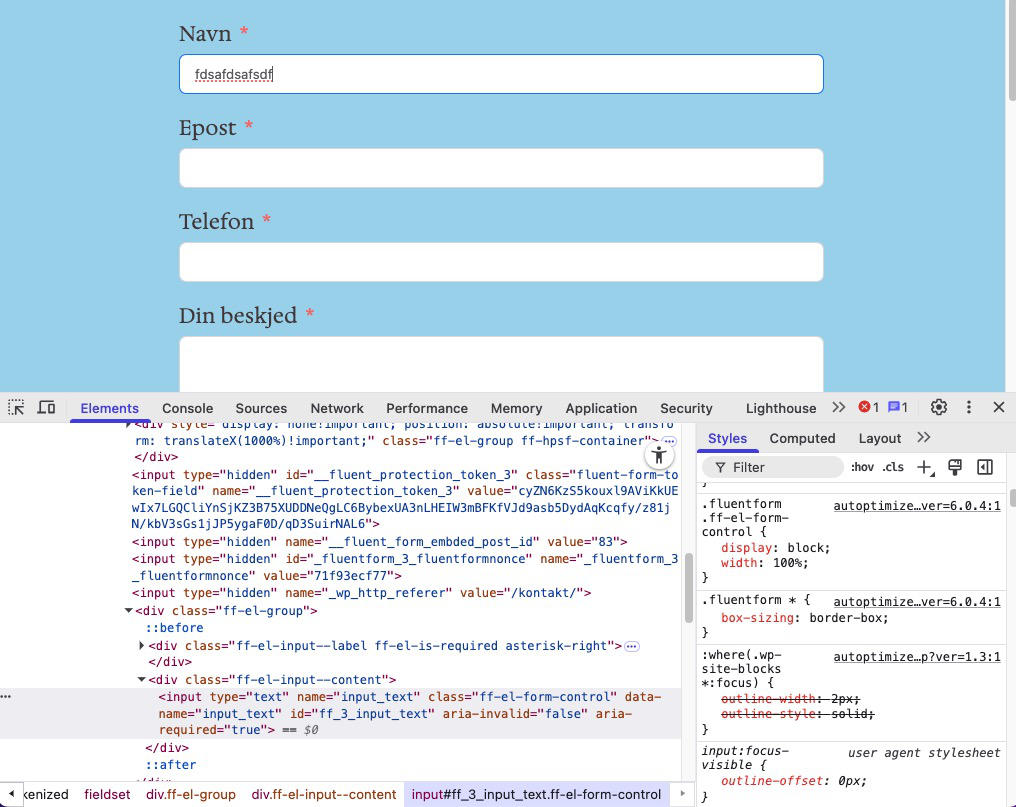An easy way to add a Github Gist into Gutenberg (Block Editor) is by using a HTML block.
- Locate the Gist you would like to Embed.
- Click into the area where it says Embed to select the link. Copy the link.
- In Gutenberg (Block Editor) add the HTML block and paste in the link.
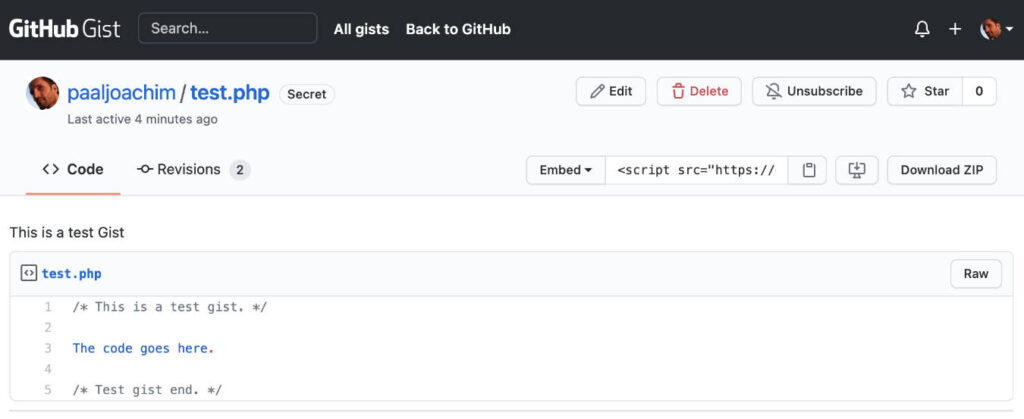
After the HTML block has been added. Paste in the link and click preview to see the Gist.
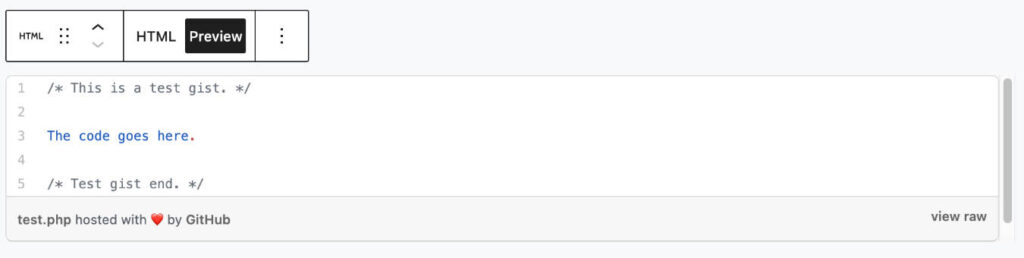
Here is an example of an embedded Gist.