See my how to contribute to WordPress core tutorials and how to join WordPress on Slack.
I have also added additional information to my blog. I also have a Norwegian site.
Latest Tutorials
Local development using WordPress Studio
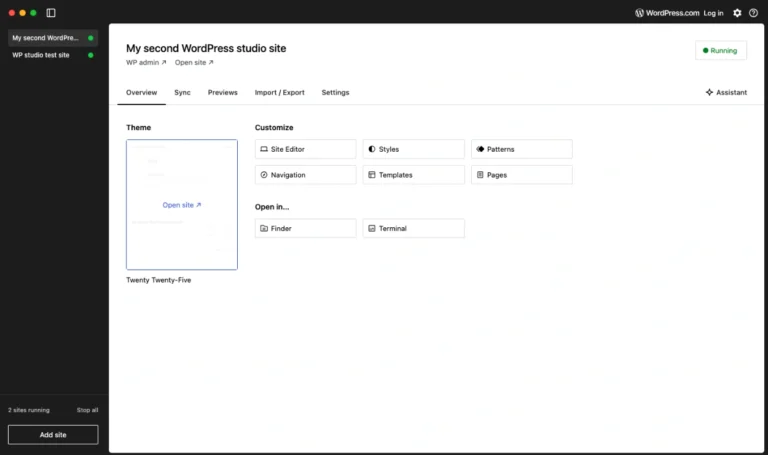
I have begun using WordPress Studio for local development as an alternative to Local WP.Studio is focused on WordPress.com but anyone can use it to create a local development site.…
Fluent Forms WordPress plugin Conditional Button Control

Learn how to dynamically control Fluent Forms buttons — change color, text, or disable the Next and Submit buttons based on user checkbox selections.
How to add a simple chat bubble with a contact form in WordPress
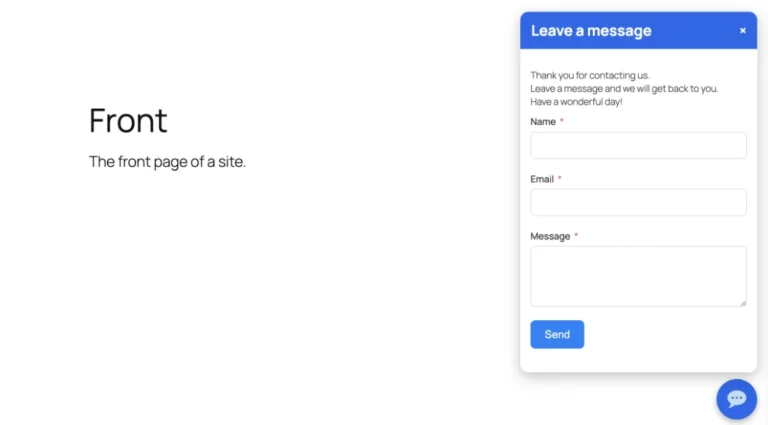
Do you want a chat bubble in WordPress but don’t need a full live chat service like Tawk.to or 3CX? Most chat plugins are either too complex, rely on third-party…
How to access your WordPress site when locked out

It can be stressful when locked out of WordPress - especially if you do not have access to the login credentials or no longer have access to the email addresses associated with the admin account.
How to export the entire WordPress Media Library as a single ZIP file

Managing and backing up your WordPress media library can be tedious when files are spread across year/month folders. In this tutorial, you will learn how to export / download your entire media library as a single ZIP file, containing only the original images.
Enhance the code block in Gutenberg with a code snippet
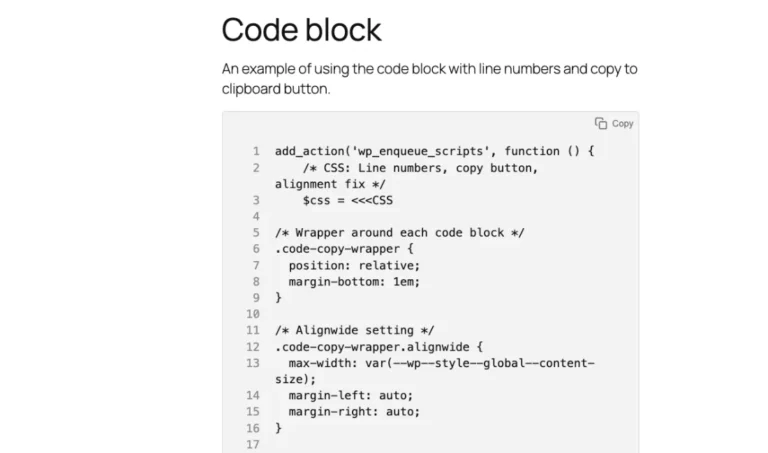
Add line numbers and a sticky copy-to-clipboard button to Gutenberg code blocks in WordPress — no extra plugins required. Works with normal, wide, and full-width layouts.
How to create and add a YouTube API key to a social media feed plugin
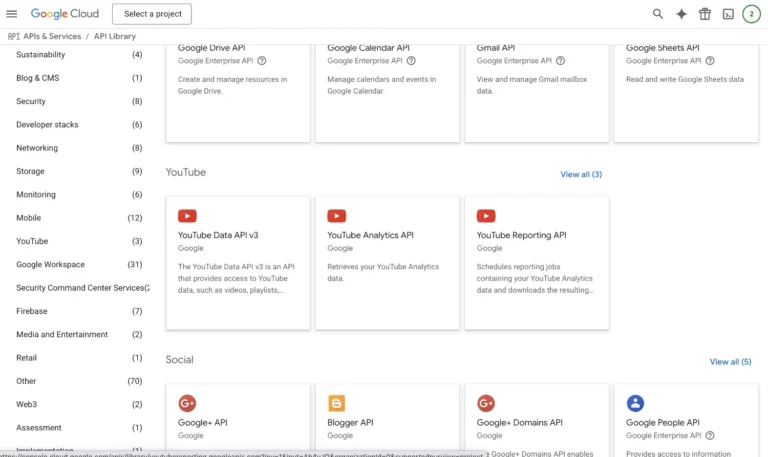
In this tutorial, I’ll show you how to create a YouTube API key and connect it to a WordPress social feed plugin. I am using WP Social Ninja Pro for this guide.
WP Social Ninja tutorial – add an Instagram feed to WordPress & compare to other social media plugins
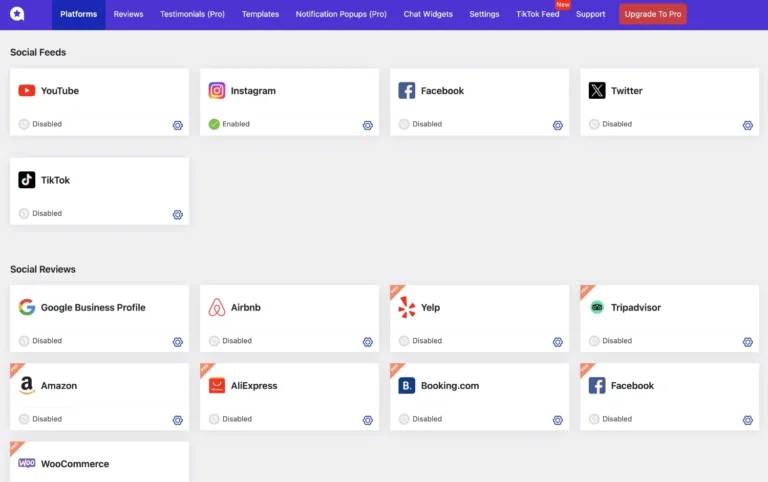
In this tutorial, you’ll learn how to easily embed your Instagram feed on a WordPress site using WP Social Ninja. After the step-by-step setup guide, I’ll also compare WP Social Ninja with other popular social media feed plugins like Smash Balloon, Spotlight, and Feed Them Social — so you can decide which tool fits your needs best.
How to add custom CSS or JS to Fluent Forms in WordPress
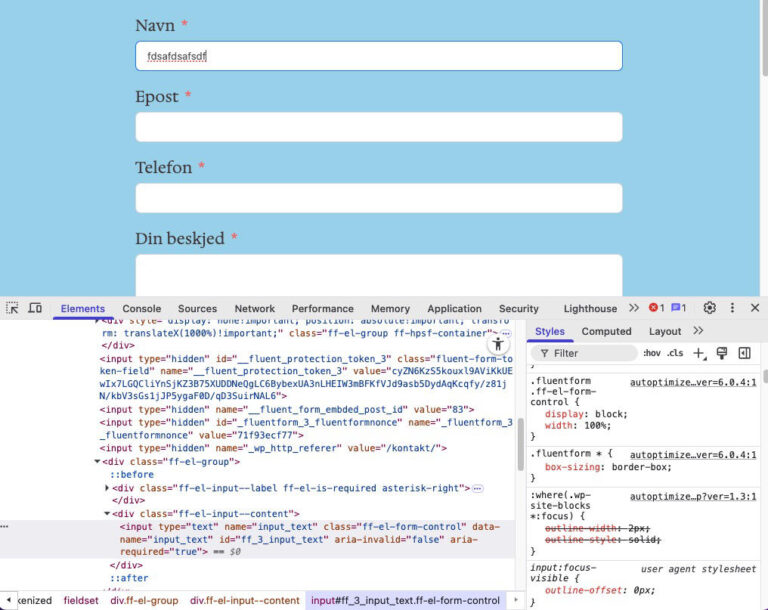
I noticed that the Input text in a form is very small compared to the regular text used on the page. I wanted to do something about this so I looked for areas of Fluent Forms to where I might be able to adjust the input text size. As I did not locate any setting for this I had to add some custom CSS.
How to add a custom maintenance mode screen in WordPress

Learn how to create a custom maintenance mode in WordPress without using a plugin. This step-by-step guide shows you how to add a toggle in the settings menu, choose between a login redirect or a friendly maintenance message, and block search engines.
Uninstall extra WordPress languages in admin
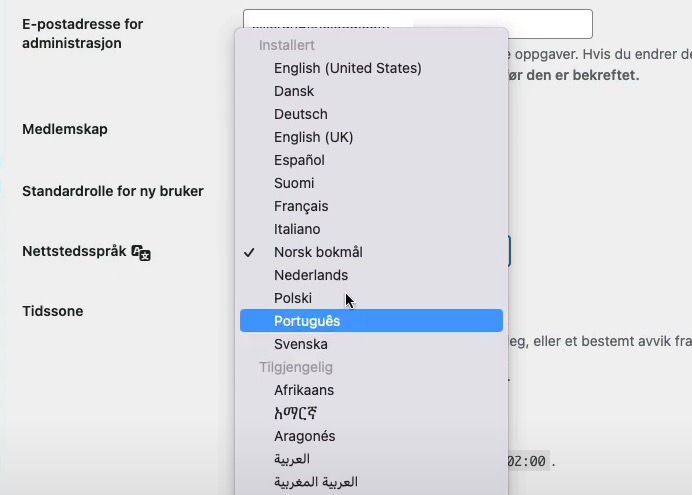
I have seen it on a few sites how additional languages showed up in the WordPress Settings -> General screen. Many times I have wanted to remove the extra languages.…
FluentAuth vs Top WordPress Security plugins

I really like the Fluent plugins and when I heard about FluentAuth I wanted to test it out and also compare it with other similar Security plugins. So I made…
How to use Prime Mover Pro to clean up a web site

I will use Prime Mover Pro to clean up a site. Exclude plugins and database entries. Clone the site and move it over with URL to a development site. Here…
How to use Prime Mover backup and clone plugin

I have a few times tested out the backup and clone plugin Prime Mover and really like the simplicity of how it works. It is not fancy but it is…
How to use code snippets in WordPress

When I search for WordPress tutorials I will on occasion come over small pieces of code called snippets. These are short lines of PHP, CSS, JavaScript or HTML that add…
Overview of all latest tutorials.
Useful Code Snippets
Fluent Forms WordPress plugin Conditional Button Control

Learn how to dynamically control Fluent Forms buttons — change color, text, or disable the Next and Submit buttons based on user checkbox selections.
How to export the entire WordPress Media Library as a single ZIP file

Managing and backing up your WordPress media library can be tedious when files are spread across year/month folders. In this tutorial, you will learn how to export / download your entire media library as a single ZIP file, containing only the original images.
Enhance the code block in Gutenberg with a code snippet
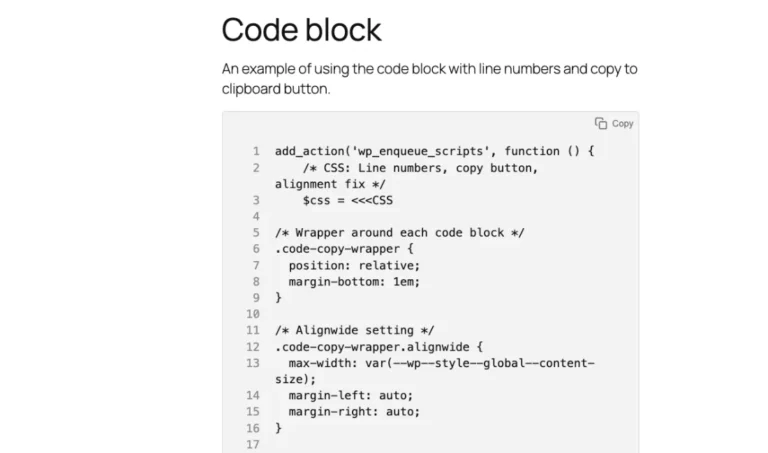
Add line numbers and a sticky copy-to-clipboard button to Gutenberg code blocks in WordPress — no extra plugins required. Works with normal, wide, and full-width layouts.
How to add a custom maintenance mode screen in WordPress

Learn how to create a custom maintenance mode in WordPress without using a plugin. This step-by-step guide shows you how to add a toggle in the settings menu, choose between a login redirect or a friendly maintenance message, and block search engines.
How to use code snippets in WordPress

When I search for WordPress tutorials I will on occasion come over small pieces of code called snippets. These are short lines of PHP, CSS, JavaScript or HTML that add…
Discourage search engine helpful UI features
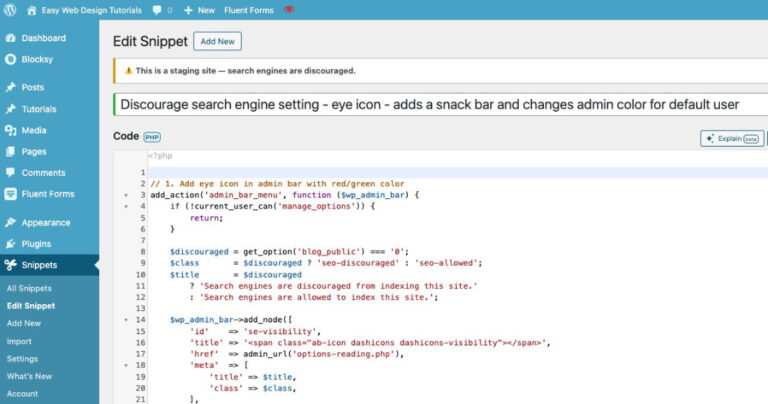
I have been using the Discourage Search Engines Notifier WordPress plugin on a lot of sites. I wanted to extend it, so that is what I did. I went to…
Overview of all Code Snippets tutorials.
Gutenberg (Block Editor) Tutorials
How to style and split the text in the post title of the Gutenberg editor

I will show how to split the text row through using HTML code. I will also show how to style the text in the post title. Here is a video…
Removing unrelated videos from Youtube embeds in Gutenberg
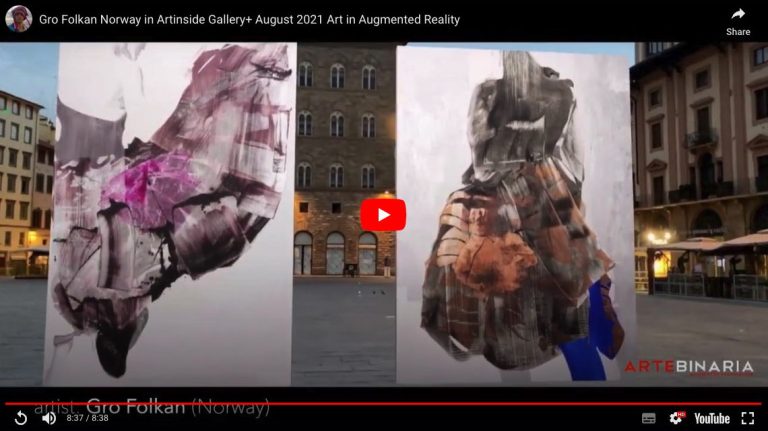
On Slack in Make WordPress I came across a thread which talked about improving the Youtube embed block in Gutenberg and one of the things mentioned was removing the unrelated videos from a Youtube embed.
How to add Category labels on top of the featured images in the Post Preview Query Loop in Gutenberg
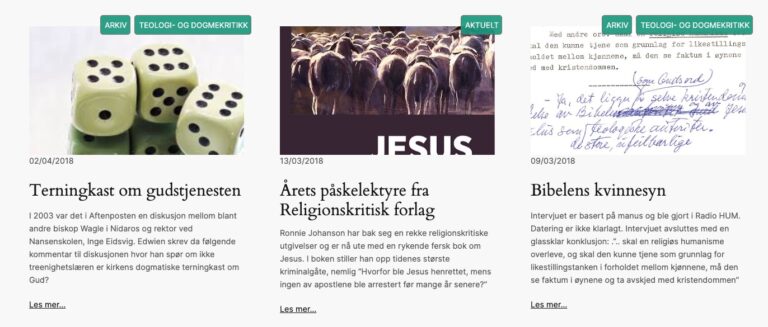
In the Query Loop I replaced the Featured Image block with a Cover block and added Category blocks on top of the Cover. Making Category button labels. I also added…
Overview of all Gutenberg (Block Editor) tutorials.
Troubleshooting and fixing problems tutorials
One solution to be able to send out emails from your web site
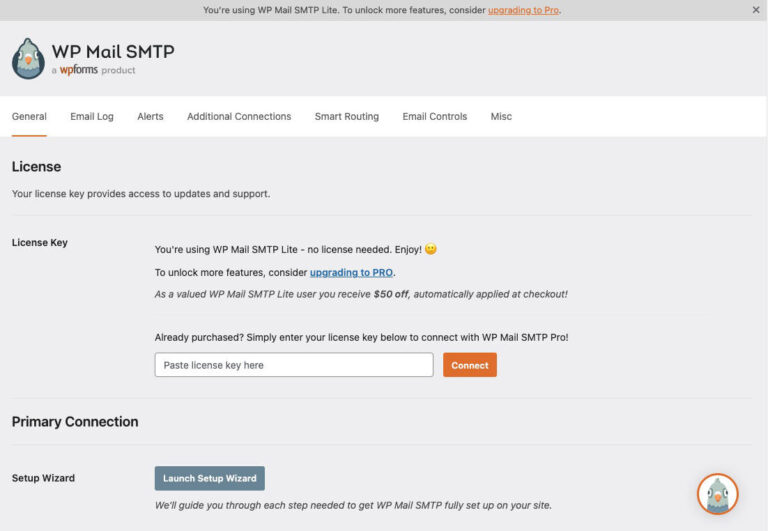
Having problems sending and or receiving emails from a web site? I had trouble sending emails from some client sites after a major change at the Norwegian web host ProISP.…
Fixing fatal errors in WordPress

A moment ago a client web site was down. Showing only a white screen with a 500 Internal Server error text. Seeing a white screen with an error message can…
Suggestions on how to fix plugin, themes and fatal errors in WordPress.

Sometimes plugins or themes updates fail and one is left with a non working web site. What is also called a fatal error. There are multiple approaches to try out…
Editing the wp-config file and debugging in WordPress.

The WordPress configuration file is located in the root of your WordPress file directory and contains the website’s base configuration details, such as database connection information. All code is to…
Overview of all Troubleshooting tutorials.
Plugins Tutorials
Fluent Forms WordPress plugin Conditional Button Control

Learn how to dynamically control Fluent Forms buttons — change color, text, or disable the Next and Submit buttons based on user checkbox selections.
How to add a simple chat bubble with a contact form in WordPress
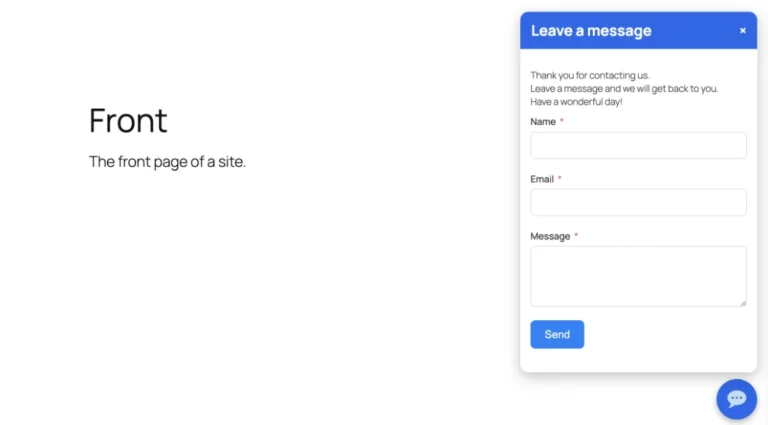
Do you want a chat bubble in WordPress but don’t need a full live chat service like Tawk.to or 3CX? Most chat plugins are either too complex, rely on third-party…
How to create and add a YouTube API key to a social media feed plugin
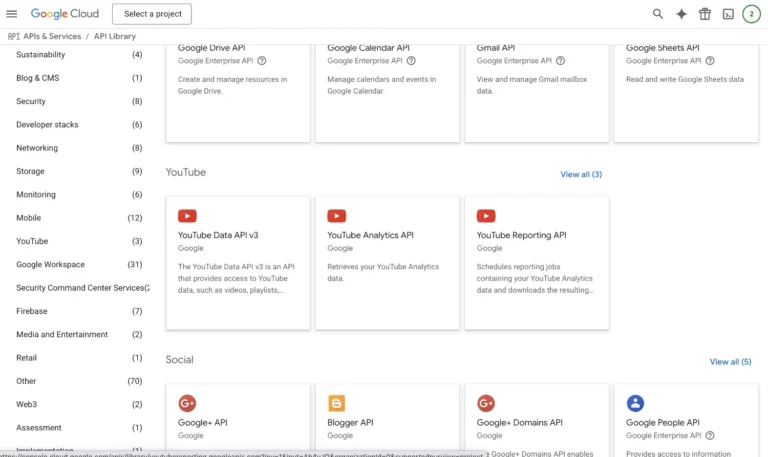
In this tutorial, I’ll show you how to create a YouTube API key and connect it to a WordPress social feed plugin. I am using WP Social Ninja Pro for this guide.
Overview of all Plugins tutorials.
Themes Tutorials
Why I choose to use the Blocksy WordPress theme

I have for a few years been looking for a WordPress theme that could replace Genesis Framework as well as the retired Beans Framework which I have been using. A…
Customizing comments section in WordPress

The following tutorial was originally created years ago. I decided to add on Full Site Editing to where we can modify the comments through the Comments block and associated inner…
Customizing Altitude Pro Genesis child theme

Altitude Pro is an older Genesis one page child theme which uses widgets to create sections on a page. A section can contain a background image and various content. With…
Overview of all Themes tutorials.
Develop / Coding Tutorials
How to add a simple chat bubble with a contact form in WordPress
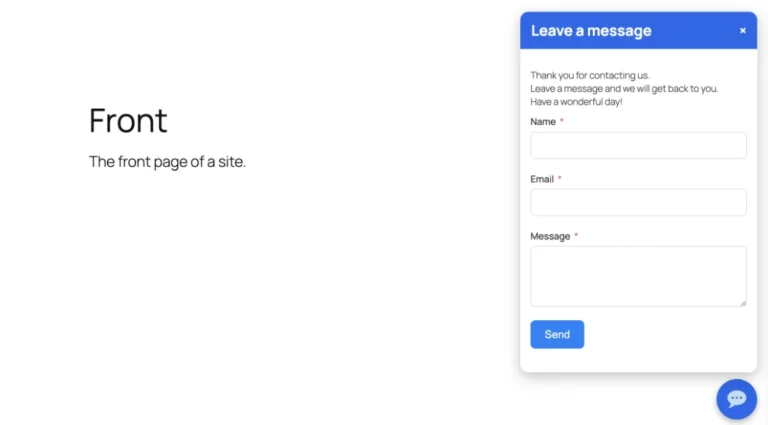
Do you want a chat bubble in WordPress but don’t need a full live chat service like Tawk.to or 3CX? Most chat plugins are either too complex, rely on third-party…
How to access your WordPress site when locked out

It can be stressful when locked out of WordPress - especially if you do not have access to the login credentials or no longer have access to the email addresses associated with the admin account.
How to export the entire WordPress Media Library as a single ZIP file

Managing and backing up your WordPress media library can be tedious when files are spread across year/month folders. In this tutorial, you will learn how to export / download your entire media library as a single ZIP file, containing only the original images.
Enhance the code block in Gutenberg with a code snippet
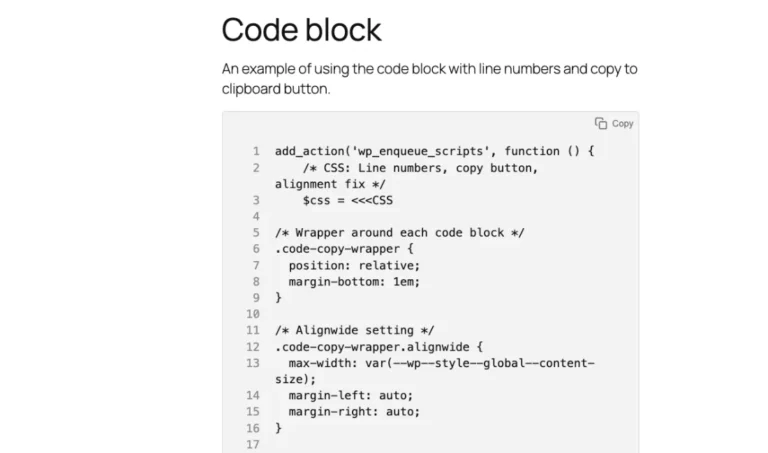
Add line numbers and a sticky copy-to-clipboard button to Gutenberg code blocks in WordPress — no extra plugins required. Works with normal, wide, and full-width layouts.
How to use code snippets in WordPress

When I search for WordPress tutorials I will on occasion come over small pieces of code called snippets. These are short lines of PHP, CSS, JavaScript or HTML that add…
Discourage search engine helpful UI features
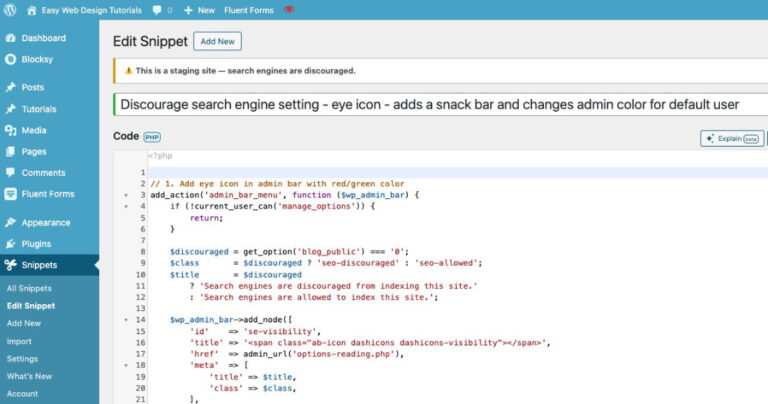
I have been using the Discourage Search Engines Notifier WordPress plugin on a lot of sites. I wanted to extend it, so that is what I did. I went to…
Overview of all Develop / Coding tutorials.
WooCommerce Tutorials
Add a minimum WooCommerce order amount
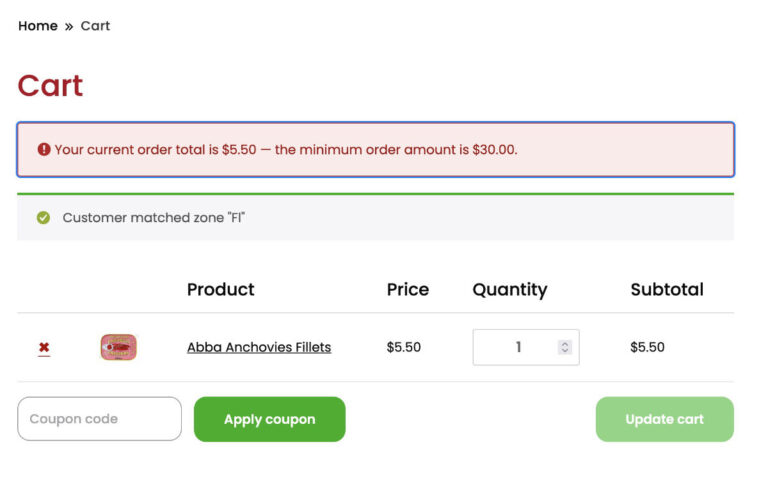
How to Restrict Checkout in WooCommerce if Order Amount is Too Low If you run an online store using WooCommerce, you might want to set a minimum order amount to…
On hover – switch WooCommerce product image to gallery image

With the help of ChatGPT. I began exploring how to switch product image on hover. I had to share that I was using Full Site Editing, the theme Twenty Twenty…
Attach files to WooCommerce emails

How to attach a file to a WooCommerce order email. I went searching online as I had to include an pdf document into the order email. I found what I…
Overview of all WooCommerce tutorials.
Network Multisite Tutorials
How to add top level domains to your WordPress multisite network.

After having created a Multisite Network we need to add sub sites. To do so I have made the following video. I will show you how to add two top…
Fixing problems in WordPress multisite Network

Missing multisite htaccess code The htaccess file needs the following network code to function properly. If the above code is missing then you might experience problems with publishing with Gutenberg…
The WordPress Network Multisite user interface

An overview of the current WordPress Multisite user interface. After activating a Multisite Network new options are added. How to activate a Multisite Network. Network Admin: Sites -> Add NewAdd…
Overview of all Network Multisite tutorials.
Various
Local development using WordPress Studio
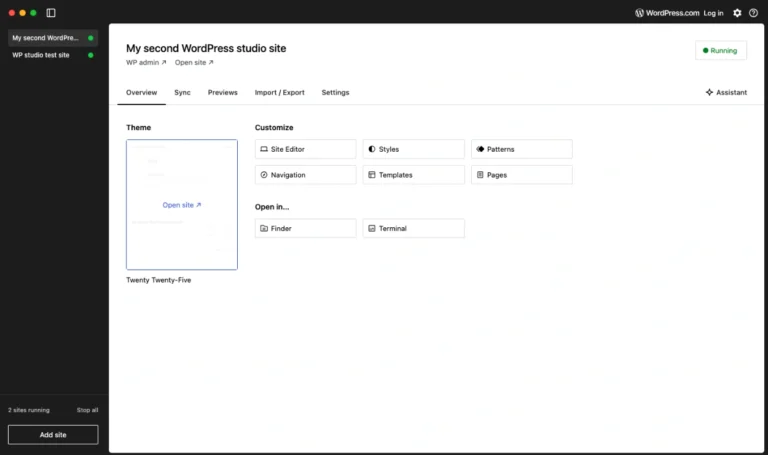
I have begun using WordPress Studio for local development as an alternative to Local WP.Studio is focused on WordPress.com but anyone can use it to create a local development site.…
How to add a custom maintenance mode screen in WordPress

Learn how to create a custom maintenance mode in WordPress without using a plugin. This step-by-step guide shows you how to add a toggle in the settings menu, choose between a login redirect or a friendly maintenance message, and block search engines.
Uninstall extra WordPress languages in admin
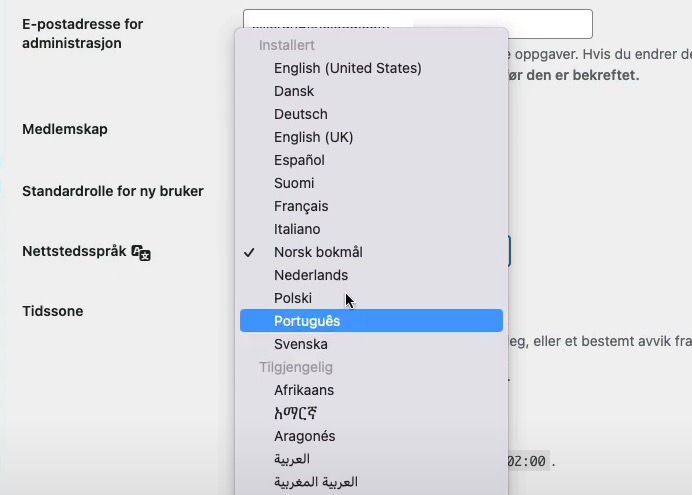
I have seen it on a few sites how additional languages showed up in the WordPress Settings -> General screen. Many times I have wanted to remove the extra languages.…