Add Media Usage Indicators in the WordPress Media Library – Code Snippet

Media libraries can easily grow very big. It becomes hard to know which images are used on the site and which are just taking up space. I have with AI…
WordPress tutorials and more
WordPress tutorials and more

Media libraries can easily grow very big. It becomes hard to know which images are used on the site and which are just taking up space. I have with AI…
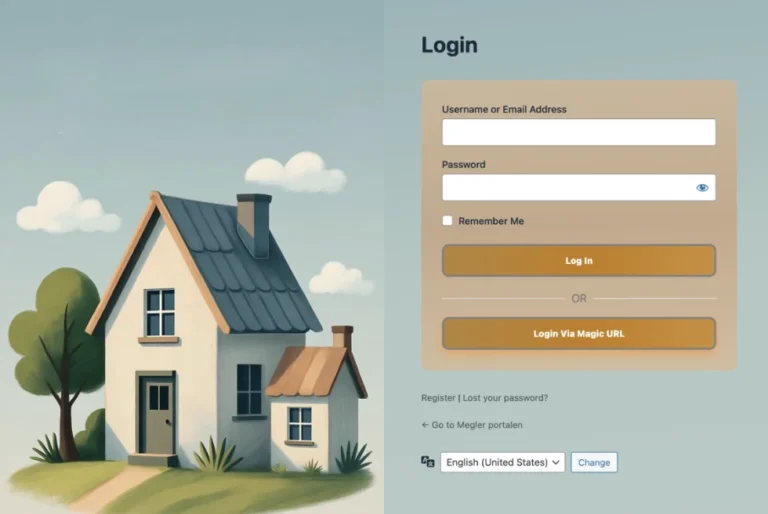
How to style Fluent Auth Security plugin with CSS in a PHP code snippet.
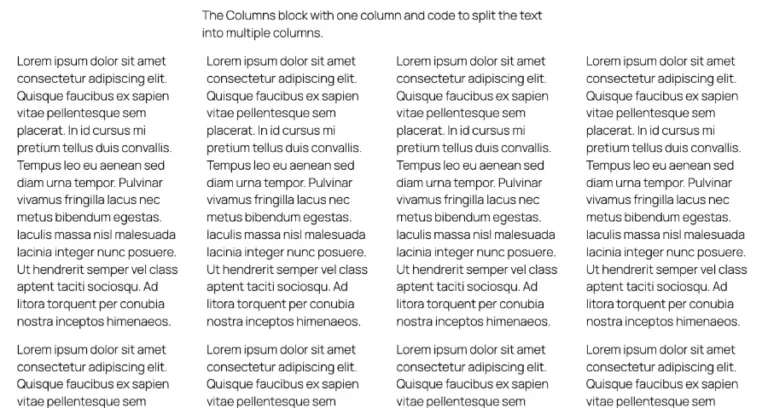
In an InDesign document one can have text flow from one column to the next. As a magazine layout. To accomplish this with WordPress one can use a code snippet - a small piece of code to make this work.

Learn how to dynamically control Fluent Forms buttons — change color, text, or disable the Next and Submit buttons based on user checkbox selections.
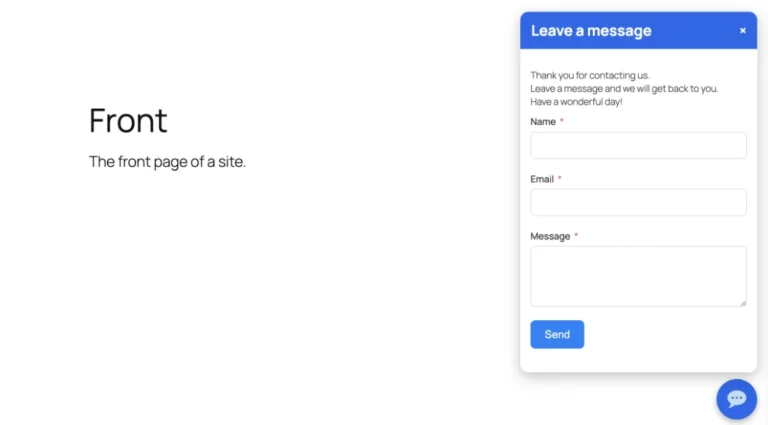
Do you want a chat bubble in WordPress but don’t need a full live chat service like Tawk.to or 3CX? Most chat plugins are either too complex, rely on third-party…

It can be stressful when locked out of WordPress - especially if you do not have access to the login credentials or no longer have access to the email addresses associated with the admin account.

Managing and backing up your WordPress media library can be tedious when files are spread across year/month folders. In this tutorial, you will learn how to export / download your entire media library as a single ZIP file, containing only the original images.
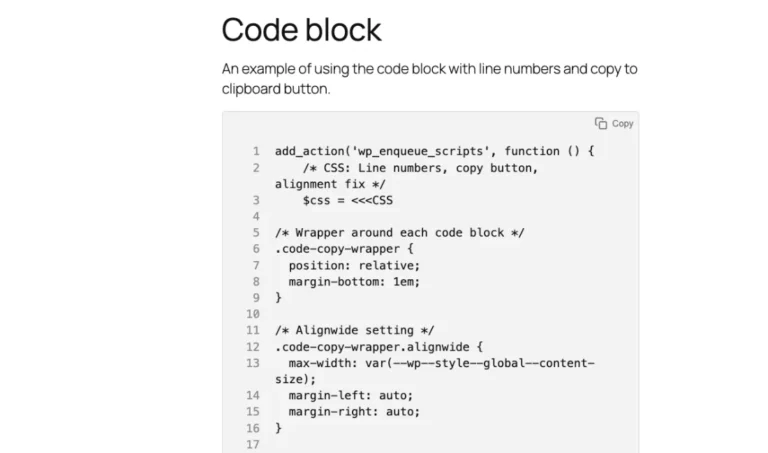
Add line numbers and a sticky copy-to-clipboard button to Gutenberg code blocks in WordPress — no extra plugins required. Works with normal, wide, and full-width layouts.
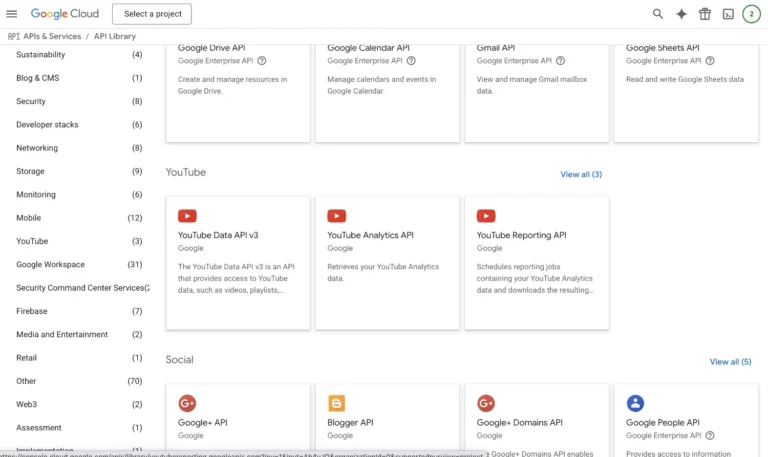
In this tutorial, I’ll show you how to create a YouTube API key and connect it to a WordPress social feed plugin. I am using WP Social Ninja Pro for this guide.
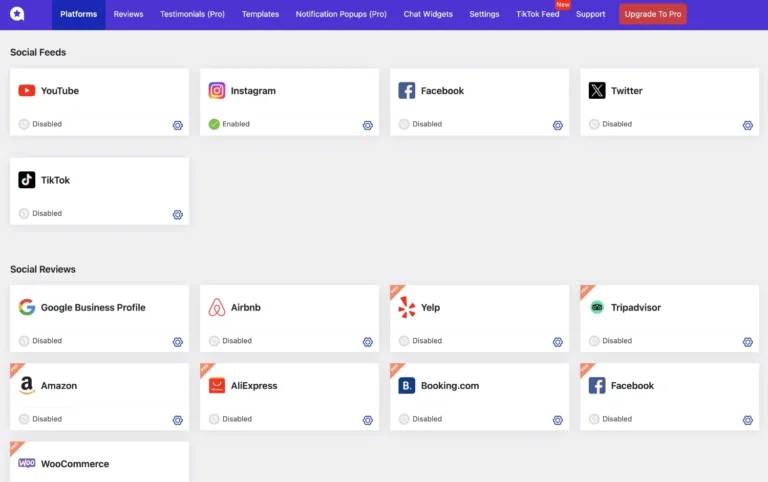
In this tutorial, you’ll learn how to easily embed your Instagram feed on a WordPress site using WP Social Ninja. After the step-by-step setup guide, I’ll also compare WP Social Ninja with other popular social media feed plugins like Smash Balloon, Spotlight, and Feed Them Social — so you can decide which tool fits your needs best.
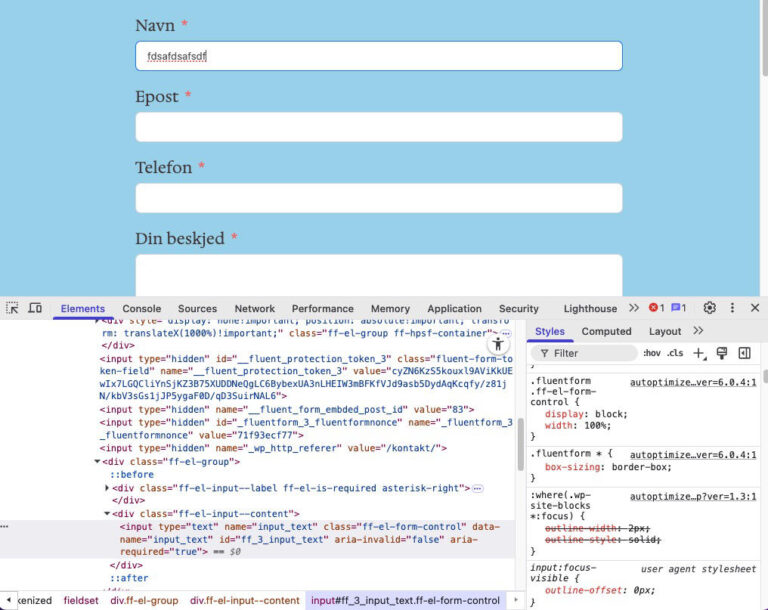
I noticed that the Input text in a form is very small compared to the regular text used on the page. I wanted to do something about this so I looked for areas of Fluent Forms to where I might be able to adjust the input text size. As I did not locate any setting for this I had to add some custom CSS.

Learn how to create a custom maintenance mode in WordPress without using a plugin. This step-by-step guide shows you how to add a toggle in the settings menu, choose between a login redirect or a friendly maintenance message, and block search engines.
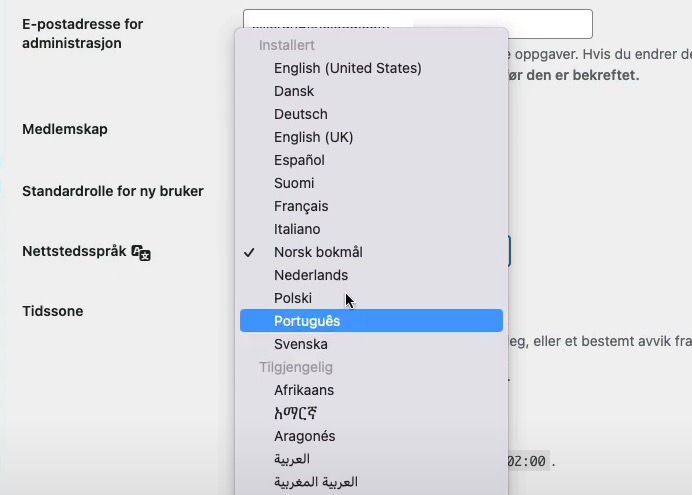
I have seen it on a few sites how additional languages showed up in the WordPress Settings -> General screen. Many times I have wanted to remove the extra languages.…

I really like the Fluent plugins and when I heard about FluentAuth I wanted to test it out and also compare it with other similar Security plugins. So I made…

I will use Prime Mover Pro to clean up a site. Exclude plugins and database entries. Clone the site and move it over with URL to a development site. Here…

I have a few times tested out the backup and clone plugin Prime Mover and really like the simplicity of how it works. It is not fancy but it is…

When I search for WordPress tutorials I will on occasion come over small pieces of code called snippets. These are short lines of PHP, CSS, JavaScript or HTML that add…
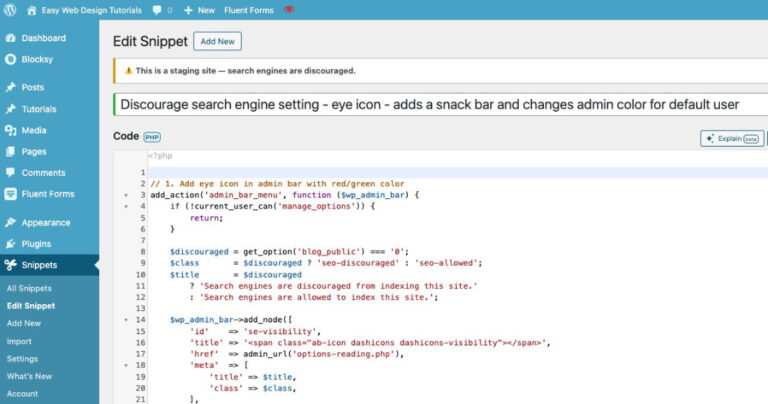
I have been using the Discourage Search Engines Notifier WordPress plugin on a lot of sites. I wanted to extend it, so that is what I did. I went to…
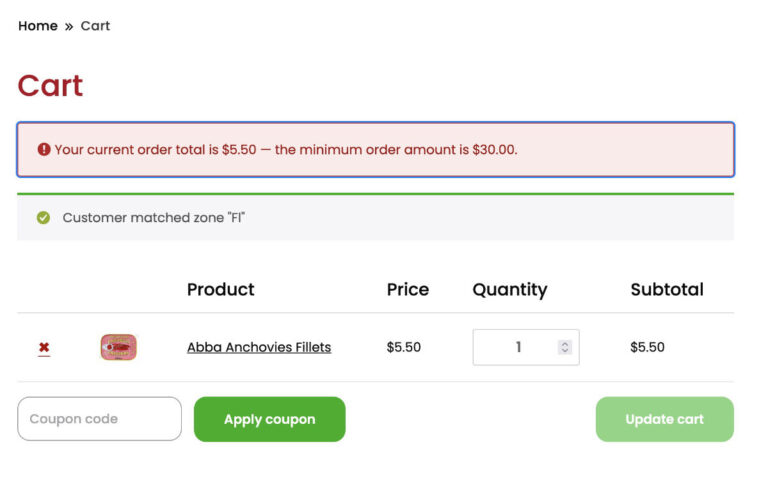
How to Restrict Checkout in WooCommerce if Order Amount is Too Low If you run an online store using WooCommerce, you might want to set a minimum order amount to…

With the help of ChatGPT. I began exploring how to switch product image on hover. I had to share that I was using Full Site Editing, the theme Twenty Twenty…

How to attach a file to a WooCommerce order email. I went searching online as I had to include an pdf document into the order email. I found what I…

I will show how to install WordPress manually with the help of cPanel. This would most likely be similar even if your not using cPanel.

I will show how to split the text row through using HTML code. I will also show how to style the text in the post title. Here is a video…
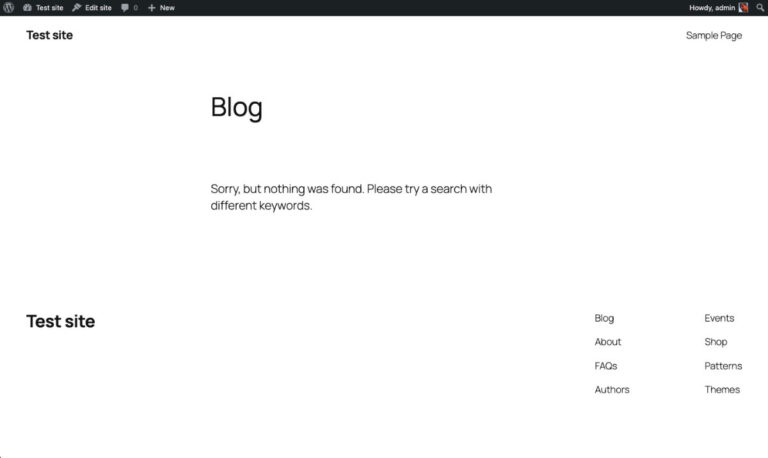
An overview of what WordPress looks like and of the different screens one can see in the administrator area one uses to create and modify a web site.

How I added a partial payment. I am focusing on Item Quantity, Payment Item and Payment Summary fields.

Creating a payment order form with Fluent Forms Pro. I go through step by step in how to setup an order form.
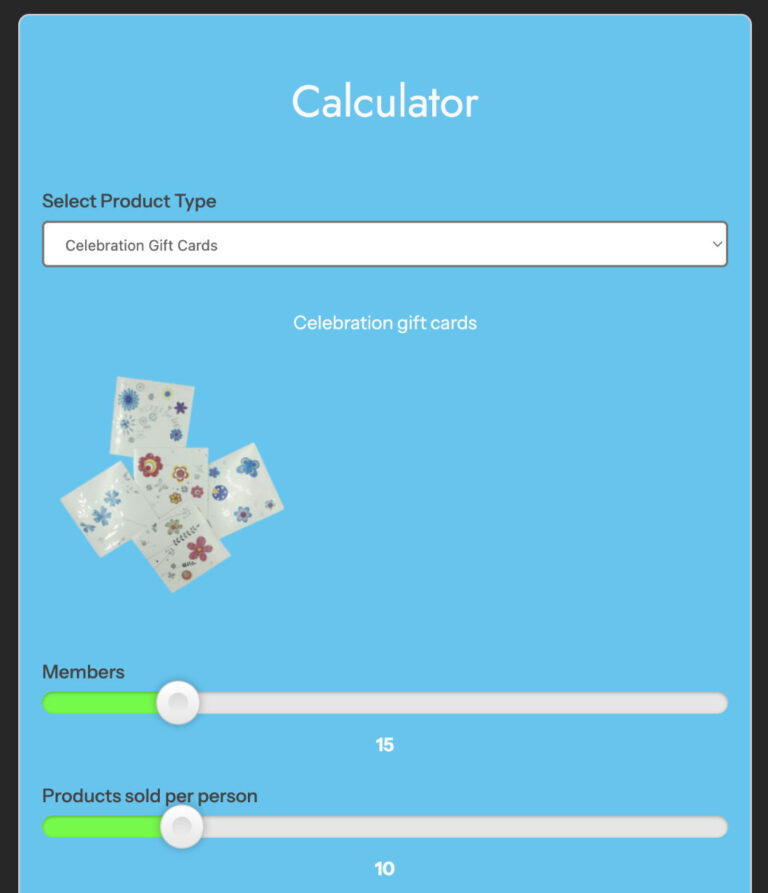
How I made two different forms using calculations in Fluent Forms Pro.
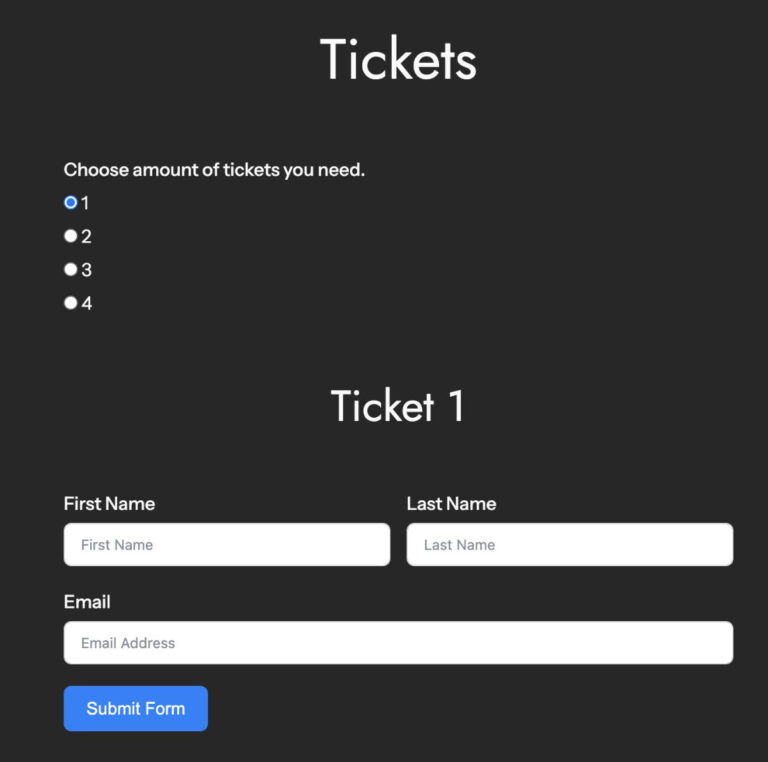
This tutorial is about how I set up a ticket form to use conditionals in Fluent Forms. My mind goes into a kind of mental twist when I do this so it took a while to experiment before I decided to create a video tutorial that goes along with this written tutorial.
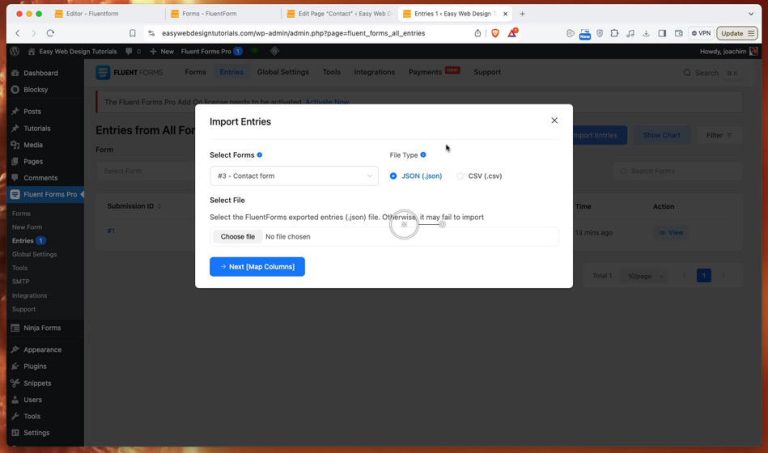
The following video tutorial shows how I exported submissions / entries, added the Fluent Forms Pro plugin, made sure that I had identical fields and then imported the entries. These showed up in the Entries screen.

There are two parts to this tutorial.
Part 1 - setting up Fluent Forms.
How to setup Fluent Forms video tutorial which mentions creating the form, setting up an admin notification to get entries submitted, as well as setting up security of the form.
Part 2 - setting up FluentSMTP.
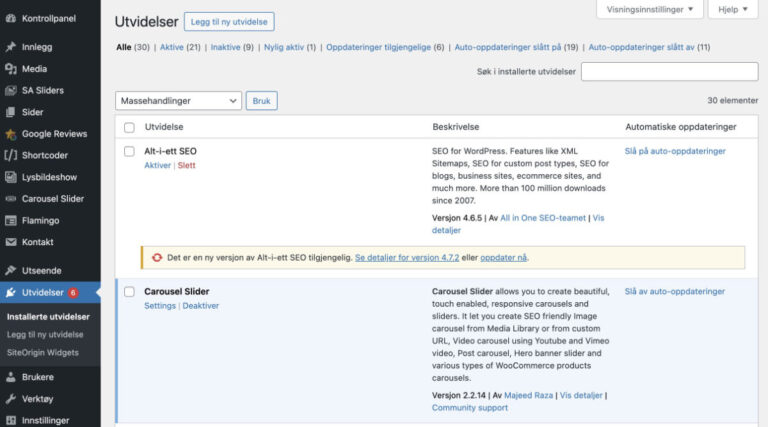
As a web designer/developer I have client sites where I on occasion will need to go through the technical aspect of a web site.
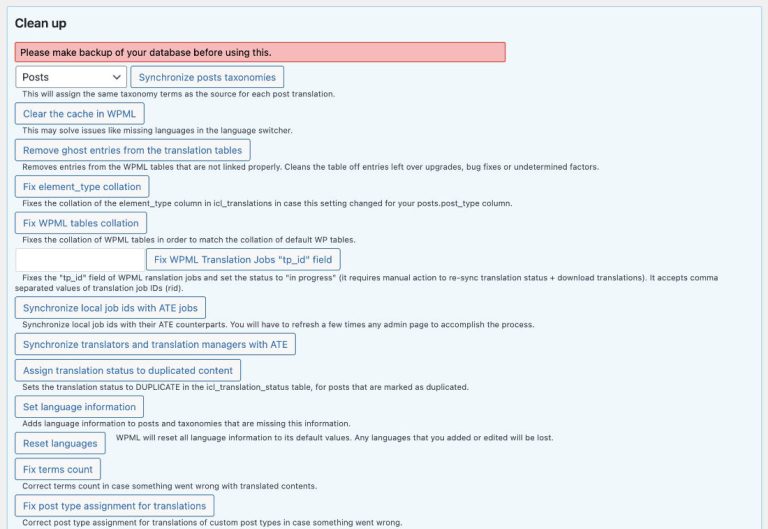
After having added WPML and a lot of WooCommerce products and the theme Enfold the backend got very slow.
I tried a lot of things with WP Rocket but it was not helping as much as I had hoped.
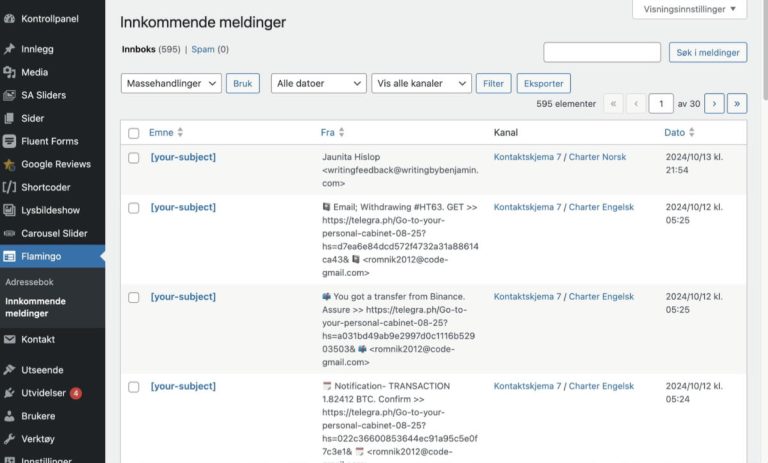
As I am working on cleaning up a web site one issue that showed up was a huge number of Flamingo submissions / Entries that came in through Contact Form 7. How would I delete these in a simple way?
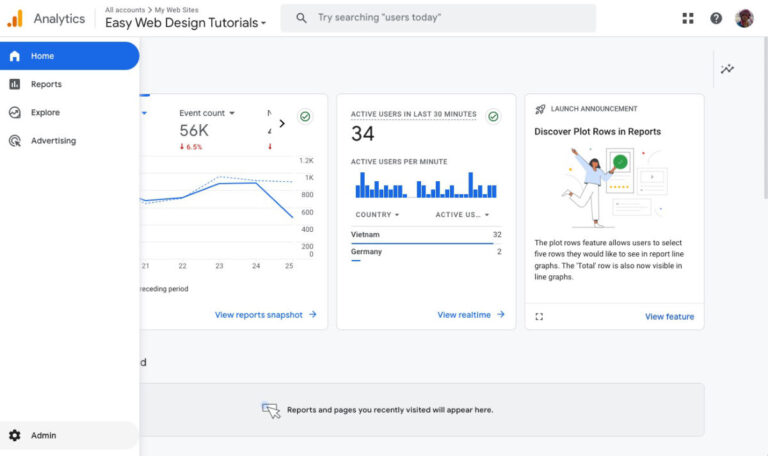
It is very practical to add additional users to a Google Analytics account. As one whom creates web sites for customers. I ask them to create the account with my help and then tell them to add my gmail to their account.
The following is how to add a user or user groups to your Google Analytics account.
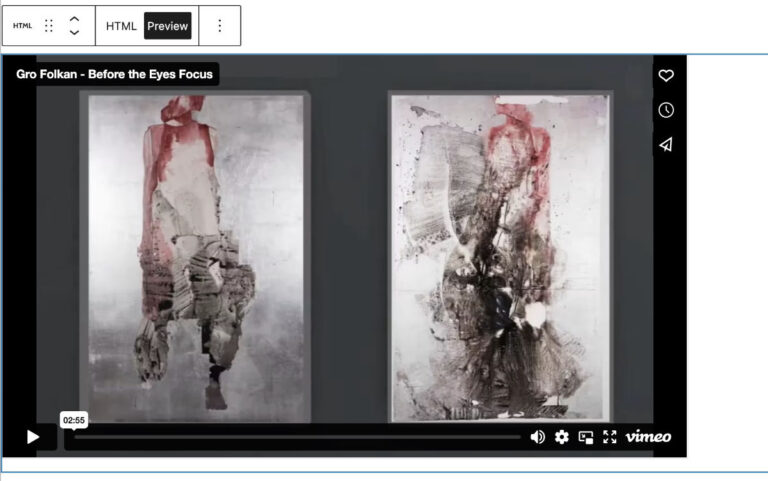
One can embed a Vimeo video into WordPress using the standard embed link. In the Vimeo dashboard channel one selects the video and clicks the Embed tab and clicks the…
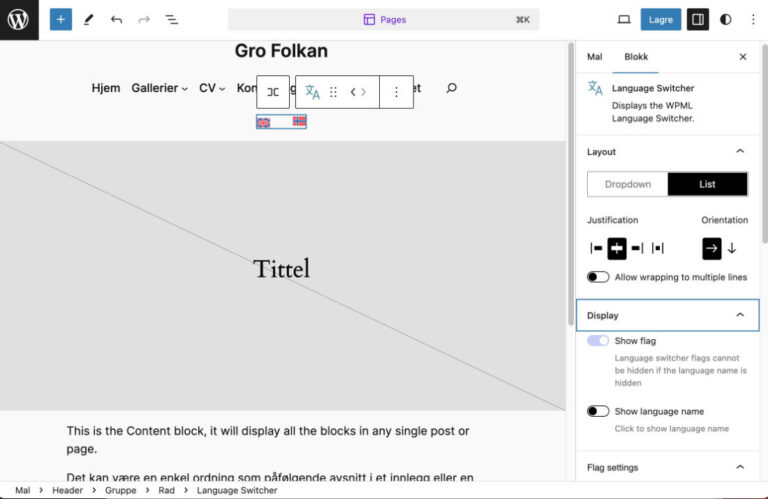
I have lately been exploring the WPML multilingual language WordPress plugin with the default theme Twenty Twenty Four and full site editing. I noticed it works a lot better than I thought it would.

Screenshots of the WordPress backend/admin area from 2003 comparing it to 2024 version. WordPress powers over 40% of all web sites on the internet. It is a content management system…
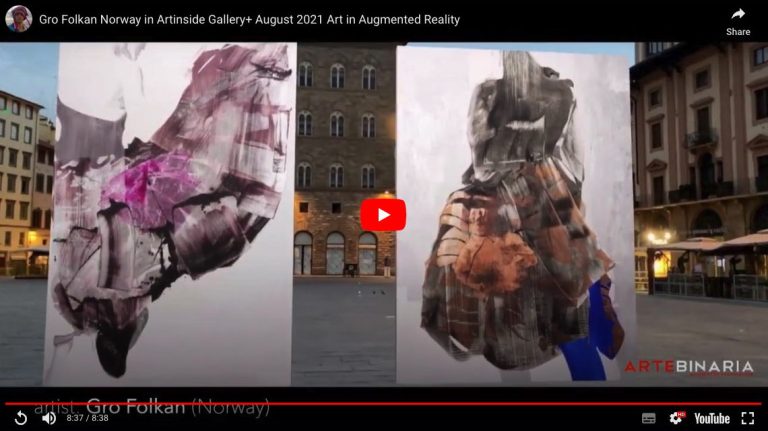
On Slack in Make WordPress I came across a thread which talked about improving the Youtube embed block in Gutenberg and one of the things mentioned was removing the unrelated videos from a Youtube embed.
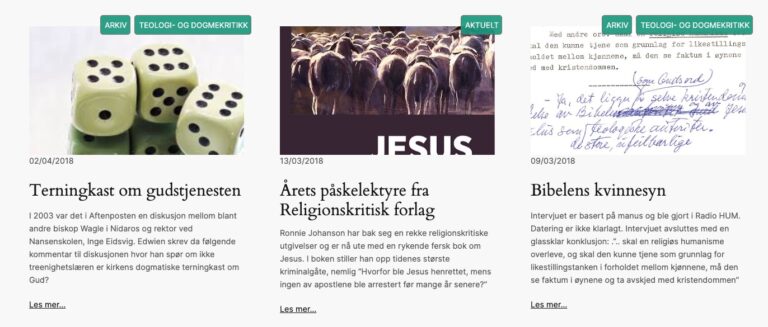
In the Query Loop I replaced the Featured Image block with a Cover block and added Category blocks on top of the Cover. Making Category button labels. I also added…
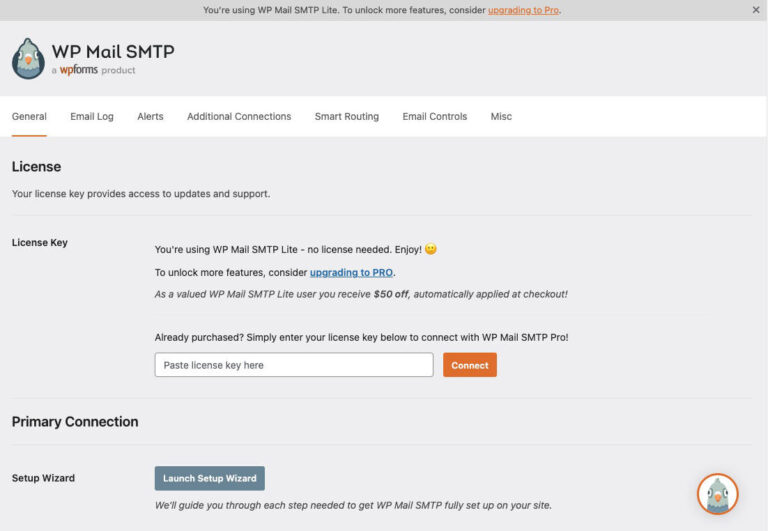
Having problems sending and or receiving emails from a web site? I had trouble sending emails from some client sites after a major change at the Norwegian web host ProISP.…

Using the Disqus commenting system The official Disqus Comment System plugin was last updated in 2021 and has very low ratings. I noticed there is an alternative to the official…

To whom goes the comment moderation emails go to? It can be tricky as only the site admin – WP backend: Settings -> General -> “Administration Email Address” will receive…
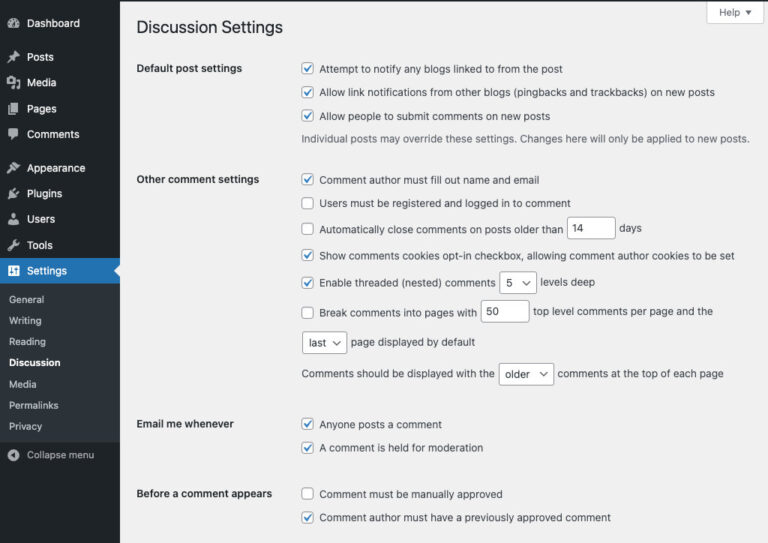
The WordPress Settings – Discussion options give you various settings on how to handle comments on your web site. I will go through the Discussion settings to see what we…

A WordPress database will over time become more and more bloated, as it becomes filled with various information / entries. From posts, comments, users, themes, plugins and more. Too often…

The first version of this tutorial. General Data Protection Regulation (GDPR)What is a Privacy PolicyWordPress Privacy settings and guide A few WordPress Privacy plugins– Complianz GDPR plugin– CookieYes plugin– Cookie…

I have for a few years been looking for a WordPress theme that could replace Genesis Framework as well as the retired Beans Framework which I have been using. A…

A moment ago a client web site was down. Showing only a white screen with a 500 Internal Server error text. Seeing a white screen with an error message can…

In WordPress we can manually add code to the header or footer of a web site using the following example. An example of adding a Google tag to the head…
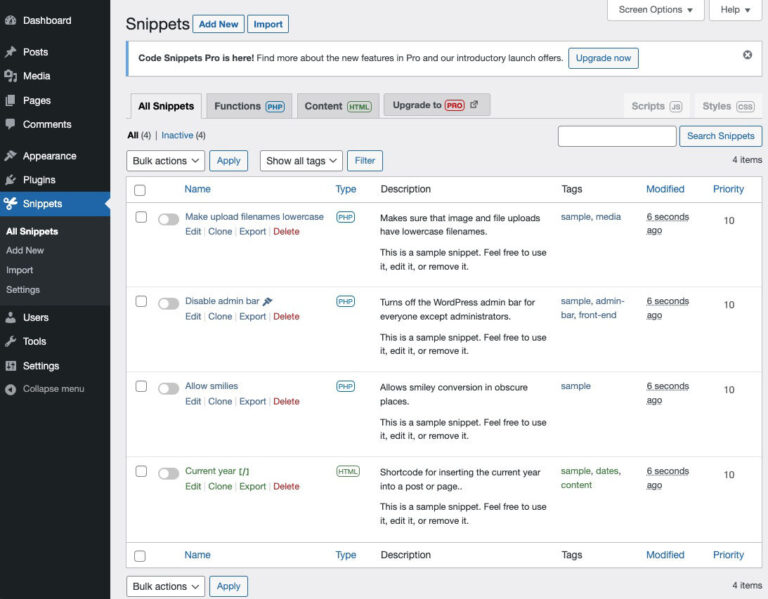
Code Snippets plugin overview.How I use Code Snippets.Code snippets in the cloud.Code Snippets Pro. A code snippet is a piece of code one usually adds to the child theme functions.php…

How to join WordPress on Slack This is a summary of how to join WordPress on Slack called Making WordPress. It is used as a communication tool for contributing to…
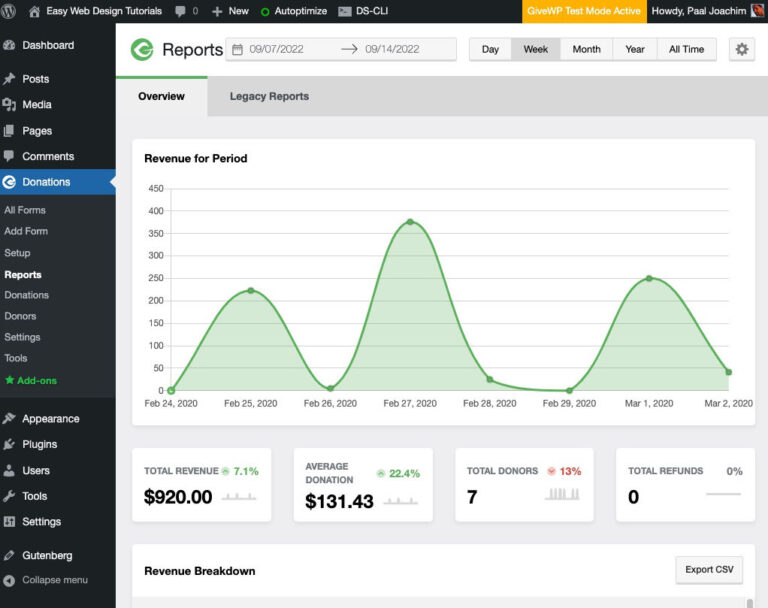
The Give donation plugin for WordPress. The plugin contains form templates to help create your fundraising campaigns. It also contains fundraising reports and donor management. A WPGive setup wizard is…
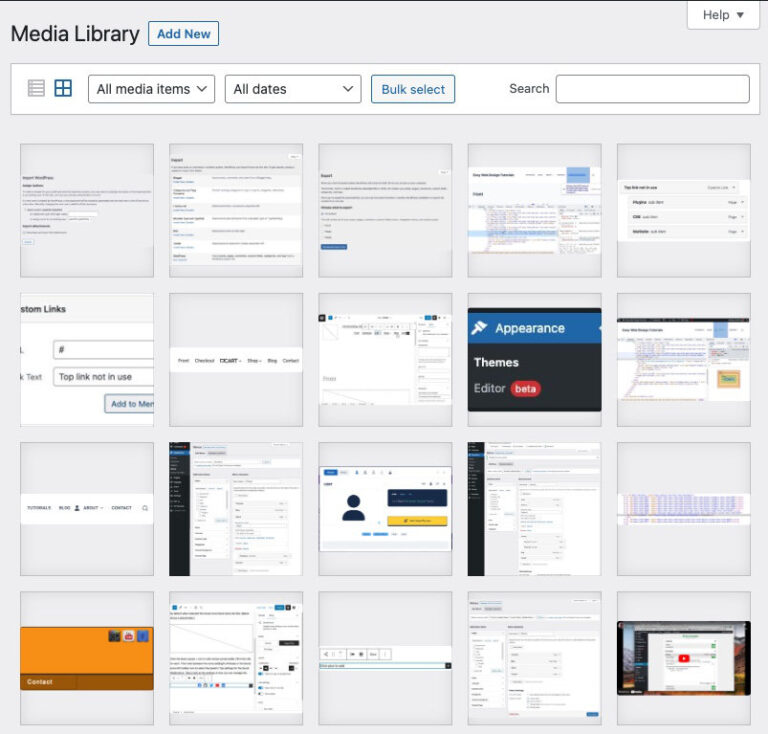
The current Media Library in WordPress has looked the same for many years. What options are there to order / sort / organize the media library today? I have tested…

Removing the link from a menu item. Sometimes we want a link not to be a link but just be a text item.An example can be a top link with…
Font Awesome is one of the most used icon libraries. I will show how to add icons to Adding Font Awesome icons to your menu You can use the Font…
Currently with Gutenberg / Block editor we can create a Social Media menu, by adding the Social Icons block. In the backend in a post or page. Write /social and…
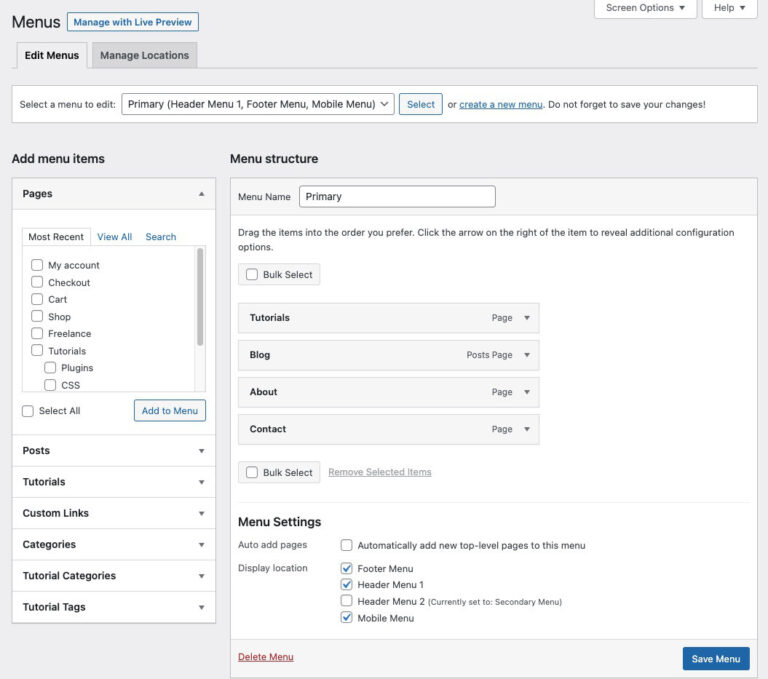
The current method to handle menus is to go to the Appearance -> Menus. Create a menu, add content and set the display location. Then Save the menu. Add a…

Plugin has been closed down by the author. The EZP Coming Soon Page WordPress plugin is good to use for new launches/maintenance or when the site needs to be offline…
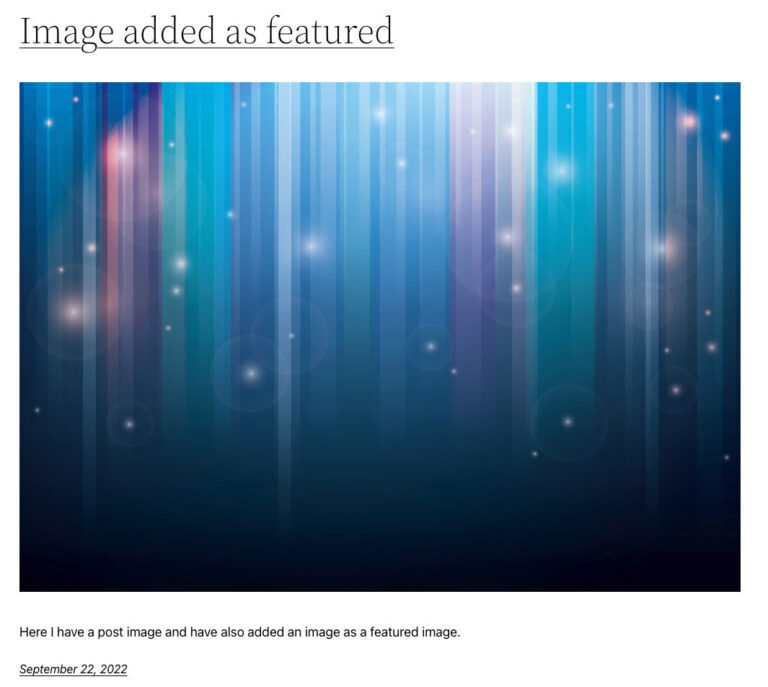
Here are various ways to add a featured image. I am showing examples with setting the same image for all featured images, taking the first image in the post content…

The following tutorial was originally created years ago. I decided to add on Full Site Editing to where we can modify the comments through the Comments block and associated inner…

Sometimes we need to speed up a WordPress site. We would then find a performance plugin. Two sites I use for checking the performance of a site:gtmetrix.com and tools.pingdom.comOther sites…

Having a Google Analytics account will help we gain a deeper understanding of the visitors to a website. Go to setup a Google Analytics account gives an overview of the…
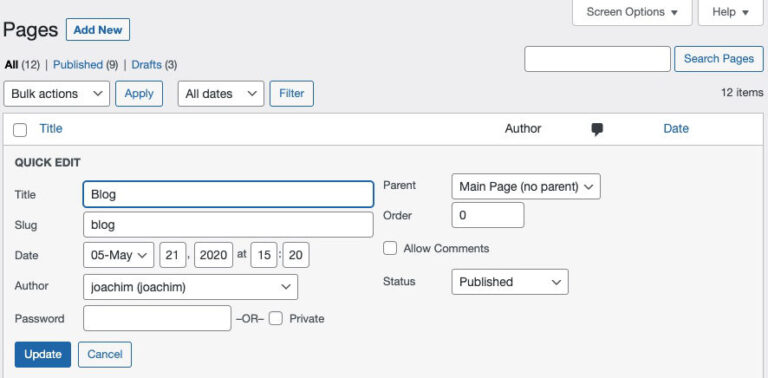
Currently the default method to rearrange WordPress pages or posts is to go to All Posts / All Pages. Click “Quick Edit” of the page/post you would like to have…

There are some plugins I use on most sites that I run. Akismet – is by default installed. Deals with comments spam. All in One WP Security / WP Cerber…

Here is an overview of various Security plugins in WordPress. All in One WP SecurityBulletProof SecurityDefenderiThemes SecuritySecuPressShield SecuritySucuri SecurityWordfenceWP CerberMy thoughts on the security plugins. I installed the plugin Query…
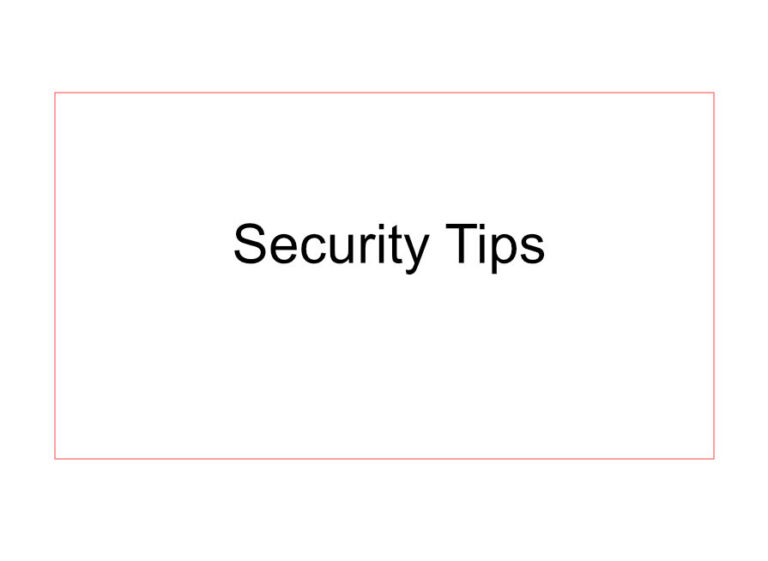
Update WordPress, your themes and plugins.Change username from Admin to something else.Use a strong password.Delete the wp-config-sample.php from your root folder along with the readme and any unnecessary files. I deleted…

One can duplicate a post or page or custom posts using a plugin or inserting code (snippet) into the child theme functions file or a code snippet plugin. Code snippet…
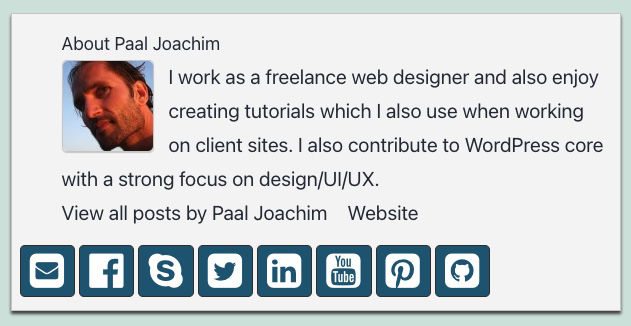
The following uses code to create your own author biography box. It includes adding additional social media to the profile screen as well as creating your own custom author box…

It is possible to Import and export content from one WordPress site to another. Exporting content Go to Tools -> Export.Select the content to be exported.All content, Posts, Pages or…
How to add your own avatar to the discussion settings screen in WordPress. One can add an avatar I called “Golden Globe” to the list at the bottom of the…
Managing your avatar profile image in WordPress. The default for managing your avatar in WordPress is using a gravatar. This means you need to sign up at gravatar.com and add…

Site helper tools can be many things. I decided to focus this tutorial on Site staging sites and ways to detect with a site is made with WordPress or not.…
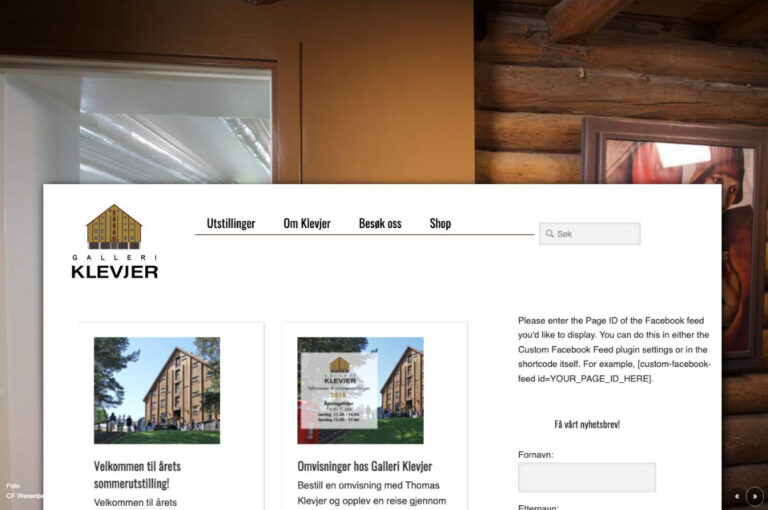
The site Header and all the content begins on the bottom of the page. To see more one scrolls and the content is lifted up into view.Here is an example…

Using the default theme Twenty Twenty One as an example when creating a sticky footer. Right click the footer area. Look for the id colophon and class site-footer in the…

Sometimes we want an area of the page to be fixed or stick to the page. Sections: A sticky top Navigation menu.A sticky header. Adding a sticky Navigation menu. An…

Using a code snippet to clean up filenames. Gradually adjustments are made in WordPress so that non English characters from file names are sanitized (changed to English characters) when these…

Altitude Pro is an older Genesis one page child theme which uses widgets to create sections on a page. A section can contain a background image and various content. With…

An overview of the SEO Framework WordPress plugin. The Yoast SEO and All in One SEO plugins are very different from The SEO Framework. I have added tutorials to show…
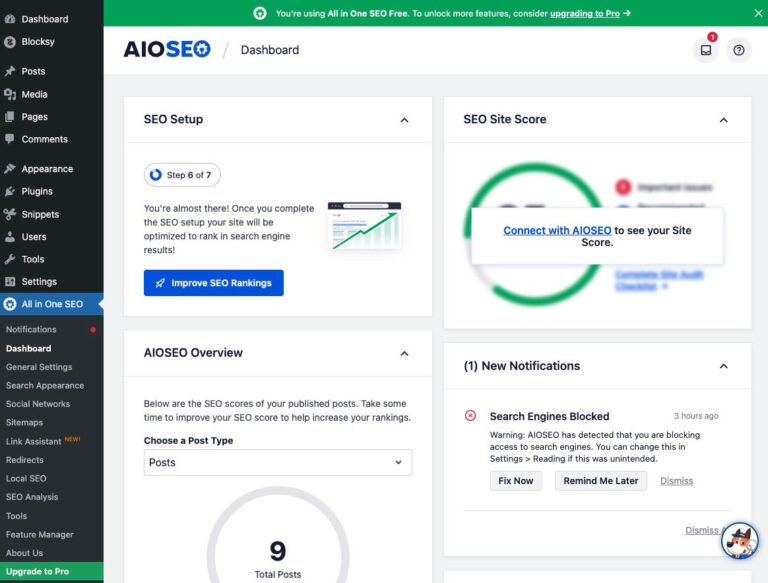
An overview of the All in One SEO WordPress plugin. The plugin went through a major overhaul in 2021. I have added articles to show the settings of a few…

An overview of the WordPress Yoast SEO plugin. This plugin is one of the most popular WordPress SEO plugins on the marked. It will automatically take care of the site’s technical…

I am currently using version 3.2 of Poedit. As this article has been updated from the older version which mentioned Poedit version 2. Poedit will suggest translations for each phrase. I…

After installing and activating Contact Form 7 a new sidebar item is seen named Contact with the sub sections Contact Forms, Add New and Integration. Going to Contact Forms one…
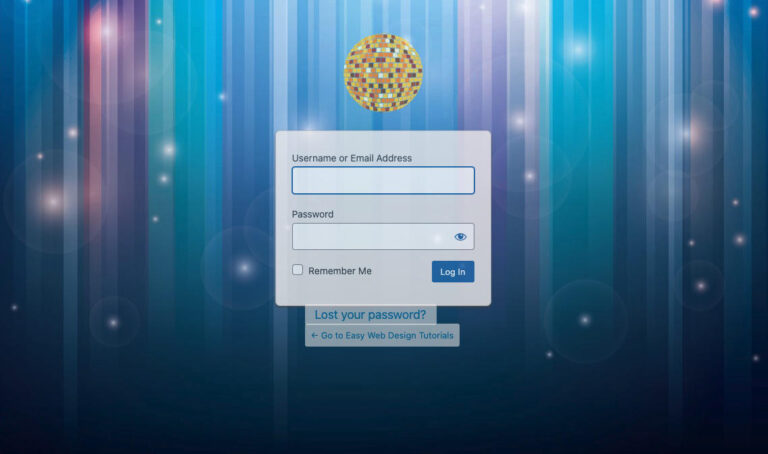
The result of adding custom code and CSS. I enqueued (fetched) the theme stylesheet in this code. It should be added to the functions file of the child theme or…
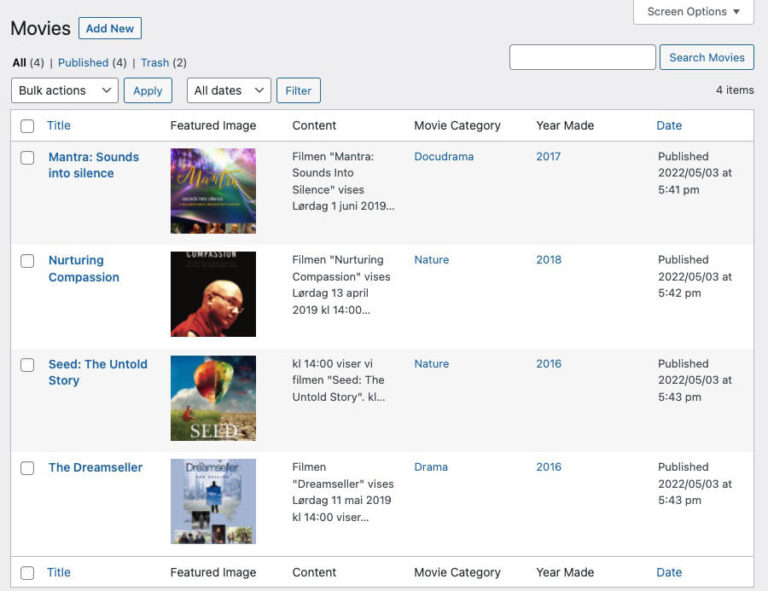
I will be showing how to adjust the All Posts / All Pages / all Custom Post Type screen. To include additional columns and modify the current ones listed. I…

The following shows code to add a custom post type (CPT). I would suggest using CPTUI plugin or the Pods plugin. I have used both and it makes it easier…
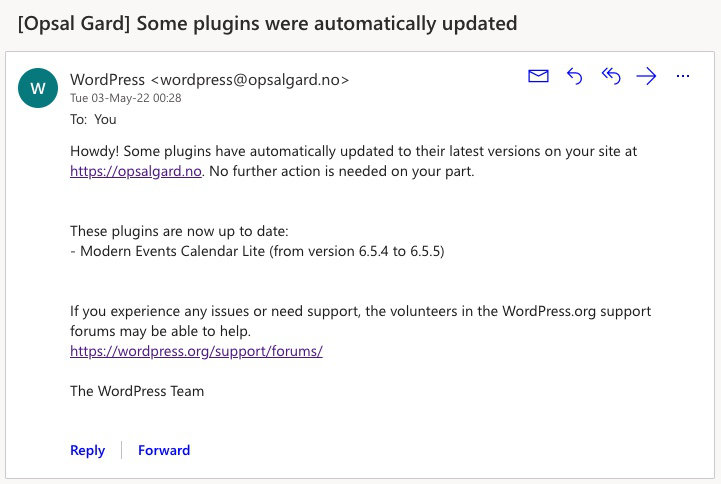
The following code shows to disable automatic update plugin emails on success. One can get a lot of emails when the Enable plugin auto-updates is turned on. Here is code…

In WordPress 5.6 and onward we are able to update WordPress core, translations, plugins and themes through the Automatic update in WordPress. Here is an example from the Installed plugins…
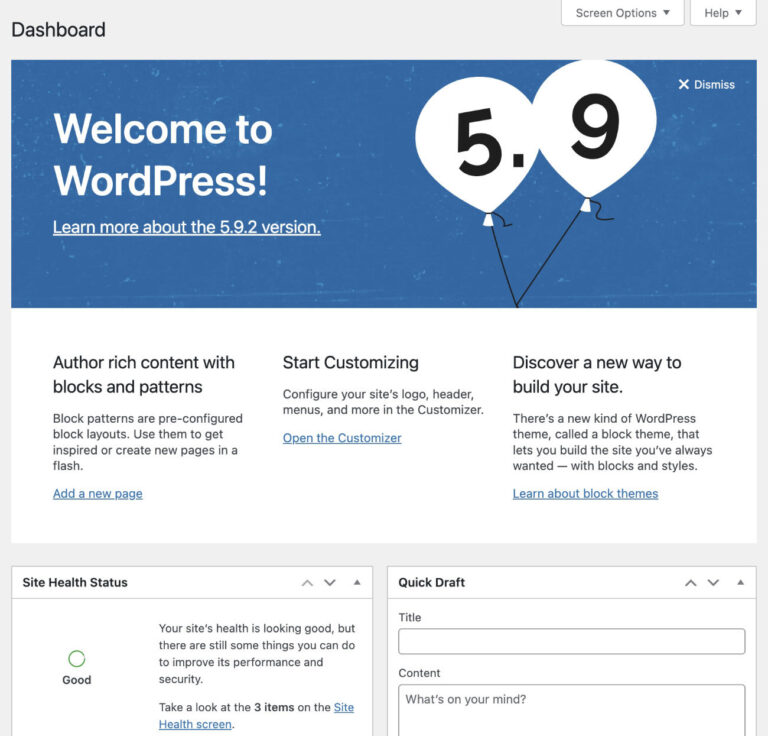
Here is the default Dashboard panel seen in WordPress 5.9. Remove default Dashboard Widgets Removing all the dashboard widgets. The result of removing all the Dashboard widgets. Dashboard Widgets –…

How to modify the top admin toolbar menu in WordPress. The following approach uses code to be added to a custom plugin, a core snippet plugin or in a child…

Looking closer at the various user roles in WordPress, as well as creating a custom user role.

Clone the administrator user role.Reorder the left WP admin menu. Clone the administrator user role When we need a new administrator user role. Create a new role by adding the…
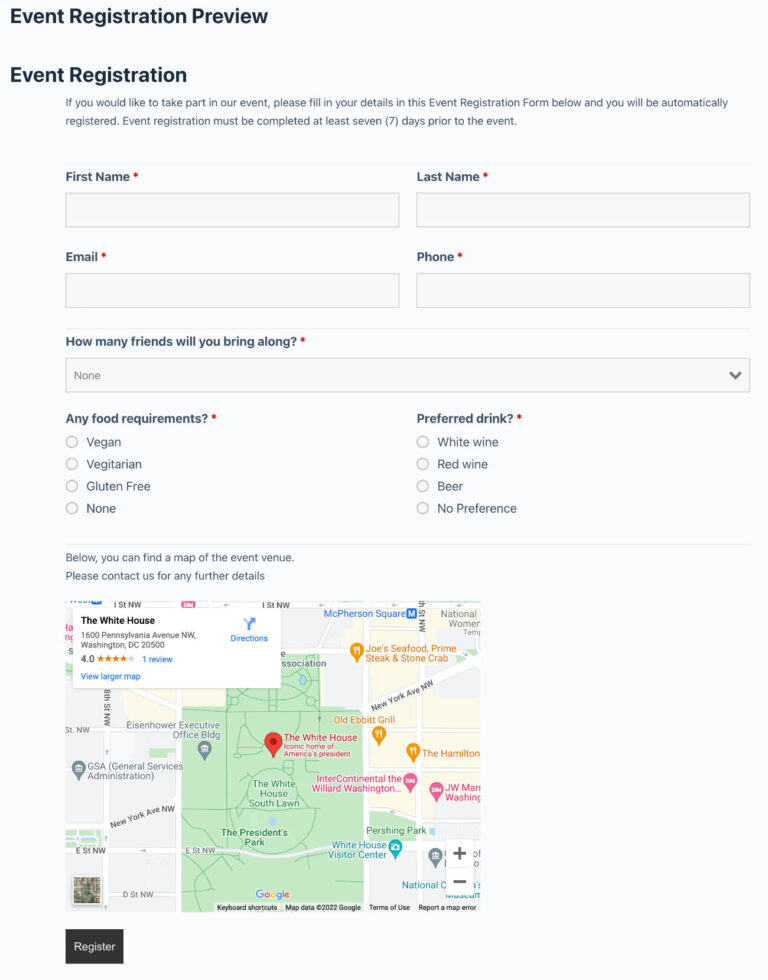
In the backend: Going to Ninja Forms and clicking the ADD NEW blue button a list of templates is seen. By exploring various templates one see how the various forms…

Conditional logic is a paid add-on / Extension plugin for Ninja Forms. After having installed and activated the extension / add-on. Find the form you plan to use it in.Here is…

I have decided to consolidate the two Ninja forms beginner tutorials that I have. I will add some general tips here and a link to the walk through tutorial. How…
Affiliate link to the Ninja Forms + Layout and Styles addon (I linked to it as a get a small payment if you decide to get the addon instead of…

This is an introduction tutorial to the contact form plugin – Ninja Forms. After installing and activating Ninja Forms go to Ninja Forms -> Dashboard: There are tabs for Forms,…

By adding the below code to the functions.php file or a code plugin one can easily translate text without needing to install a plugin such as Loco Translate or translating…

Setting up an invoice payment in WooCommerce. Part 1: Install and activate PDF Invoices & Packing Slips plugin. (Or any of the other PDF plugins.) I am using: WooCommerce PDF…

How to modify the WooCommerce Cart page. Here is the default cart page using the theme Twenty Twenty Two. Add a continue button. Result: For a variation of the above…
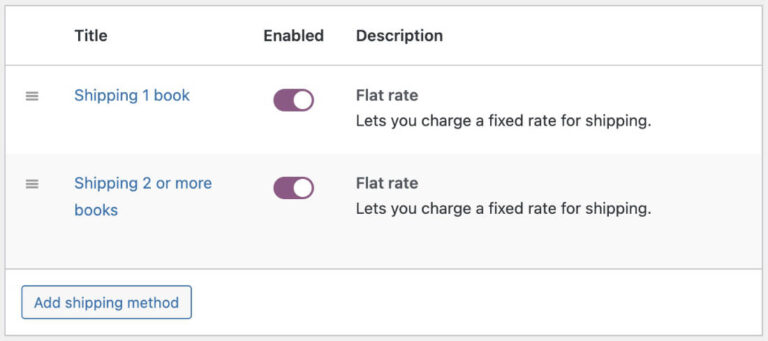
I have added on to this tutorial.Adjust shipping fee based on quantity in cart.Adjust shipping fee based on total amount in cart. Adjust shipping fee based on quantity in cart.…